Chapter 7 clean & maintenance – MultiDyne CTV-2000-FRX User Manual
Page 9
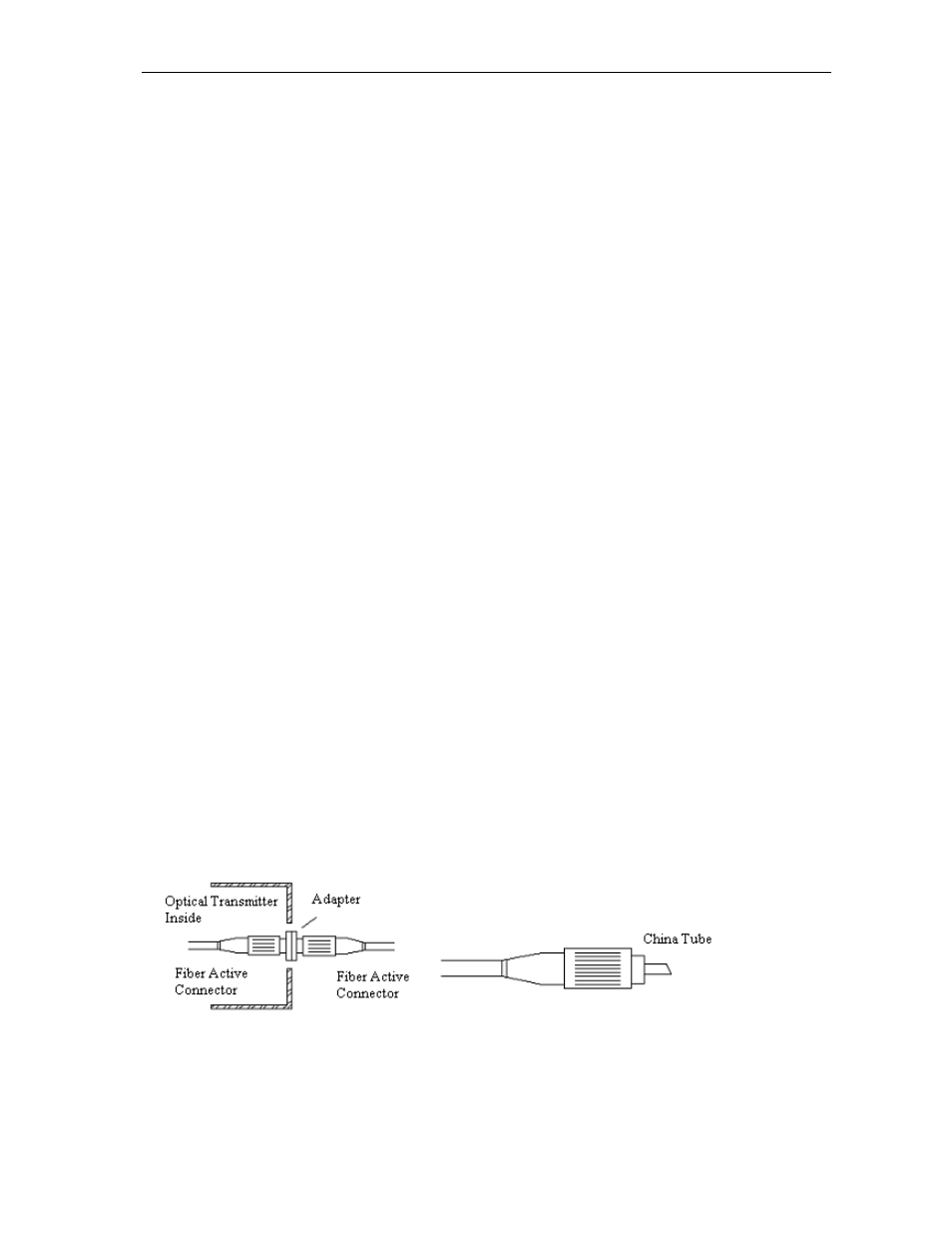
CTV-2000 Series Broadcast Transmitter Users’ Manual (REV 1.0)
9
c. Check message on the VFD and the status of front panel LED indicator, push UP and DOWN button to
check each parameter, insure transmitter at normal working status. (Due to no RF input, LED red light,
VFD display: “input RF is low”.)
d. Connect standard fiber test wire to equipment optical signal output, measure output optical power,
affirm output optical power is the same as the value displayed, and has reached setup value. (When
measure optical power, make sure that optical power meter at 1310nm wavelength and that fiber test
jumper is clean.)
e. Measure input RF signal level with a oscillograph or a frequency analysis instrument, make sure that
input RF signal be in the range of 15~25dBmV (optimum value 20dBmV) and connect RF signal to
RF signal input port of the equipment. This time front panel LED turns to green and VFD displays RF
input value as “RF INPUT = XXdBmV”.
(Notice: get the real RF input value, press UP or DOWN button to shift the VFD display, and press
ENTER button when display ‘RF LEVEL=XXdBmV’ to enter input level setting program when
VFD display ‘MOD LEVEL=XXdBmV’ and ‘Please install…’, in this setting program user can set
RF input level by 1 dBmV by pressing UP or DOWN button. when setting level equal real value,
press ENTER to make it effected, at that time VFD display ‘RF LEVEL=XXdBmV’. For instance, if
real RF input level is 20dBmV, VFD would display “RF LEVEL= 20dBmV” after operations
shown above)
f. Re-measure optical output power, make sure that optical output power being normal, remove standard
fiber test jumper and optical power meter, connect the equipment to network and end the installation.
Chapter 7 Clean & Maintenance
Each fiber connector maybe polluted by dust or dirt in the operation process, which results in optical
link loss increase. If optical receive power and output level of the receiver decline, you should clean and
maintain fiber active connector. The clean methods are recommended below:
a. Carefully screw off fiber active connector from the adapter avoids the fiber active connector with
laser to aim at the human body or eye resulting in harm.
b. Use nosocomial degrease alcohol cotton to wash carefully, after finish, still need to be waited 1~2
minutes until active connector surface dry in the air.
