Chapter 7 clean & maintenance, Chapter 8 after-sale customer service – MultiDyne CTV-2000-FRX User Manual
Page 17
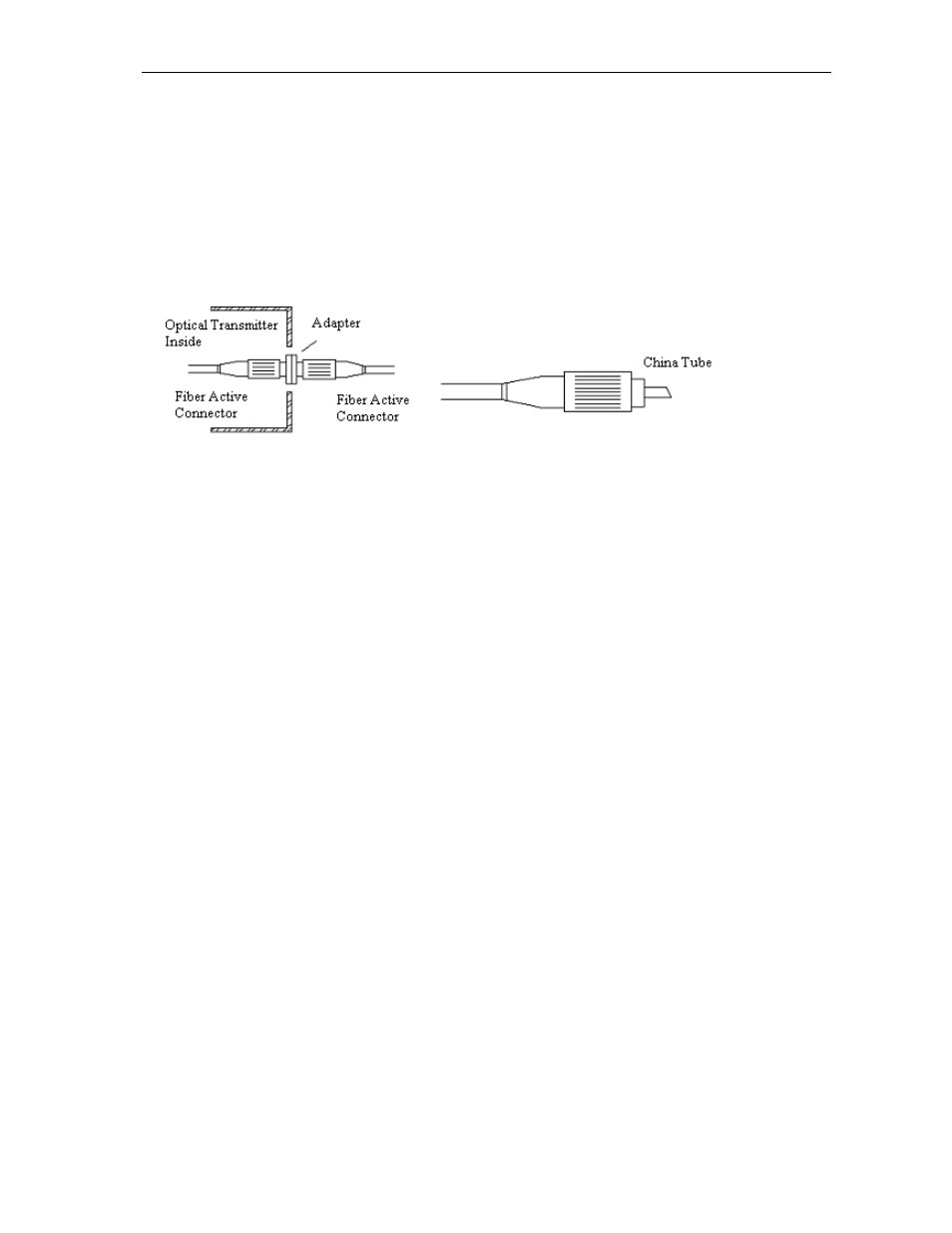
CTV-2000 Series Broadcast Transmitter Users’ Manual (REV 1.0)
17
human eyes.
2)
Make sure fiber connector and RF connector are clean and in good shape.
Chapter 7 Clean & Maintenance
Each fiber connector maybe polluted by dust or dirt in the operation process, which results in optical
link loss increase. If optical receive power and output level of the receiver decline, you should clean and
maintain fiber active connector. The clean methods are recommended below:
f. Carefully screw off fiber active connector from the adapter avoids the fiber active connector with
laser to aim at the human body or eye.
g. Use nosocomial degrease alcohol cotton to wash carefully, after finish, still need to be waited 1~2
minutes until active connector surface dry in the air.
h. When the cleaned optical active connector screwed back to adapter, it should be noticed that we
should make force slowly to avoid china tube crack in the adapter.
i. The fiber active connector should be cleaned in two ends. If optical power is still low after clean,
cleaning the other end of the fiber is recommended. If optical power is still low after clean the two
ends, it is recommended that clean the inner adaptor. (Take care of the fiber when disassembly the
adaptor).
j. Use compressed air or degrease alcohol cotton to wash the adapter carefully. When use compressed
air, aim the muzzle at china tube of the adapter; clean the china tube with compressed air. When use
alcohol cotton, the insert direction need to be consistent, otherwise, user can’t reach a good clean
effect.
Notice:
a) Avoid laser aiming at the human body or eyes, which may result in permanent injury.
b) Assembly the fiber adaptor with gentle action so as to prevent the china tube inside the adaptor
from breaking up.
Chapter 8 After-sale customer service
e. Warranty: One year free trouble fixing service and life-long customer service (1 year free guarantee
time start from the date indicated in products S/N attaching on side of products).
