Chapter 9 troubleshooting – MultiDyne CTV-2000-FRX User Manual
Page 11
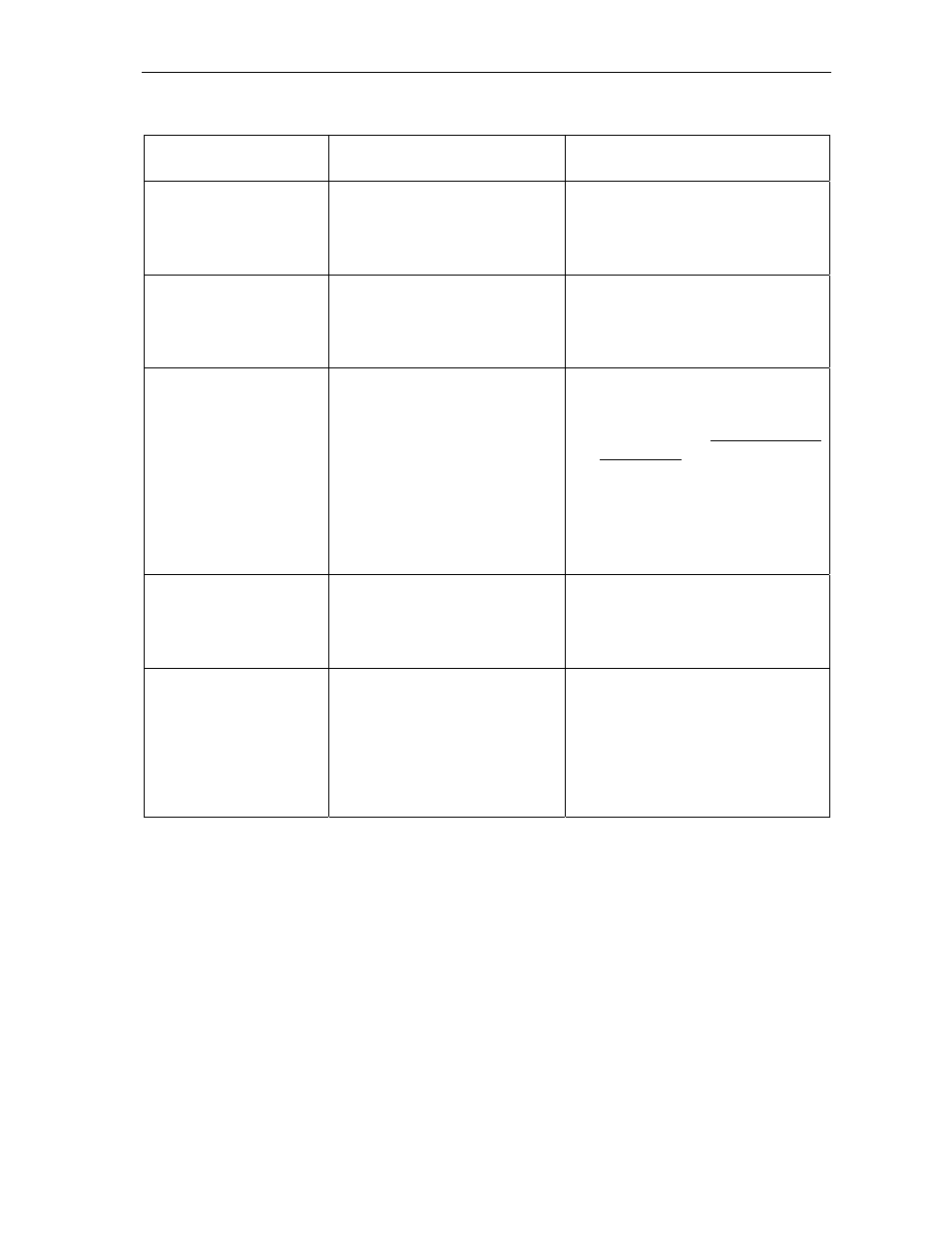
CTV-2000 Series Broadcast Transmitter Users’ Manual (REV 1.0)
11
Chapter 9 Troubleshooting
SYMPTOM FAULT
ACTION
No VFD or LED display
after turn on the power
Switching power abnormally start
and equipment DC power supply
abnormal.
Check power supply whether normal
(AC90V~250V), if power voltage
normal, most cause is switch power
module fault, contact dealer or our
company.
After turn on the power,
VFD monitor and LED
normal, but optical output
power low.
1. Check jumper quality
2. Polluted optical active
connector or adapter
3. Damaged china tube in
adapter maybe
1. Alternate an good test jumper
2. Clean polluted fiber active
connector or adapter
3. Alternate damaged adapter
After connecting to
network, figure of optical
connector has obvious
noise point.
1. Optical connector receive
optical power not enough
cause C/N drop.
2. RF input level too low for
laser to modulate
3. System link path C/N too low.
1. Clean fiber active connector or
adapter to reset optical connector
receiver optical power (According
to chapter 7 The clean and
maintenance).
2. Check optical link path and input
optical transmitter RF signal,
adjust system C/N to higher than
51dB.
3. Make sure RF input level within
the range (15~25dBmV)
After connecting to
network, some channels
figure of optical
connector has obvious
noise point.
Some channels C/N too low.
3. Check the channel signal
C/N
4. Check the flatness of RF
input signal
After connecting to
network, optical
connector figure has
obvious ripple.
1. Receive optical power in
optical connector too high to
RF signal alternate modulate
parameter going bad.
2. Input optical transmitter RF
signal alternate modulate
parameter too bad.
1. Check received optical power at
optical connector and properly
adjust.
2. Check input optical transmitter
signal alternate modulate
parameter and properly adjust.
3. Make sure RF input level within
the range (15~25dBmV)
