Operation (cont.), Set clock – MovinCool Climate Pro 18 User Manual
Page 24
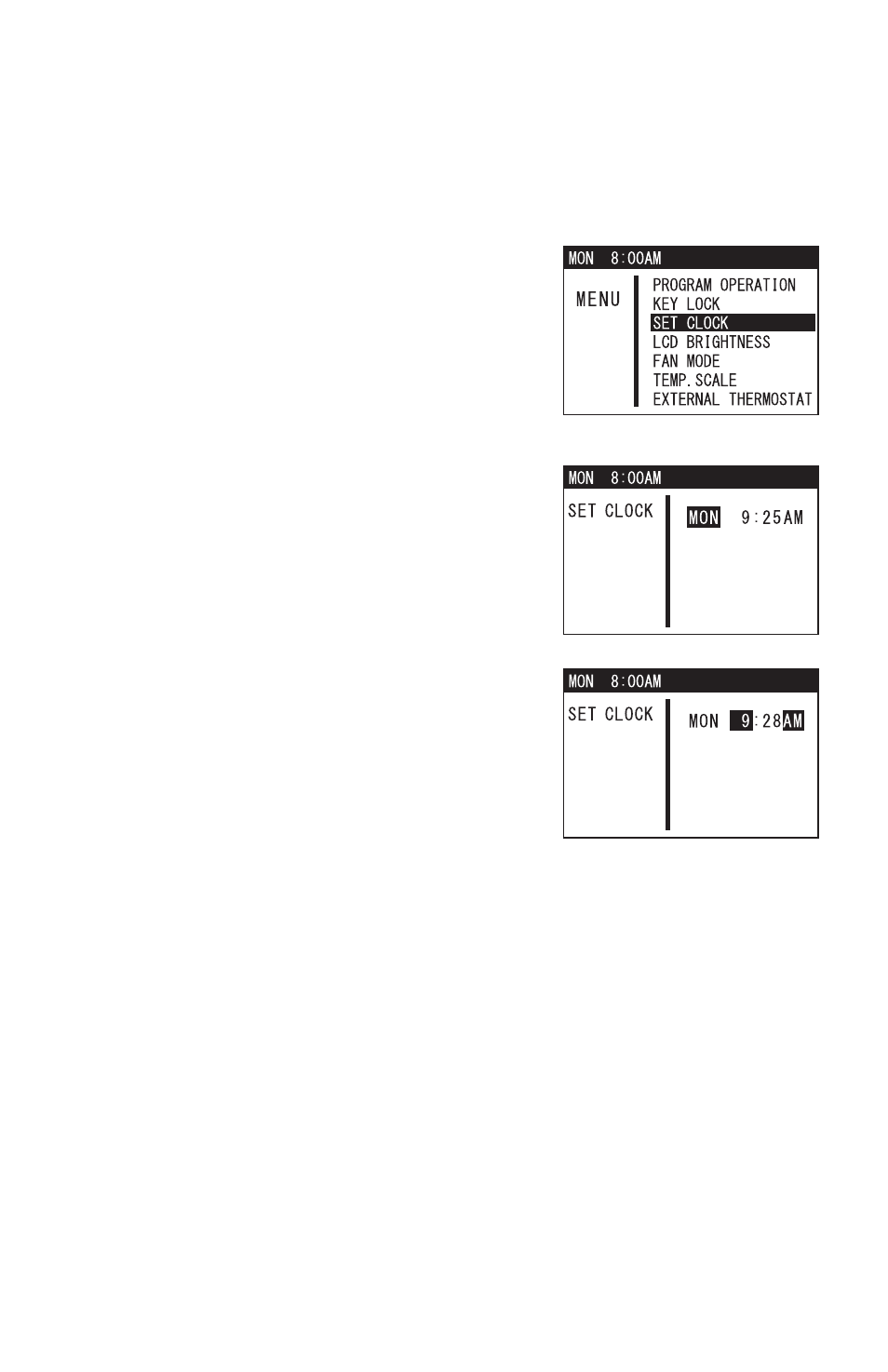
24
OPERATION (cont.)
Set Clock
Prior to operating the Climate Pro 18, set the clock of the controller to the correct
time as shown in the following steps.
1. Press MENU button to go to MENU.
2. Use TEMP+ or -TEMP button to select SET
CLOCK. Press ENTER button to start setting
day of the week, hour, and minute.
3. Use TEMP+ or -TEMP button to select day of
the week, then press ENTER button to confirm.
Follow the same procedure to set hour and
minute.
4. Once the minute has been selected, press
ENTER button to complete, LCD automatically
exits from SET CLOCK to the previous mode.
Note:
• If no button is pressed for 1 minute, LCD automatically displays the previous
mode.
• Please check clock periodically to confirm clock accuracy.
ILL00782-00
ILL00782-00
ILL00783-00
ILL00784-00
