Metz MECABLITZ 28 CS-2 digital User Manual
Page 86
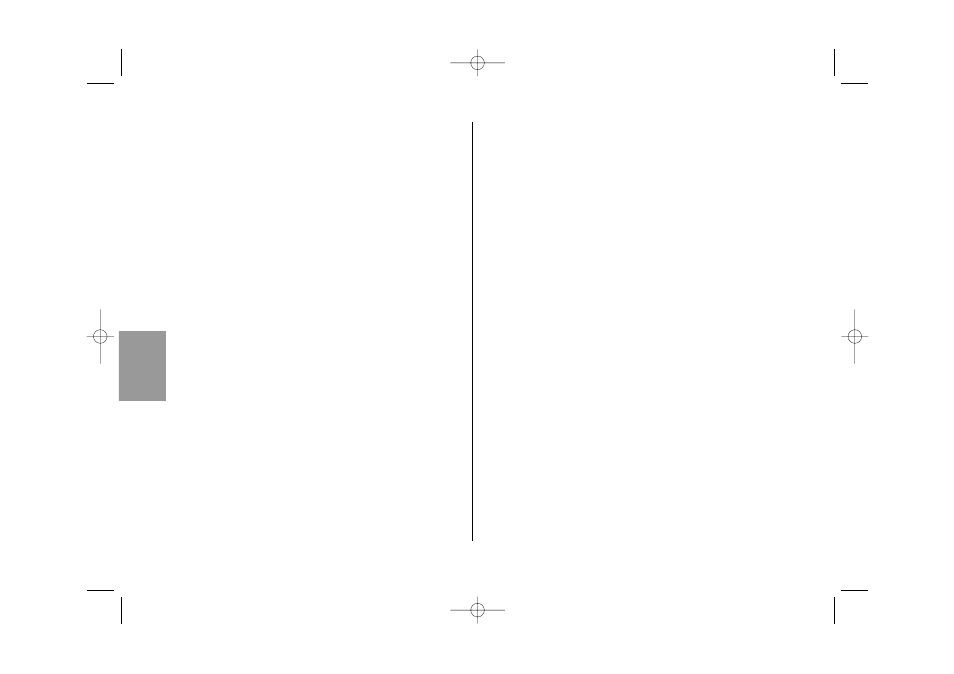
Foreword
Congratulations on purchasing our
flash 28 CS-2 digital and thank you for the confi-
dence in our products.
The following pages give useful instructions for
proper operation of the flash unit and a survey of
all its sophisticated functions.
Please read these operating instructions carefully,
even if one or the other point may not appear to
be very insteresting at first sight. Although our de-
signers have attached great importance to making
the operation of the flash unit as simple as pos-
sible, the cameras with which it will eventually be
used often offer a great diversity of capabilities.
Please also fold open the illustrated page at the
end of these instructions.
We wish you great pleasure with this new flash
unit.
Contents:
1.
Safety instructions . . . . . . . . . . . . . . . . 88
2.
Preparations . . . . . . . . . . . . . . . . . . . . 89
2.1 Power supply . . . . . . . . . . . . . . . . . . . . 89
2.2 Loading and replacing the batteries . . . . 89
2.3 Mounting / Removing the flash unit . . . . 90
2.4 Switching the flash unit on and off . . . . . 90
3.
Flash coverage and reflector attachments90
4.
Slave mode . . . . . . . . . . . . . . . . . . . . . 91
5.
Switch on and shoot in EASY mode . . . . 91
6.
Slave modes (SL). . . . . . . . . . . . . . . . . . 93
6.1 Slave mode without preflash suppression 94
6.2 Slave mode with preflash suppression. . . 95
6.3 Slave mode with learn function. . . . . . . . 95
7.
Settings for camera and flash unit . . . . . 96
7.1 Cameras where operating mode, ISO
and aperture can be set. . . . . . . . . . . . . 97
7.2 Cameras where operating mode, ISO
and aperture cannot be set . . . . . . . . . . 98
86
k
703 47 0165-A3 28 CS-2 digi 13.03.2006 11:55 Uhr Seite 86
