Metro Basix Plus Electronic Locking User Manual
Page 4
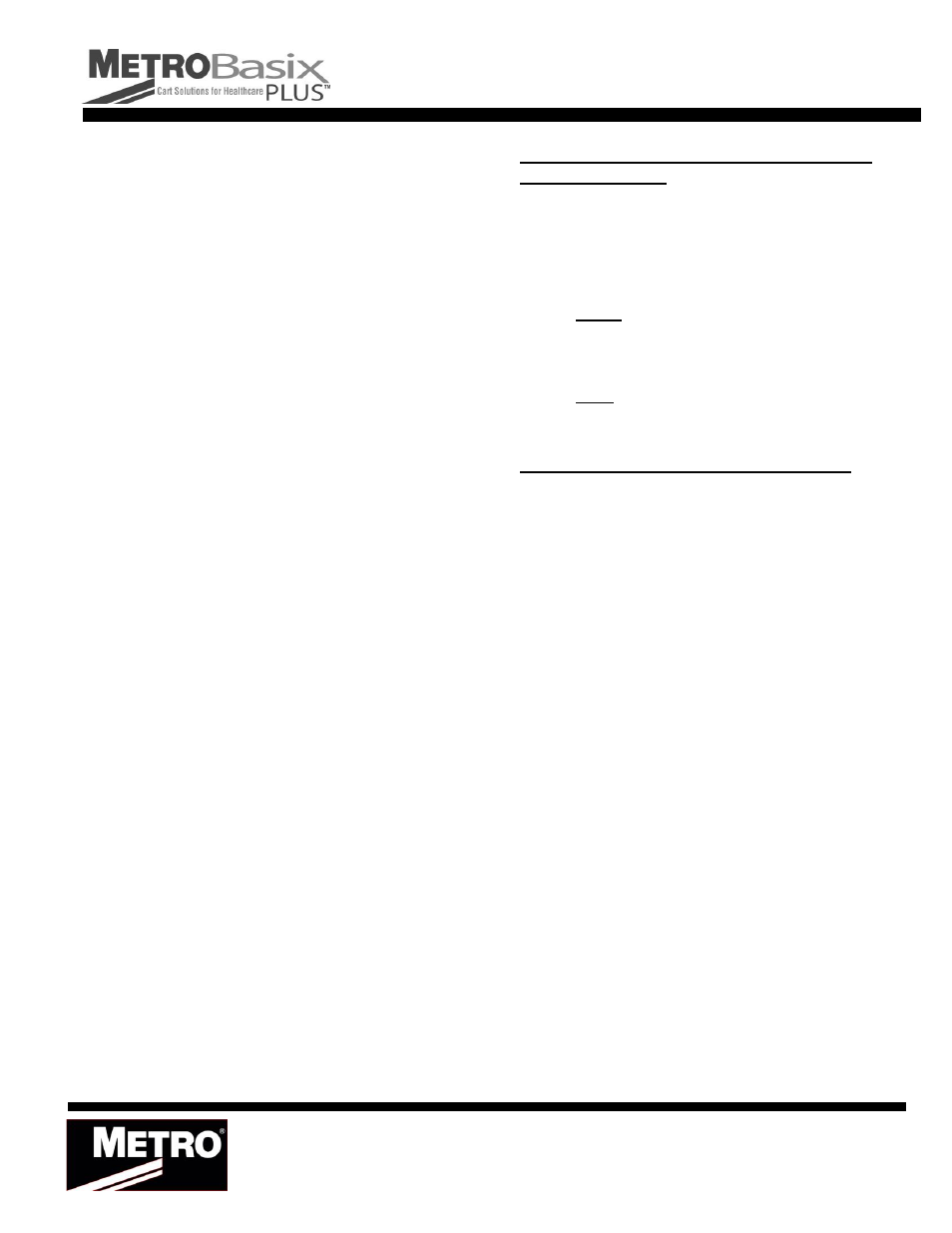
Green light will then flash 3 times, prompting user to
enter program next card, enter next programming
location or to exit programming mode.
To program next User card, enter 002.
Green light will Flash 1 Time.
Swipe Next Proximity Card.
Green light will flash 1 time followed by a slight
delay.
Green light will then flash 3 times, prompting user to
program next card, enter next programming location
or to exit programming mode.
Continue programming User Cards into the
remaining open slots by entering 003, 004, etc.
Once finished programming the final User Card and
after the green light has flashed, you are free to
move on to additional programming features or to
hit 999 to exit programming mode (See Section 6).
Delete User Cards:
Follow steps to enter Programming Mode (See
Section 5).
Enter User Card location you wish to delete
(001-099).
Green light Will Flash 4 Times.
Enter 0000 to delete user card.
Green light Will Flash 1 time followed by a slight
delay.
Green light will then flash 3 times, prompting user to
delete next card, enter next programming location
or to exit programming mode.
Continue deleting User Cards from the remaining
desired slots by entering 003, 004, etc and following
the steps above.
Once finished deleting user cards and after the
green light has flashed, you are free to move on to
additional programming features or to hit 999 to exit
programming mode (See Section 6 for more detail).
Section 14: Unlock & Lock the Cart Using
Proximity Reader
To Unlock The Cart Drawers:
Swipe the proximity card within the vicinity of the
reader.
The green light will illuminate signaling a valid
card has been swiped.
The cart will now be unlocked.
NOTE: If the cart is already unlocked, the green
light will blink.
To Lock The Cart Drawers:
Push the Lock key on the touch pad.
Note: If the cart is already locked, the red light will
blink.
Section 15 - Supervisor Proximity Card
Change Factory Default Supervisor Code to
Supervisor Proximity Card:
Follow steps to enter Programming Mode (See
Section 5).
Enter 000.
Green Light Will Flash 4 Times.
Swipe Supervisor Proximity Card.
Green light Will Flash 1 Time followed by a slight
delay.
Green Light will then flash 3 times, prompting
user to enter next programming location or to exit
programming mode (See Section 6 for more
detail).
InterMetro Industries Corporation
North Washington Street, Wilkes-Barre, PA 18705
For Product Information Call: 1-800-992-1776
Visit Our Web Site: www.metro.com
Information and Specifications are subject to change
without notice. Please confirm at time of order.
INST-MBEL
Rev A 02/14
* Save this document for future application, load rating and/or safety reference.
