Metro Mobile Computing Workstations MPS-3111 Series Sealed Lead Acid Power Supply User Manual
Page 31
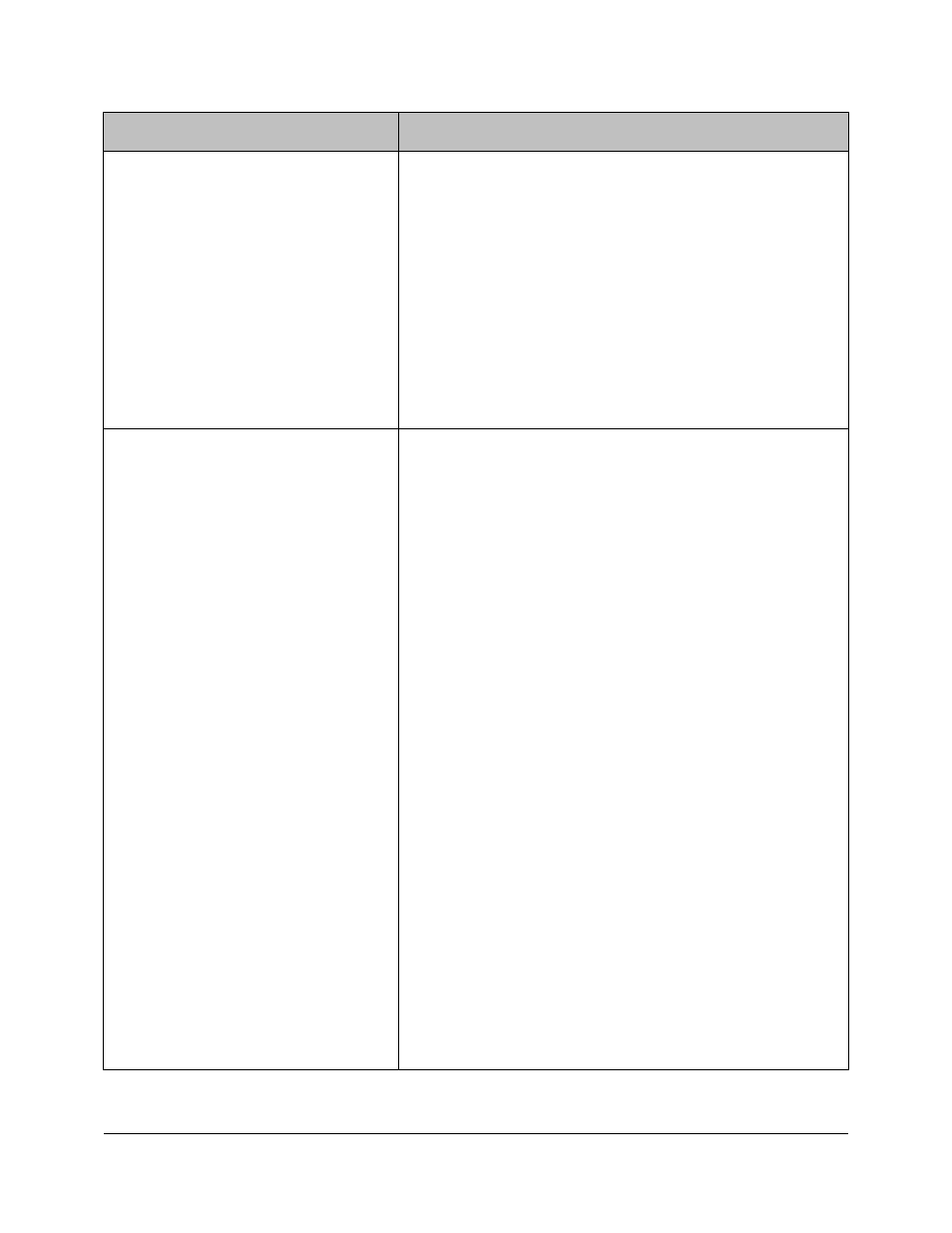
Metro
TM
MPS-3111 Series SLA Power Supply Operations Manual Supplement, Doc. No. L01-506
31
InterMetro Industries Corporation
Problem
Checks
• Replace the battery:
o If the battery has been in service for a long period
of time or been subjected to a significant number
of discharge cycles, it may not be capable of
holding a charge.
o If the battery has experienced a significant deep
discharge, such as leaving the power supply
switch “ON” when not used for a long period of
time (see “Extended Storage” above), it may be
damaged.
• If this problem continues, contact InterMetro
Customer Service.
Operation on battery is
unexpectedly short.
• Unplug the unit from AC mains and check the charge
level on the Remote Fuel Gauge: the battery may
simply require a full charge cycle.
• With the power supply plugged in, check the charge
status indicators to see if the unit appears to be
charging normally (see “Remote Fuel Gauge” section
above).
• Replace the battery:
o If the battery has been in service for a long period
of time or been subjected to a significant number
of discharge cycles, it may not be capable of
holding a charge. Typical battery manufacturer
manuals recommend replacing battery when can
only get approximately 80% of rated life from it.
o If the battery has experienced a significant deep
discharge, such as leaving the power supply
switch “ON” when not used for a long period of
time (see “Extended Storage” above), it may be
damaged.
• Has any equipment been added to or changed on the
workstation?
o Additional equipment increases power draw from
the battery and shorter life.
o If workstation settings have changed (such as
monitor brightness) from recommended
specifications, battery life may be shortened.
• If this problem continues, contact InterMetro
Customer Service.
