Getting started – Metro Mobile Computing Workstations MPS-3111 Series Sealed Lead Acid Power Supply User Manual
Page 13
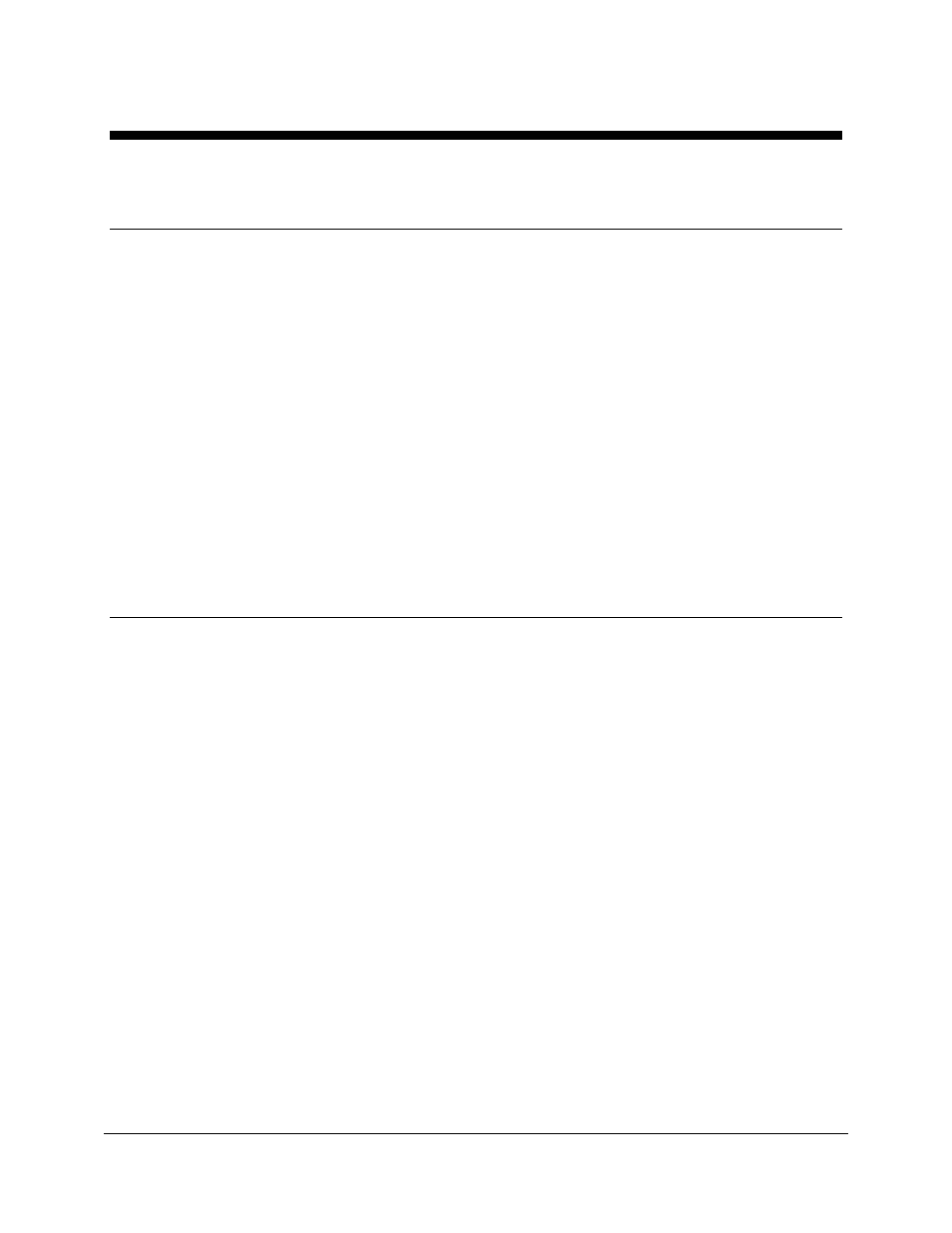
Metro
TM
MPS-3111 Series SLA Power Supply Operations Manual Supplement, Doc. No. L01-506
13
InterMetro Industries Corporation
Getting Started
Installation
In general, the Metro
TM
MPS-3111 Series SLA Power Supply is provided already installed on a
Metro
TM
Mobile Computing Workstation and is ready for use after fully charging the batteries.
The MPS-3111 Series SLA Power Supply System can be retrofitted or installed new on a
Metro
TM
Mobile Computing Workstation. The power supply is self-contained and is attached
using the correct mounts on the bottom of the Metro
TM
Mobile Computing Workstation base.
Instructions for installing MPS-3111 Series Power Supply are provided in “MPS-3111 Power
Supply System Installation” below.
Unpacking
If ordered separately, the MPS-3111 Series SLA Power Supply will arrive
fully assembled and fully functional at the customer’s site in a cardboard
box. After cutting open the box, lift the MPS-3111 out of the box.
Inspection
After the MPS-3111 Series SLA Power Supply has been unpacked, the
user should inspect the unit for any shipping damage. If there is any
damage, please contact InterMetro Customer Service immediately.
Charging the Power Supply Battery
Before placing a Metro
TM
Series Mobile Computing Workstation into service for the first time
with the MPS-3111 Series SLA Power Supply, the power supply battery should be initially
charged for a full 24 hours. To charge the battery, plug the coiled AC power cord into an AC
outlet and put the ON/Extended Storage Switch into the “ON” position (see “Powering Up the
MPS-3111 SLA Power Supply” below). For further information on the charge indicator lights of
the Remote Fuel Gauge, please refer to the “Remote Fuel Gauge” section below.
After the initial charge, a completely discharged battery charges in 4 to 6 hours.
