Introducing the pci-ctr20hd board, Overview: pci-ctr20hd features, Software features – Measurement Computing PCI-CTR20HD User Manual
Page 7: Introducing the pci-ctr20hd board -1, Overview: pci-ctr20hd features -1, Software features -1
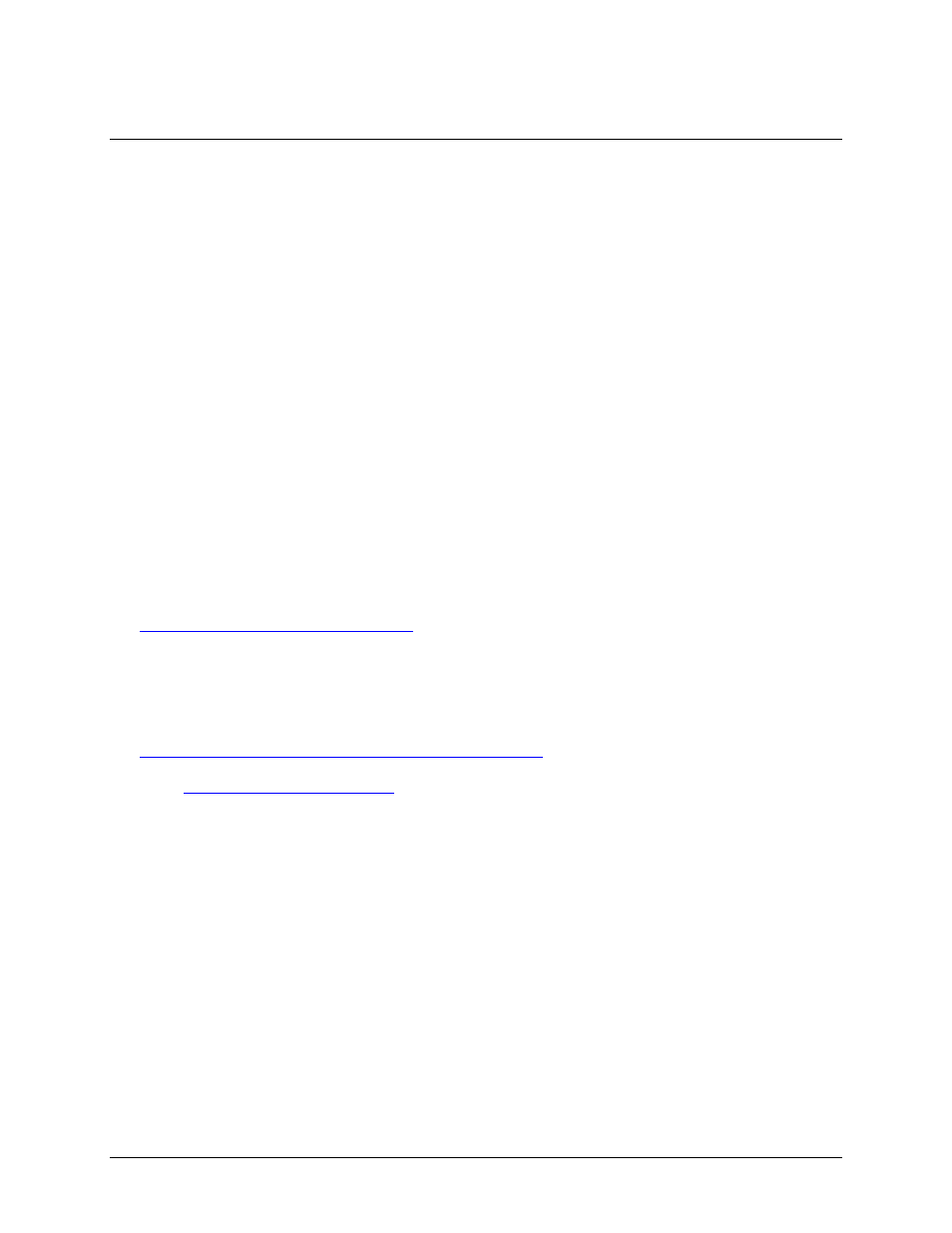
Chapter 1
Introducing the PCI-CTR20HD board
Overview: PCI-CTR20HD features
This manual explains how to install and use the PCI-CTR20HD board. The PCI-CTR20HD is a high-
performance, low-cost counter/timer board for PCI bus-compatible computers. This board can be used in such
applications as data acquisition, system timing, industrial process control, and laser systems.
The PCI-CTR20HD board is equipped with four 9513-based counter/timer devices. Each 9513 device has five
16-bit independent up-down counters (65,536 counts). An input source, dual count register, load register, hold
register, alarm register, output, and gate are associated with each counter. All are selectable via software.
You can configure the 9513 counter/timer device with software to perform event counting, pulse and frequency
measurements, watchdog timing, alarm comparisons, and other input functions. The 9513 counter/timer can
generate frequencies with either complex duty cycles or with one-shot and continuous-output modes.
Up to five counters can be chained together using software to enable a 32-, 48-, 64-, or 80-bit counter. No
hardware connections are required. The internal/external counter source, gate source, and gating functions are
software-programmable. The 9513 device also provides access to one PCI bus interrupt. This interrupt has two
user inputs.
Detailed information about the 9513 counter/timer device is available from the CTS9513-2 5 Chan 16 bit
20MHz Counter/Timer data sheet. The information in this data sheet will help you maximize the performance of
your PCI-CTR20HD board. This document is available from our web site at
Software features
For information on the features of InstaCal and the other software included with your PCI-CTR20HD, refer to
the Quick Start Guide that shipped with your device. The Quick Start Guide is also available in PDF at
.
r the latest software version or versions of the software supported
under less commonly used operating systems.
1-1
