Status led indication, Status led wink feature, Isolation – Measurement Computing PointScan 300 Series rev.1.0 User Manual
Page 9: Local diagnostics, Hot swap feature
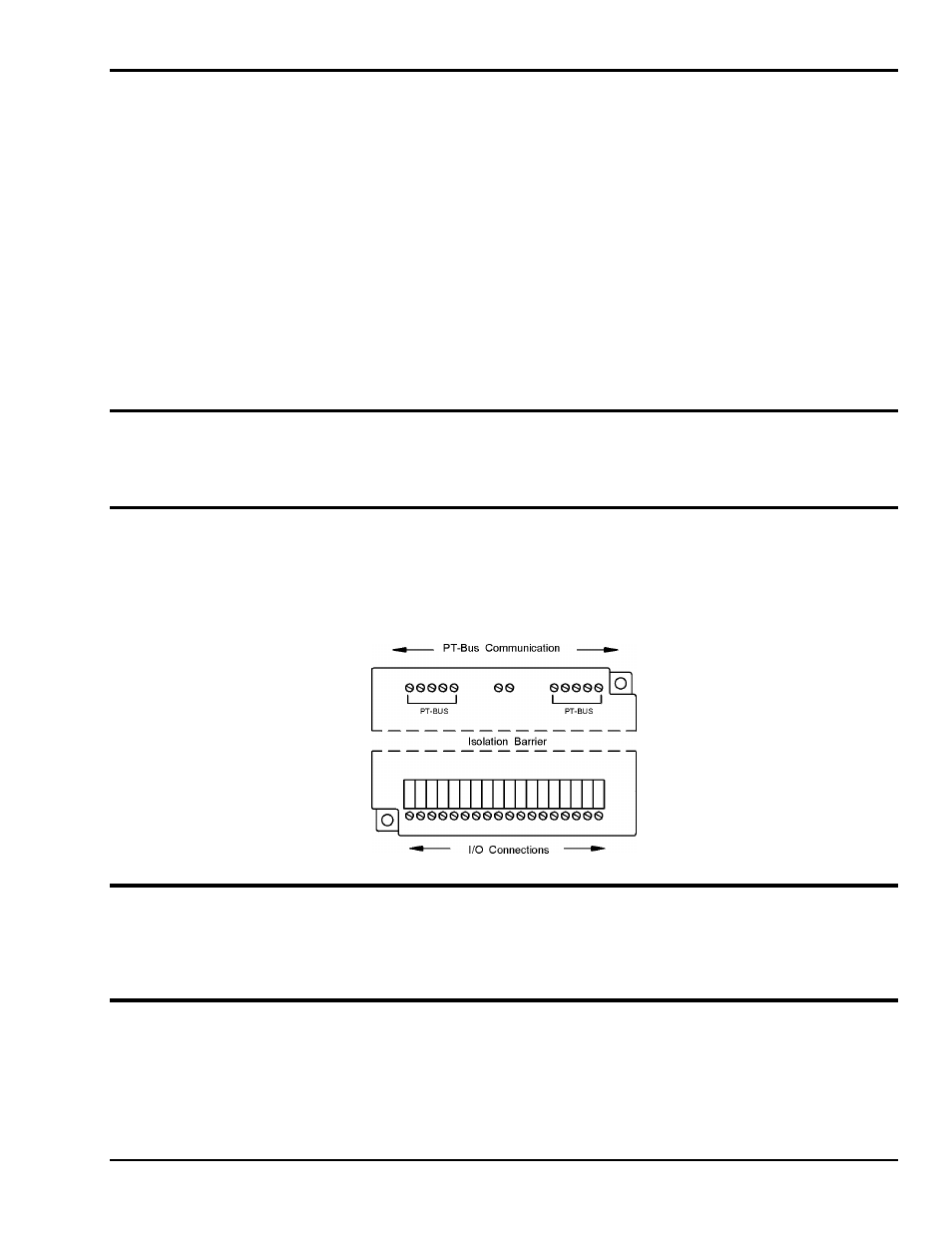
PointScan/300 User’s Manual
9-26-01
Overview 1-3
Status LED Indication
The “Status” LED on each module may be observed in one of five states:
ON - The module is configured properly and communicating with the gateway.
OFF - There is no power to the module, or the status LED is being turned off intentionally by the I/O Tool
Kit during the module linking operation
LONG BLINK (
.75 sec. ON, .25 sec. OFF) -
Long blinking indicates one of two conditions. Either the module
has lost communication with the gateway for more than 10 seconds, or the module has not received
configuration data from the gateway. Upon initial system startup (no configuration in the gateway) this
should be the observed LED state on each module.
SHORT BLINK (.
25 sec. ON, .75 sec. OFF) -
Short blinking indicates a failure of the module self test upon
powerup.
WINKING (
10 blinks/ sec.) -
A status LED may be winked by the I/O Tool Kit utility to bring attention to the
module. This winking occurs during module linking procedure. Refer to the online help in the I/O Tool Kit
for more information.
Status LED Wink Feature
The “Status” LED may be intentionally winked (10 blinks/second) by the IO Toolkit program to visually
identify the module when other modules are present.
Isolation
Every PointScan/300 Series I/O module is isolated from ground (1200Vrms @ 1 minute) and additional
isolation is available on select modules (e.g. PointScan/323, 500V channel to channel isolation) for
fault-free operation. Additional levels of isolation are provided with some modules. Refer to the product
specifications in the Remote IO Toolkit online help system for more information.
Local Diagnostics
Local diagnostics can be performed through any available port while the gateway is responding to
messages from the other port. Diagnostic software, such as IO Toolkit, can be used to display the status of
the I/O registers.
Hot Swap Feature
I/O modules may be unplugged from their bases, even in live systems. PointScan/300 Series I/O modules
automatically self-configure from system memory. Analog I/O logic modules will automatically upload
and self-adjust to user calibration settings (if any are present) from the module base.
