Getting started, 1 inspection, 2 configuration – Measurement Computing Isolator488 User Manual
Page 10
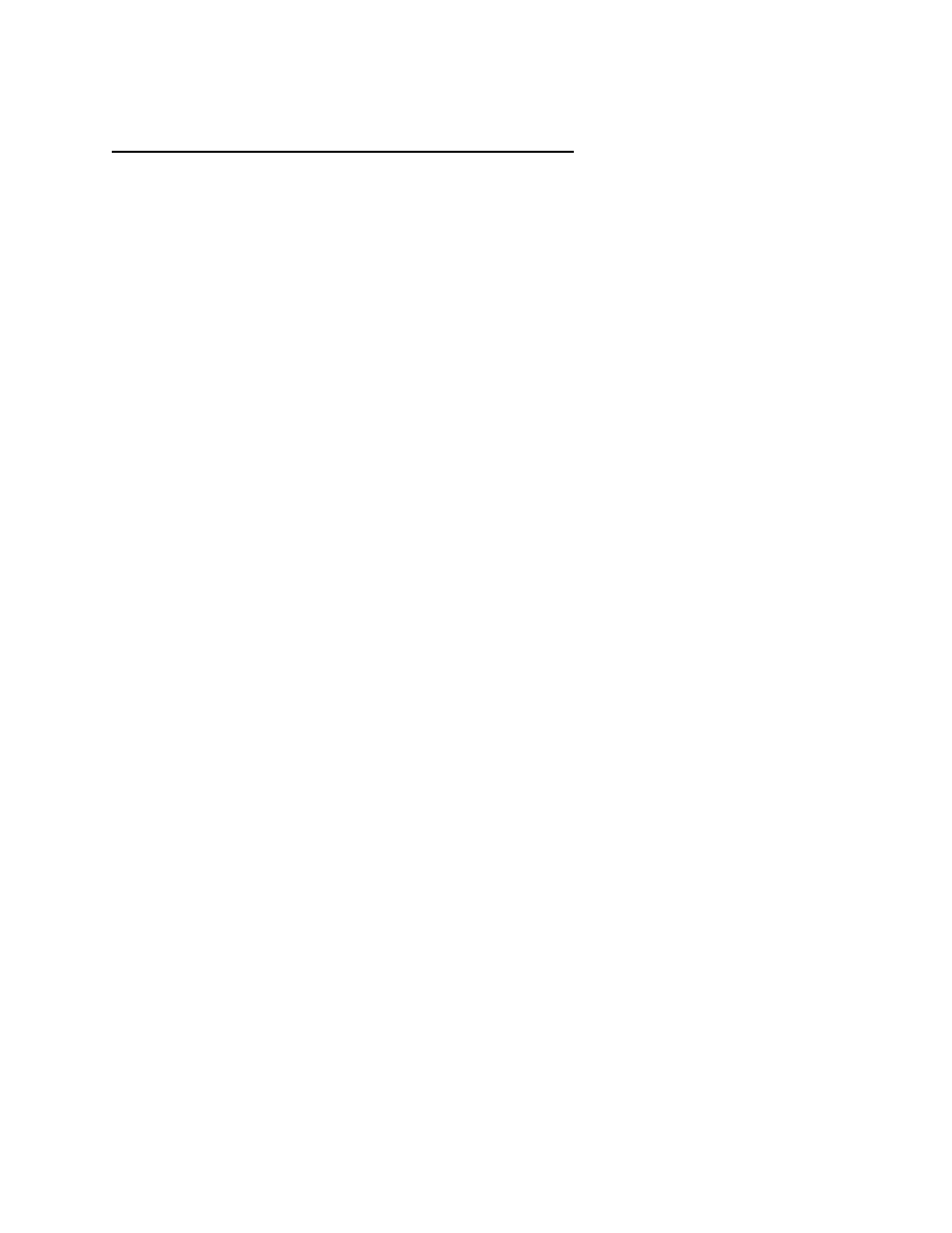
Section 2
Getting Started
2.1
GETTING STARTED
2.1 Inspection
The Isolator488 was carefully inspected, mechanically and electrically, prior to
shipment. When you receive the interface, carefully unpack all items from the
shipping carton and check for any obvious signs of physical damage which may have
occurred during shipment. Report any damage to the shipping agent immediately.
Remember to retain all shipping materials in the event that shipment back to the
factory becomes necessary.
Every Isolator488 is shipped with the following....
• Isolator488
IEEE Bus Isolator
• 123-0900
Instruction Manual
• 123-0800
Accessory Kit ( includes power cable,
fuse, and rack mounting hardware)
2.2 Configuration
Before using the Isolator488, you should be aware of the connections
between the IEEE digital commons, the shield lines on each bus, and earth ground.
The following information is provided so that you can determine if the factory
configuration is appropriate for your application or if some changes need to be
made prior to use.
The following is a list of terms and their definitions as used in this manual:
Isolation
The ability of the Isolator488 to break the electrical
connection between the shields and digital commons
of its IEEE 488 ports while allowing the transfer of
data.
