Quick start, Iotech 6222 quick start, Step 2 - install encore software – Measurement Computing 6222 User Manual
Page 5
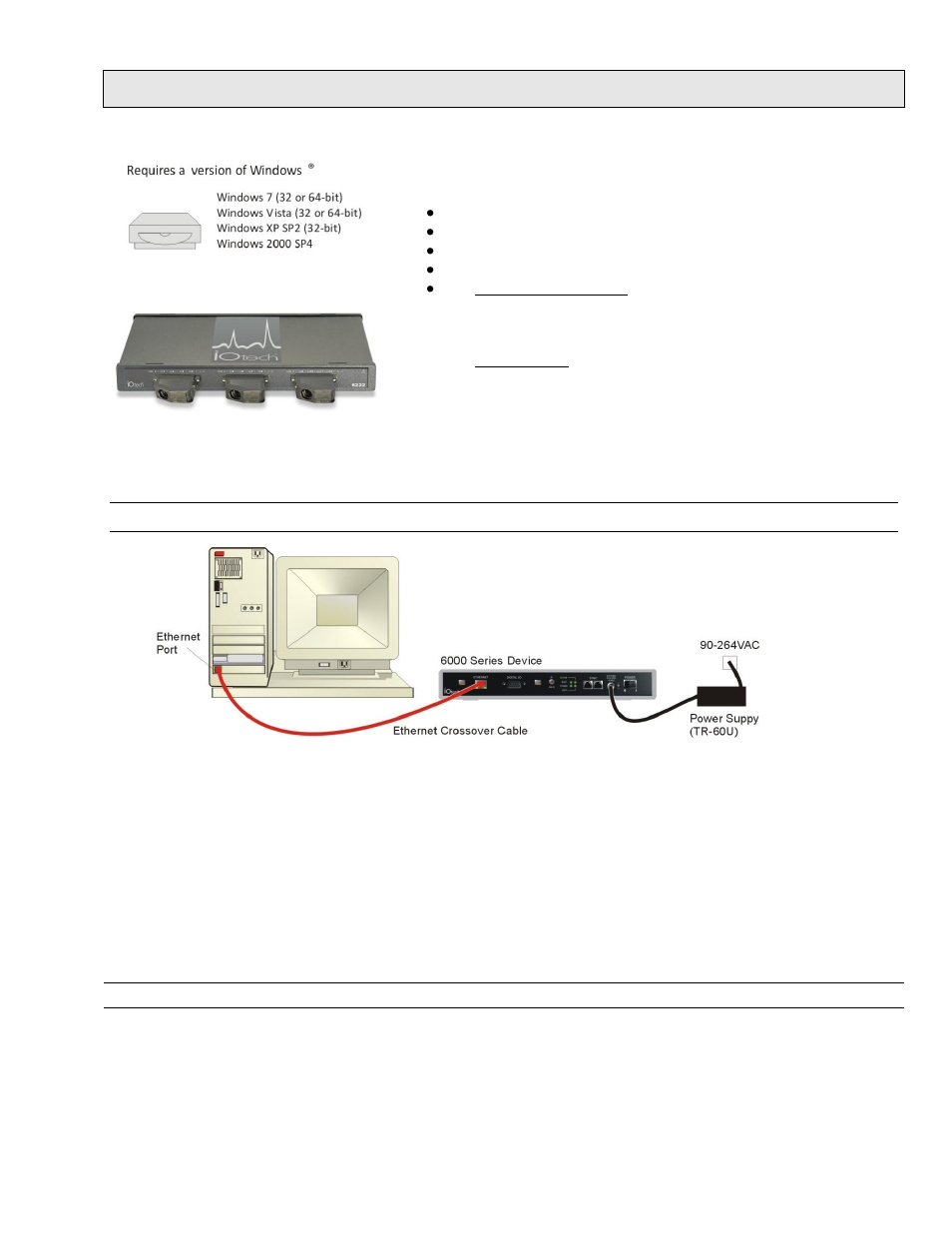
Rev
1.1
325228B-01
IOtech 6222
Quick Start
12-Channel, 24-Bit, Ethernet, Thermocouple Module
Before you get started verify that you have the following items
and meet or exceed the minimum requirements listed.
6222 device
TR-60U Power Supply and Cable
Ethernet Crossover Cable*
IOtech Encore Installation CD, Version 1.1
PC: Minimum Requirements:
CPU: Intel
®
Pentium
®
4, 3.0 GHz or equivalent
RAM: 1 GB
Monitor: 1024 by 768 screen resolution
PC: Recommended:
CPU: Intel
®
Core
TM
2 Duo Family
RAM: 2+ GB
Monitor: 1024 by 768 screen resolution
Step 1 - Connect the 6222 to the Ethernet and to the Power Supply
In this scenario the 6222 is connected directly to an Ethernet port on a host computer.
1. Connect the Ethernet cable to the Ethernet jack on the 6222. If connecting directly to the PC, as indicated above
(i.e., instead of connecting to a network hub) you must use an Ethernet crossover cable.
2. Connect the other end of the Ethernet cable to the Ethernet jack on the host computer or network hub.
3. Connect the power supply cable from the TR-60U Power Supply to the External Power connector on the 6222.
4. Connect the TR-60U to a standard AC outlet, and set the rear panel Power Switch to “I” to turn the unit on. The
6222 Power LED will light up.
5. If Encore software is already installed, reboot the PC and skip to Step 3; otherwise proceed to Step 2, Install
Encore Software.
Step 2 - Install Encore Software
1. Close all running applications on the host PC.
2. Insert the Encore CD into your CD-ROM drive and wait for the CD to auto-run. An Opening Screen will appear.
If AutoRun is disabled: (a) right-click Windows Start menu, (b) select Explore, (c) navigate to the CD ROM drive,
and (d) double-click Autorun.exe
3. Follow the screen prompts
.
IMPORTANT: You must use a crossover cable if
connecting a 6000 Series device directly to a PC.
*
An Ethernet crossover cable (provided) should only be used when connecting a 6000 Series
device directly to the PC. A standard Ethernet cable should be used when connecting via a
hub/switch. A Gigabit switch is recommended when connecting multiple devices.
