Installing the usb-3101fs, What comes with your usb-3101fs shipment, Hardware – Measurement Computing USB-3101FS User Manual
Page 9: Additional documentation, Optional accessories, Unpacking the usb-3101fs
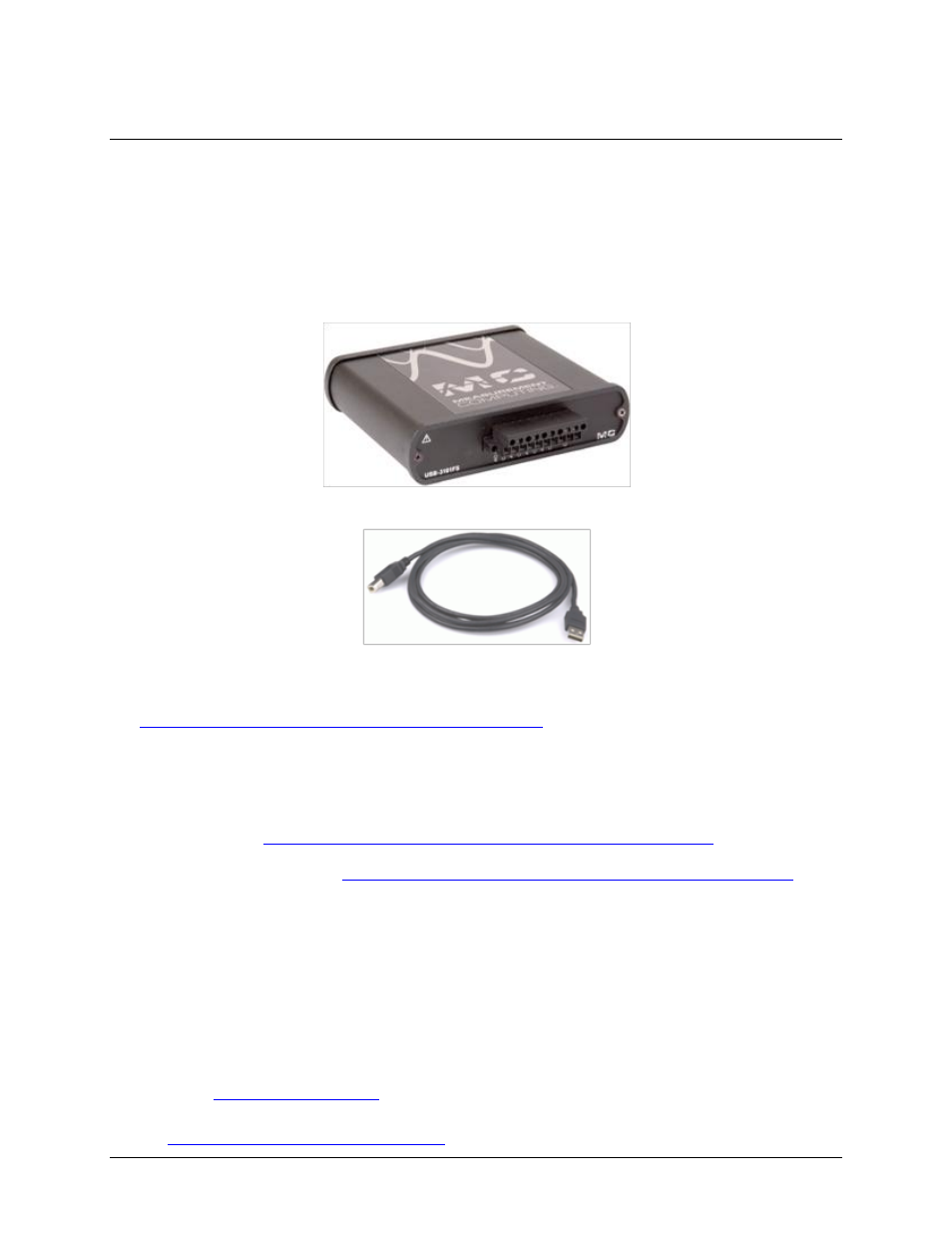
9
Chapter 2
Installing the USB-3101FS
What comes with your USB-3101FS shipment?
The following items are shipped with the USB-3101FS.
Hardware
USB-3101FS
USB cable (2 meter length)
Additional documentation
In addition to this hardware user's guide, you should also receive the Quick Start Guide (available in PDF at
booklet supplies a brief description of
the software you received with your USB-3101FS and information regarding installation of that software.
Please read this booklet completely before installing any software or hardware.
Optional accessories
ACC-107 — backshell with 10-position connector block (quantity 1). Additional details are available on
our web sit
ACC-121 — 10-position detachable screw terminal connector block (quantity 10). Additional details are
available on our web sit
Unpacking the USB-3101FS
As with any electronic device, you should take care while handling to avoid damage from static
electricity. Before removing the USB-3101FS from its packaging, ground yourself using a wrist strap or by
simply touching the computer chassis or other grounded object to eliminate any stored static charge.
If your USB-3101FS is damaged, notify Measurement Computing Corporation immediately by phone, fax, or e-
mail.
Phone: 508-946-5100 and follow the instructions for reaching Tech Support.
Fax: 508-946-9500 to the attention of Tech Support
Email:
For international customers, contact your local distributor where you purchased the USB-3101FS. Click on this
link
to locate your distributor.
