Functional details, Analog input acquisition modes, Software paced mode – Measurement Computing USB-205 User Manual
Page 8: Hardware paced mode, External components
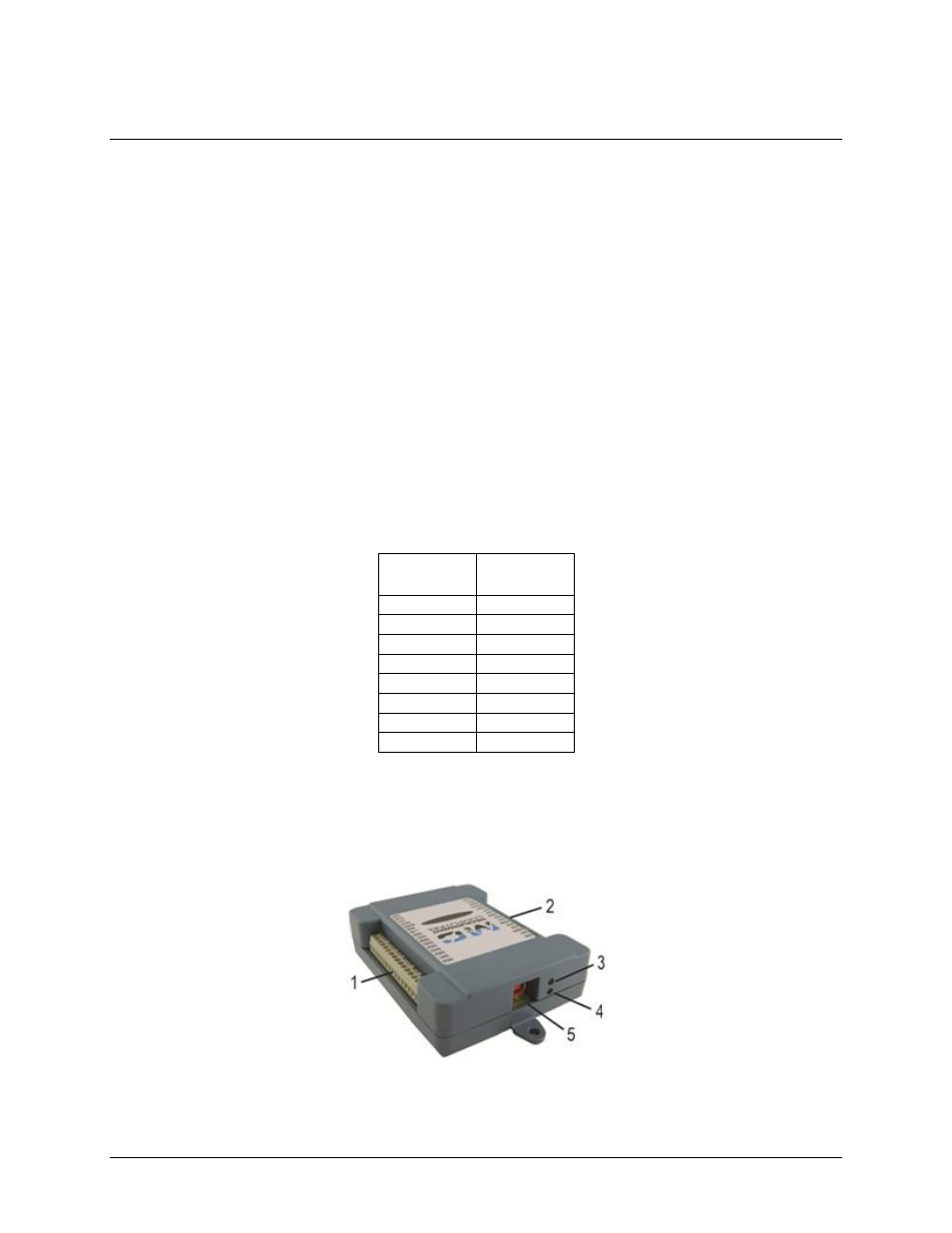
8
Chapter 3
Functional Details
Analog input acquisition modes
The USB-205 can acquire analog input data in two different modes – software paced and hardware paced.
Software paced mode
You can acquire one analog sample at a time in software paced mode. You initiate the A/D conversion with a
software command. The analog value is converted to digital and returned to the computer. You can repeat this
procedure until you have the total number of samples that you want.
The maximum throughput sample rate in software paced mode is system-dependent.
Hardware paced mode
You can acquire data from up to eight channels in hardware paced mode. The analog data is continuously
acquired and converted to digital values until you stop the scan. Data is transferred in blocks of 32 samples from
the device to the memory buffer on your computer.
The maximum continuous scan rate is an aggregate rate. The total acquisition rate for all channels cannot
exceed 500 kS/s. The following table lists the scan rate when scanning from one to eight channels.
Maximum continuous scan rate
# channels
scanned
Scan rate
(kS/s)
1
500
2
250
3
166.67
4
125
5
100
6
83.33
7
71.43
8
62.50
You can start a hardware paced continuous scan with either a software command or with an external hardware
trigger event.
External components
The external components on the USB-205 are shown in Figure 2.
1
Screw terminal pins 1 to 16
4
Activity LED
2
Screw terminal pins 17 to 32
5
USB connector
3
Status LED
Figure 2. USB-205 external components
