Unpacking the switch & sense 8/8, Installing the software, Connecting the external power supply – Measurement Computing SWITCH AND SENSE 8/8 User Manual
Page 10: Installing the switch & sense 8/8, Unpacking the switch & sense 8/8 -2, Installing the software -2, Connecting the external power supply -2, Installing the switch & sense 8/8 -2
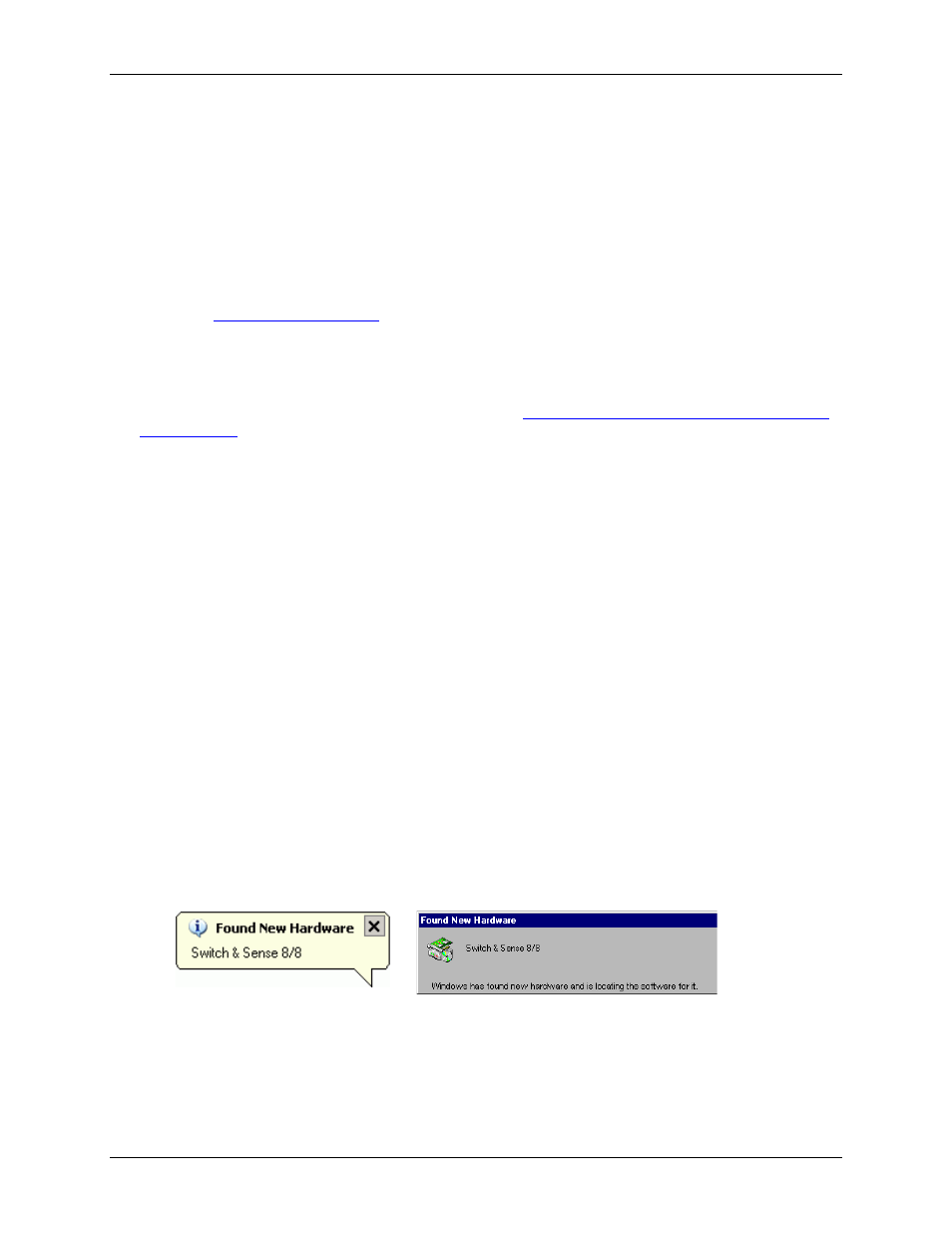
Switch & Sense 8/8 User's Guide
Installing the Switch & Sense 8/8
2-2
Unpacking the Switch & Sense 8/8
As with any electronic device, you should take care while handling to avoid damage from static
electricity. Before removing the Switch & Sense 8/8 from its packaging, ground yourself using a wrist strap or
by simply touching the computer chassis or other grounded object to eliminate any stored static charge.
If any components are missing or damaged, notify Measurement Computing Corporation immediately by
phone, fax, or e-mail:
!
Phone: 508-946-5100 and follow the instructions for reaching Tech Support.
!
Fax: 508-946-9500 to the attention of Tech Support
!
Email:
Installing the software
Refer to the Quick Start Guide for instructions on installing the software on the Measurement Computing Data
Acquisition Software CD. This booklet is available in PDF
Connecting the external power supply
Power to the Switch & Sense 8/8 is provided with the 9 V, 1 A external power supply (CB-PWR-9). To connect
the power supply to your Switch & Sense 8/8, do the following:
1. Connect the external power cord to the power connector labeled
7.5-20Vdc
on the back of the Switch &
Sense 8/8.
2. Plug the AC adapter into a power outlet.
The
EXTERNAL POWER
LED illuminates green when 9 V power is supplied to the Switch & Sense 8/8. If the
voltage supply is less than 7.5 V or more than 20 V, the LED does not light.
Installing the Switch & Sense 8/8
To connect the Switch & Sense 8/8 to your system, do the following:
1. Turn your computer on.
2. Connect the USB cable to a USB port on your computer or to an external USB hub that is connected to
your computer. The USB cable provides communication to the Switch & Sense 8/8.
When you connect the Switch & Sense 8/8 to the computer for the first time, a
Found New Hardware
popup
balloon (Windows XP) or dialog (other Windows versions) opens as the Switch & Sense 8/8 is detected.
A
Found
New Hardware
balloon or dialog opens that identifies the Switch & Sense 8/8 as a USB Human
Interface Device.
When installation is complete, the
STATUS
LED should flash and then remain lit. This indicates that
communication is established between the Switch & Sense 8/8 and your computer.
