Timer mode, Important, Twice and then press – Directed Electronics 1401 User Manual
Page 27: Button twice and then press
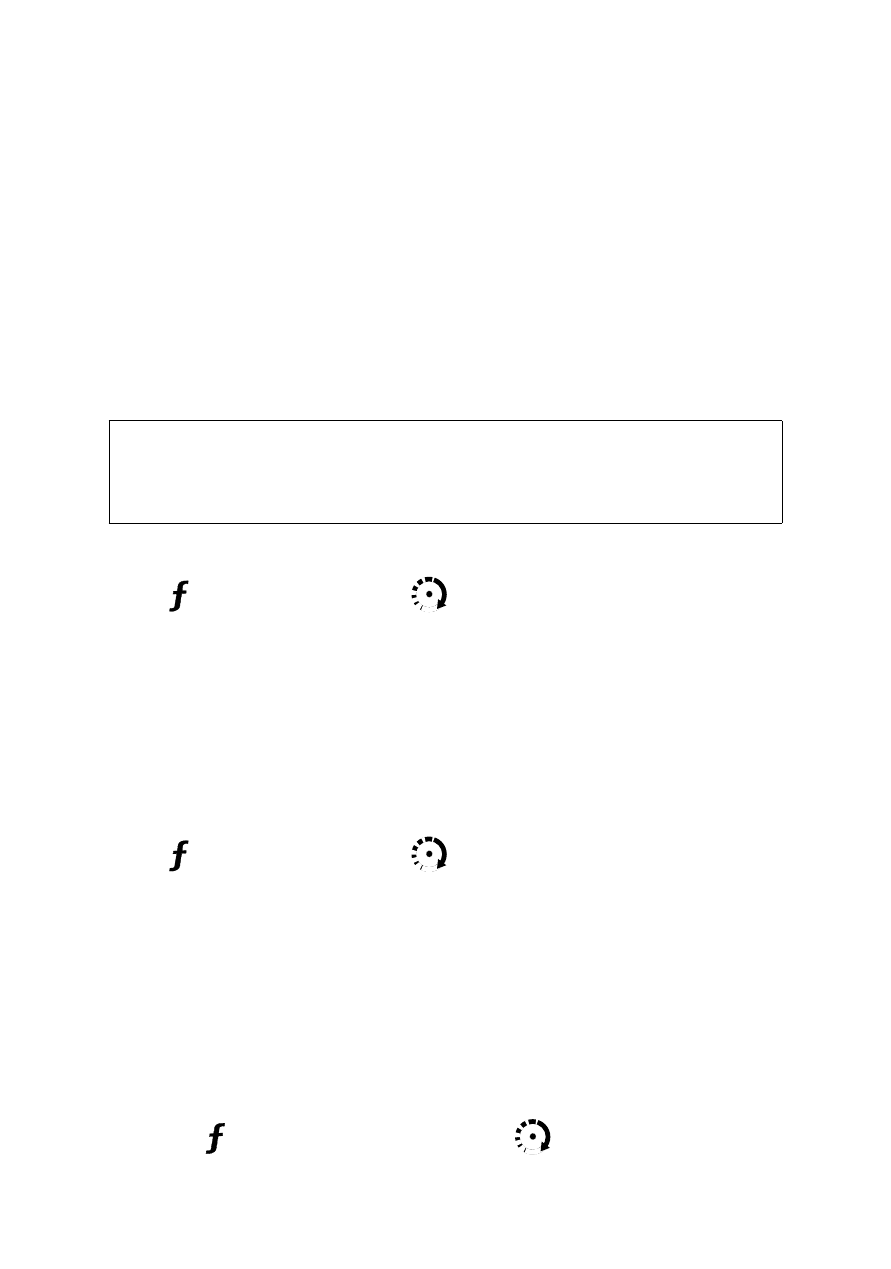
19
© 2011 Directed Electronics. All rights reserved.
2. Insert the ignition key and turn it to the On position.
3. Now, step on the brake. The remote start turns off.
The vehicle is ready to drive.
➢
Timer mode
This unit can be programmed to start and run the engine every three hours, for
a maximum of six cycles. The engine will run for the programmed run time and
then shut down. After three hours, the system will restart the engine.
Note: This feature works only when the system has been locked with the
remote.
Important:
Timer Mode should be used in open areas only.
Never start and run the vehicle in an enclosed space such
as a garage or carport.
To activate timer mode with an automatic transmission:
1. Press
A U
X
twice and then press
A U
X
.
2. The parking lights quickly flash four times to confirm timer mode entry.
(The vehicle will not remote start at this point.)
3. The vehicle begins the timer mode sequence.
To activate timer mode with a manual transmission:
1. Enter the MTS mode.
2. Exit the vehicle and lock the system.
3. Press
A U
X
twice and then press
A U
X
. The parking lights quickly flash 4
times to confirm entry into timer mode (vehicle will not remote start at this
point).
The vehicle begins the timer mode sequence.
Timer Mode is exited automatically after the sixth run cycle. The parking lights
slowly flash 4 times when exiting timer mode.
To exit timer mode with the transmitter:
•
Press the
A U
X
button twice and then press
A U
X
. The parking lights flash
slow four times to confirm timer mode is exited.
