Register map, Control registers, 6 register map – Measurement Computing CIO-DAS-TEMP User Manual
Page 13: 1 control registers
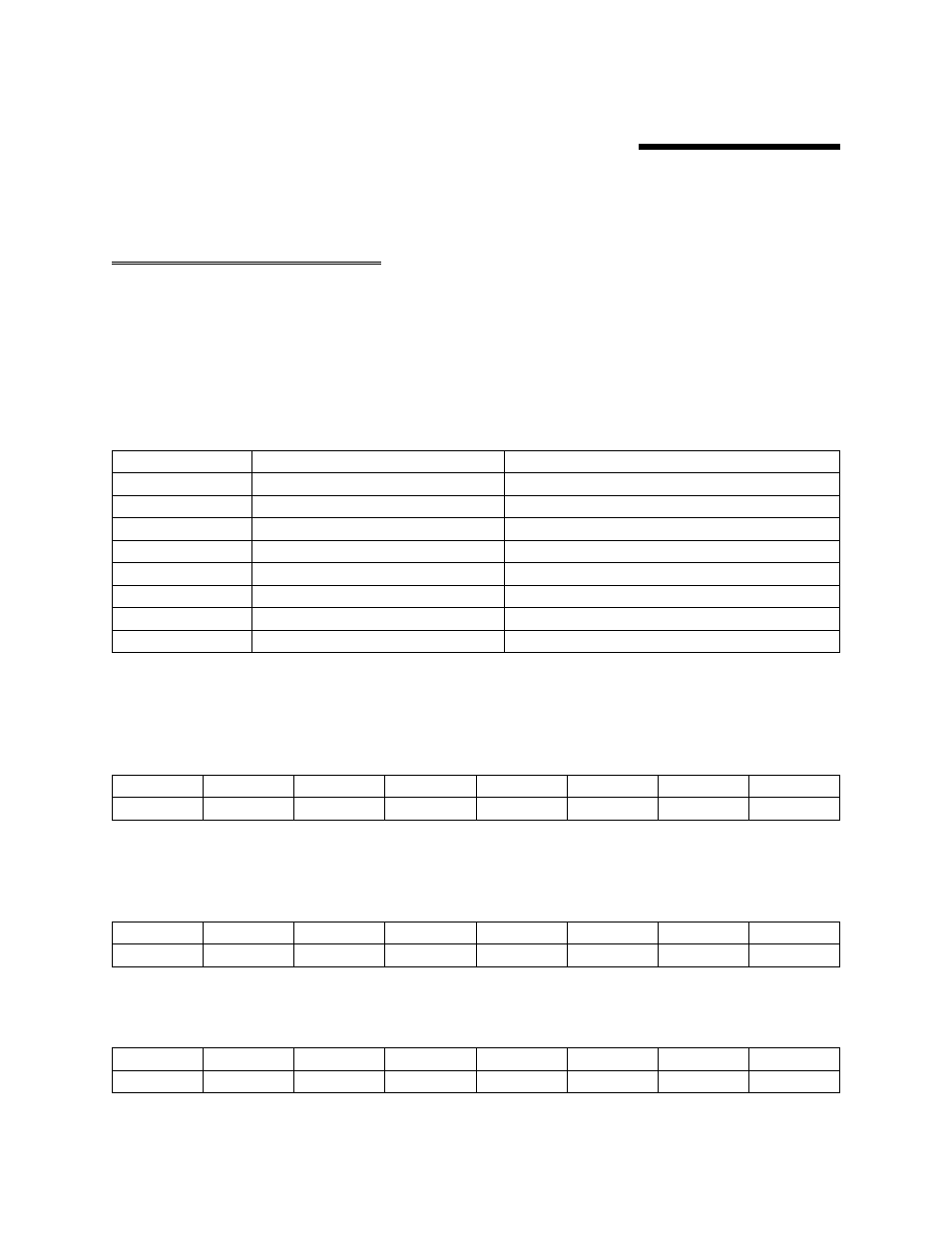
6 REGISTER MAP
A base address register controls the beg inning, or 'Base Address' of the I /O addresses occupied by the
control registers of the CIO-DAS-TEMP. In all, eight addresses are occupied. The registers control the
programmable aspects of the CIO-DAS-TEMP performance.
6.1 CONTROL REGISTERS
After a base address has been established, the CIO-DAS-TEMP is controlled by writing to and reading
from the control registers. While it is possible to w rite your own control routines for the
CIO-DAS-TEMP, routines have been written and are available in Universal Library for DOS and
Windows programming languages. Unless you have a specific need to program at the register level, it is
recommended that you use the Universal Library or a packaged application program.
Table 5-1. Control Registers
Counter Control
None
BASE + 7
Reload
None
BASE + 6
Clear
Interrupt & Prescaler Control
BASE + 5
Channel Control & Status
Channel & Status
BASE + 4
8254 Counter Control
8254 Status
BASE + 3
Data Load
8254 Counter 2 Data Read
BASE + 2
Data Load
8254 Counter 1 Data Read
BASE + 1
Data Load
8254 Counter 0 Data Read
BASE + 0
WRITE
READ
I/O ADDRESS
Register Descriptions
The register descriptions include functions of each bit in each 8-bit register as well as some design and
use descriptions
BASE + 0 Write - Counter 0 Load Register of the 82C54
Data 0
Data 1
Data 2
Data 3
Data 4
Data 5
Data 6
Data 7
0
1
2
3
4
5
6
7
Write an initial value of 65,536 to this reg ister after programming the 82C54 control register for CTR 0
to be an event counter. It works as a down-counter, the only choice available.
BASE + 0 Read - Counter 0 Current Count Register of the 82C54
Data 0
Data 1
Data 2
Data 3
Data 4
Data 5
Data 6
Data 7
0
1
2
3
4
5
6
7
The total of the V/F output should be read from this register after Counter 1 reaches terminal count
BASE + 1 Write - Counter 1 Load Register of the 82C54
Data 0
Data 1
Data 2
Data 3
Data 4
Data 5
Data 6
Data 7
0
1
2
3
4
5
6
7
9
