3 hardware installation, 1 initial board setup, 2 selecting the base address – Measurement Computing CIO-DAC16-I User Manual
Page 6
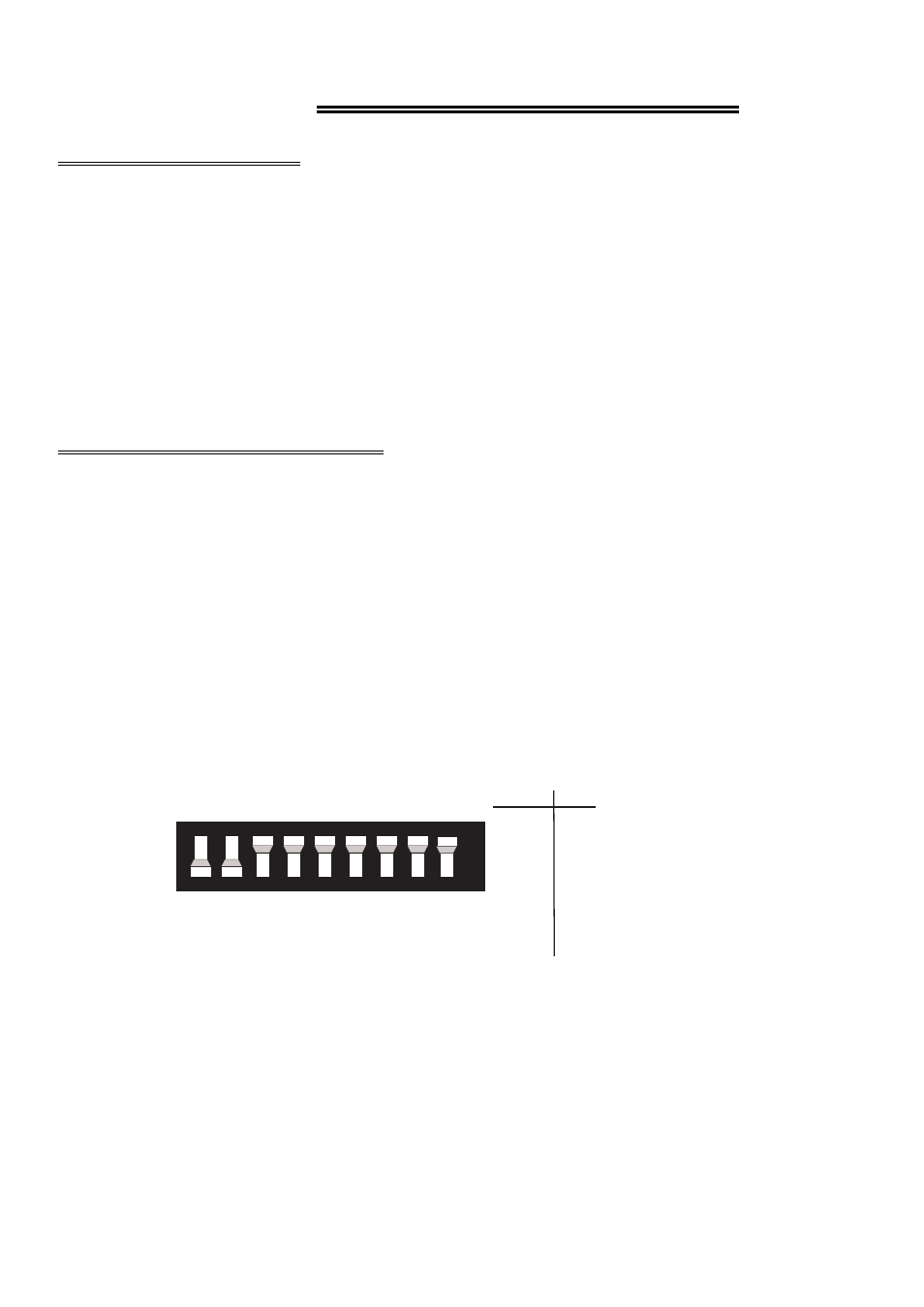
3 HARDWARE INSTALLATION
3.1 Initial Board Setup
The CIO-DAC##-I has only one bank of switches for setting the base address which
must be set before installing the board in your computer. The InstaCal calibration
and test program included with the CIO-DAC##-I will show how these switches are
to be set. Run the program before you open your computer.
The CIO-DAC##-I is setup at the factory as follows:
300h (768 decimal) Same as data sheet.
BASE ADDRESS
3.2 Selecting the Base Address
Unless there is already a board in your system that uses address 300h (768 decimal),
leave the switches as they are set at the factory.
In the following examples, the board (CIO-DAC08-I or CIO-DAC16-I) are set for a
base address of 300h (768 decimal).
NOTE: Use the white numbers on the PCB, not those on the switch.
Certain address are used by the PC, others are free and can be used by the
CIO-DAC##-I and other expansion boards.
Figure 3-1. Base Addresses- CIO-DAC08-I, CIO-DAC16-I
2
9
8
7
6
5
4
3
2
1
BASE ADDRESS SWITCH -
Address 300H shown
SWITCH HEX
9
200
8
100
7
80
6
40
5
20
4
10
3
8
2
4
1
2
