Power/pairing button, Leds – Measurement Computing BTH-1208LS-OEM User Manual
Page 12
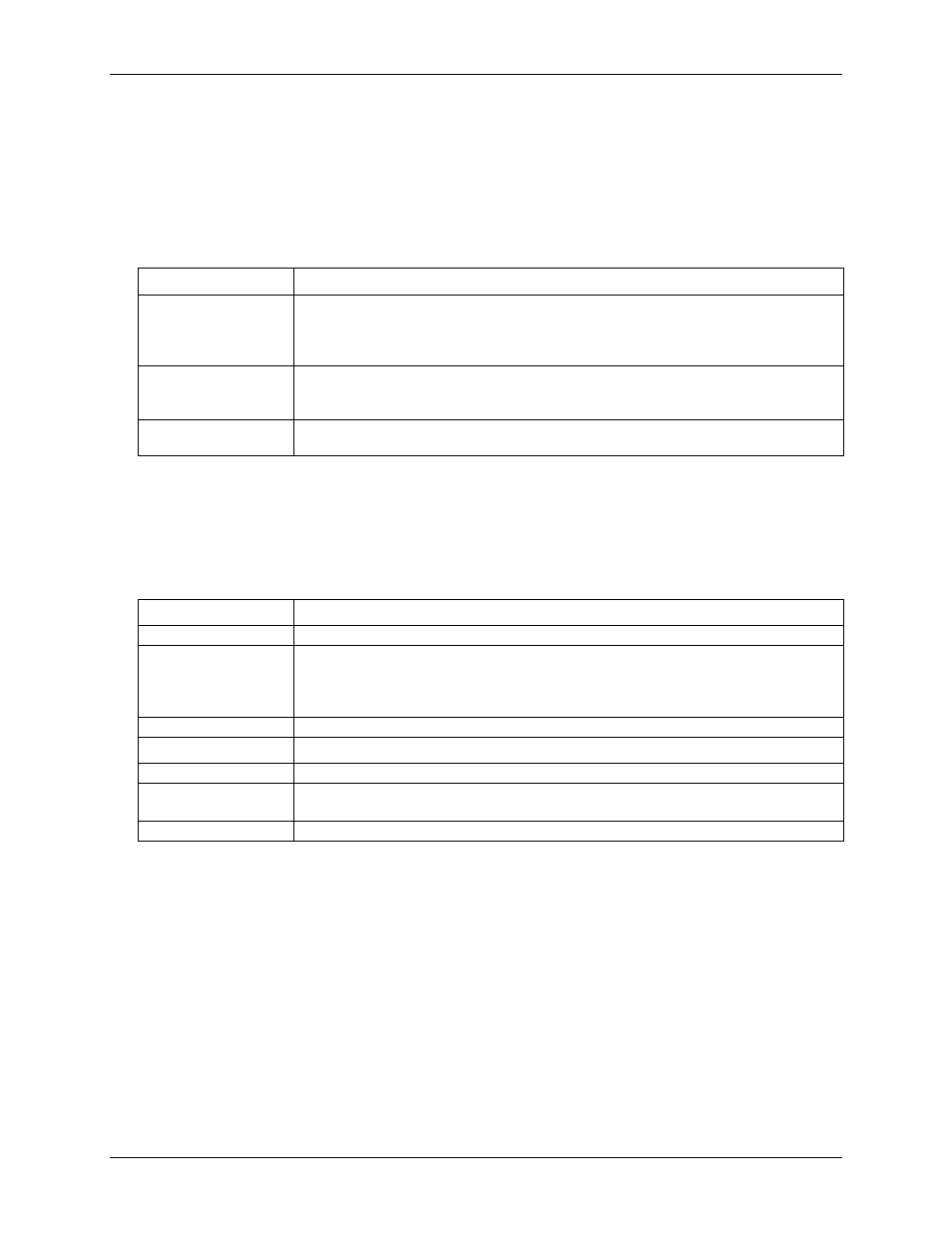
BTH-1208LS-OEM User's Guide
Functional Details
12
Power/pairing button
The power/pairing button has different functions depending on the power source of the device.
The term pairing refers to one function of the button – to put the device in pairing mode so it can establish an
association between the Bluetooth radio on the host device and the BTH-1208LS-OEM radio.
Button functions are listed in the table below.
Power/pairing button functions
Power Status
Button Functions
Battery powered
To power on the device, press and hold the button for 3 seconds. To enter pairing mode,
hold the button for an additional 2 seconds.
To remove the device from pairing mode, press and hold the button again for 2 seconds.
To power off the device when not in pairing mode, press and hold the button for 2 seconds
Powered by USB
charger/USB power
supply
To put the device in pairing mode when it is powered on, press and hold button for 2
seconds.
To remove the device from pairing mode, press and hold the button again for 2 seconds.
Powered by USB host
port or hub
The power/pairing button is disabled.
LEDs
The Power LED indicates the power status of the device. The Status LED indicates the communication status of
the device.
LEDs cannot be disabled. LED states are listed in the tables below.
Power and Status LED behavior
Power LED
Indication
Steady green
The device is powered by USB and the batteries are sufficiently charged or not installed.
Blinks continuously
Connected to USB port/host: the batteries are recharging (only if rechargeable batteries are
installed).
The device is not connected to a USB port: indicates battery power
The Power LED blinks alternately with the Status LED: the device is in pairing mode.
Off
Device is off.
Status LED
Indication
Steady green
Bluetooth or USB connection established
Blinks continuously
Communication with host computer over a Bluetooth or USB connection.
The Status LED blinks alternately with the Power LED: the device is in pairing mode.
Off
A Bluetooth or USB connection is not established
