Switch information, Main board – Digital Networks North America DNswitch 800 User Manual
Page 21
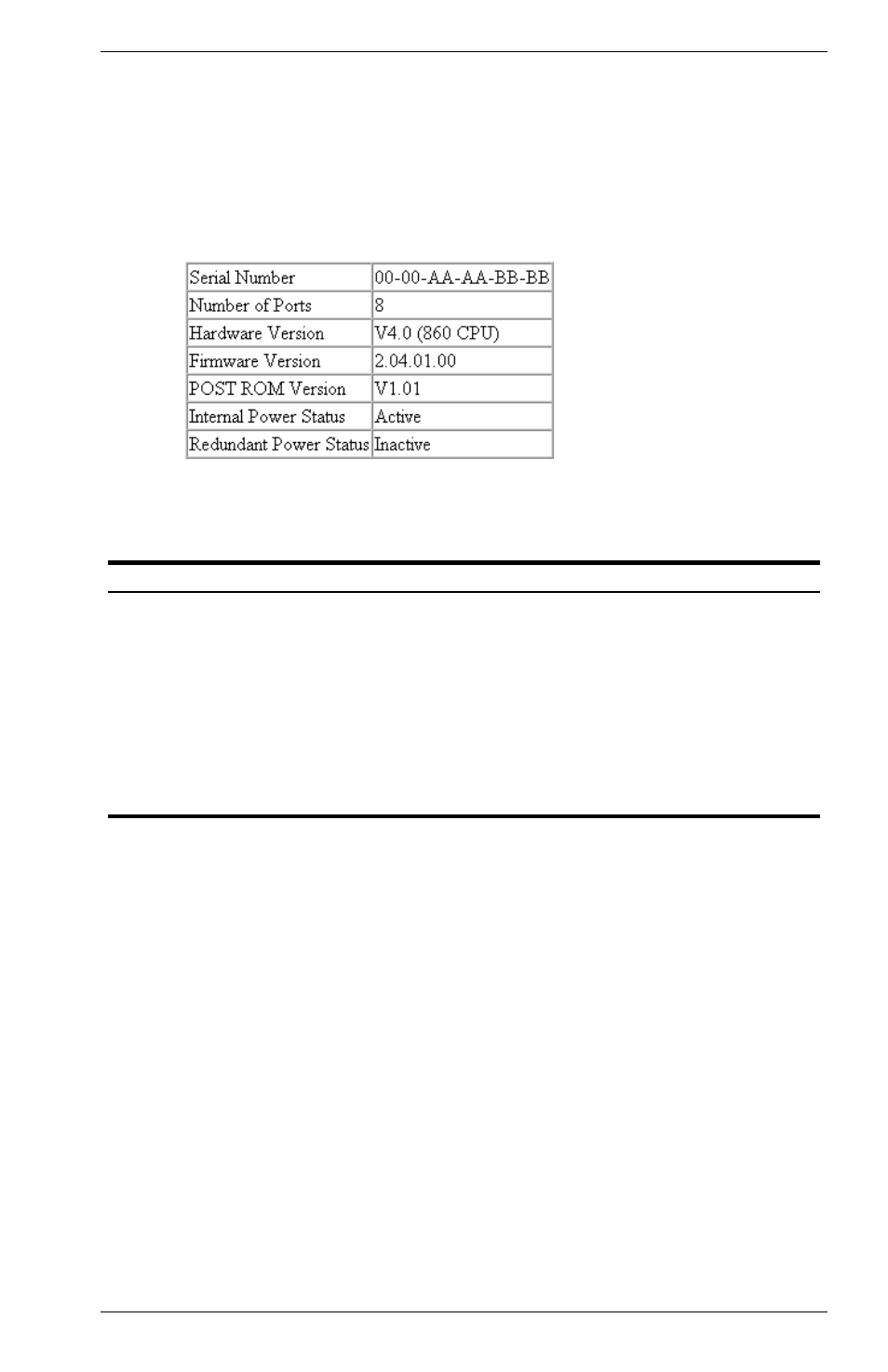
DNswitch 800
Configuring and Monitoring the Switch 11
Switch Information
Use the Switch Information screen to display hardware/firmware version
numbers for the switch, as well as the power status of the system.
Main Board
Figure 3-3. Switch Information - Main Board
Parameter
Description
Serial Number
Serial number of the main board.
Number of Ports
Number of ports on the switch.
Hardware Version
Hardware version of the main board.
Firmware Version
System firmware version in ROM.
POST ROM Version
Management’s Power-on Self-test version.
Internal Power Status
Power status for the switch.
Redundant Power
Status
Redundant power status for the switch.
