Tips – Marantz M-CR511 User Manual
Page 93
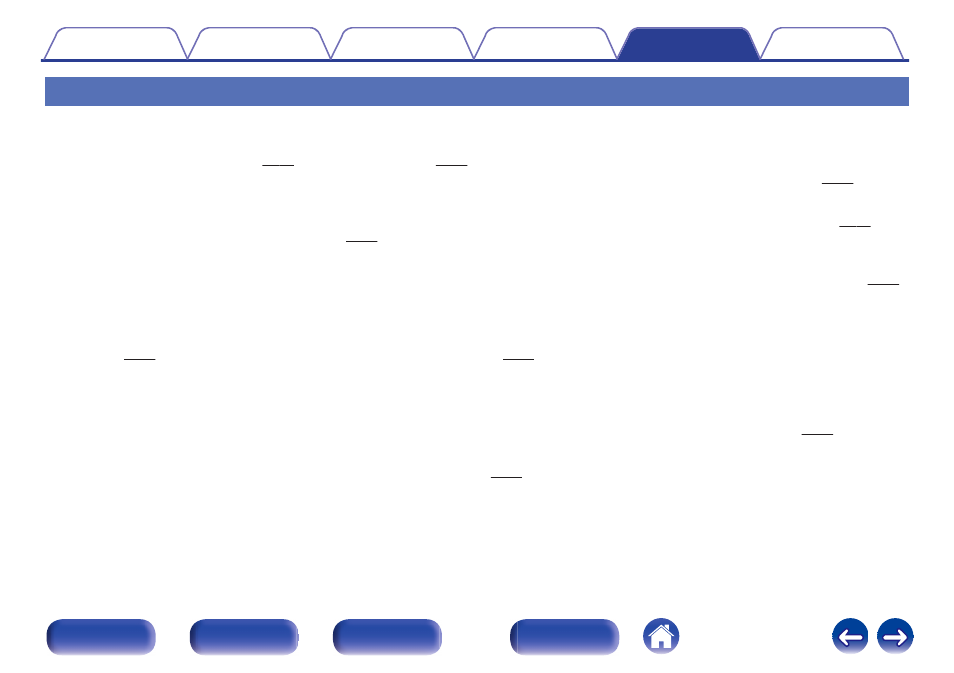
Tips
Simple operations in the power off state
0
When a input source select buttons, 1/3 button or FAVORITES CALL button is pressed, the operation is performed at the same time as the unit
switches on. (“Basic operation” (v p. 29), “Favorite function” (v p. 39))
0
Simple operations for iPod/USB
0
“Playing files stored on USB memory devices” (v p. 46))
I only want to recharge my iPod
0
Connect the iPod to this unit when the unit power is on. Then turn the unit power off, and the iPod will continue to charge until fully charged. (v p. 44)
0
When connected to the Rear USB port, the iPod can be charged without the current Input Source changing.
Specifying the iPod track with the alarm function
0
Connect the iPod to this unit by USB and then press the MODE button to register your favorite tracks in the favorites using “On-Display”
mode. (v p. 39) Then set a track registered in the favorites as the alarm. (v p. 77)
0
When using alarm playback on an iPod touch or iPhone, set the iPod touch or iPhone to “Sleep” mode. If the power is switched off using the power off
operation, alarm playback cannot be used.
Specifying the desired track with the alarm function
0
Change to summer time
0
Select “General” - “Clock” in the setup menu and configure the settings. (v p. 78)
93
