Marantz M-CR511 User Manual
Page 60
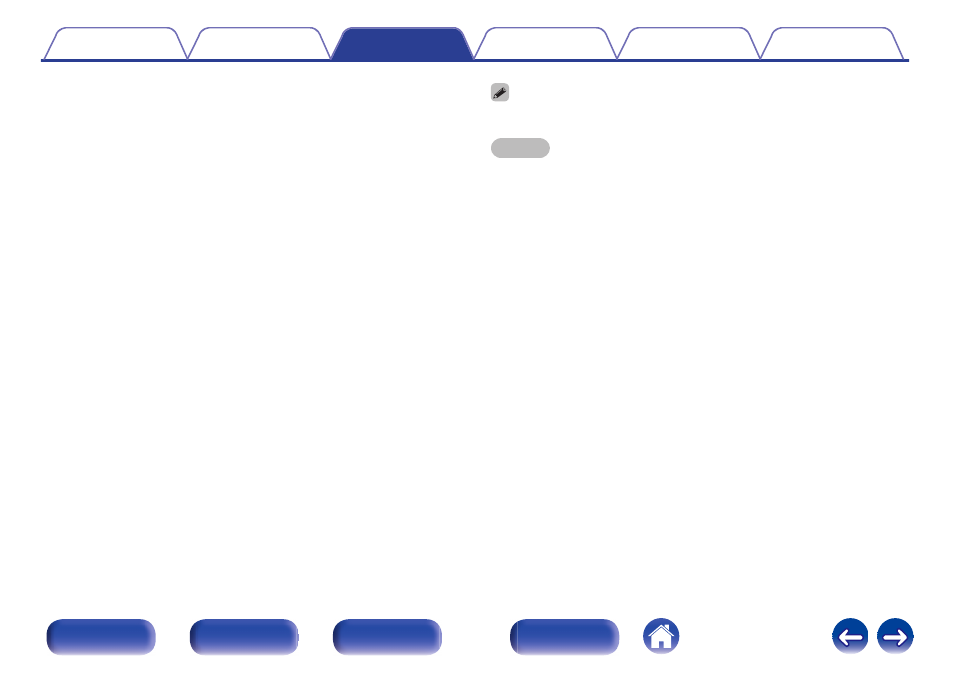
o
Remote Play operations
Operations are different for each device, but the procedures for
preparing for Remote Play are the same. The preparation procedures
are shown below.
1
Turn on this unit.
0
Make sure that this unit is connected to the network.
2
Display the music file playback screen on DMC.
0
For PC, open Windows Media Player 12, etc.
0
For smartphones, switch to the music file playback mode.
3
Select the friendly name of this unit for the item that
sets the playback device on the playback screen.
0
The default Friendly Name of this unit is “Marantz M-CR511”.
4
Start playing back a music file on DMC.
0
The function on this unit automatically switches to “Music Server”
and the Remote Play mark m appears on the display. Remote
Play starts.
0
Press o to exit Remote Play mode.
NOTE
0 During Remote Play, you cannot perform playback operations with this unit. Use
the DMC device for these operations.
60
- SR9200 Upgraded (53 pages)
- SR9200 Upgraded (53 pages)
- SR8300N (58 pages)
- SR7001N (79 pages)
- PM7001KI (21 pages)
- PM7001 KI (17 pages)
- SR5000 (15 pages)
- SR7300 (19 pages)
- SR4600 (41 pages)
- SR7002 (32 pages)
- SR8002 (94 pages)
- SR8000 (41 pages)
- SR4320 (1 page)
- SR4320 (25 pages)
- SR-18 (1 page)
- SR5400N (36 pages)
- SR5400N (38 pages)
- R3001 (43 pages)
- SR5003 (81 pages)
- PM7200 (17 pages)
- PM7200 (18 pages)
- 5411 10586 001M (18 pages)
- PM8003 (19 pages)
- Model SC-11S1 (37 pages)
- MA6100 (12 pages)
- MA6100 (9 pages)
- ZC4001 (14 pages)
- SR9300 (16 pages)
- STEREO TUNER ST4000 (4 pages)
- SR4003 (50 pages)
- SR6200 (31 pages)
- PM4200 (13 pages)
- SC-7S1 (25 pages)
- SR-18EX (47 pages)
- SR5001 (51 pages)
- SR5001 (56 pages)
- PM-11S2 (35 pages)
- PM-15S2 (33 pages)
- MM9000 (9 pages)
- SR-14EX (1 page)
- SM-11S1 (31 pages)
- SR4021 (23 pages)
- PM4400 OSE (4 pages)
- SR8500 (58 pages)
- MA-9S1 (20 pages)
