Playback – Marantz M-CR511 User Manual
Page 3
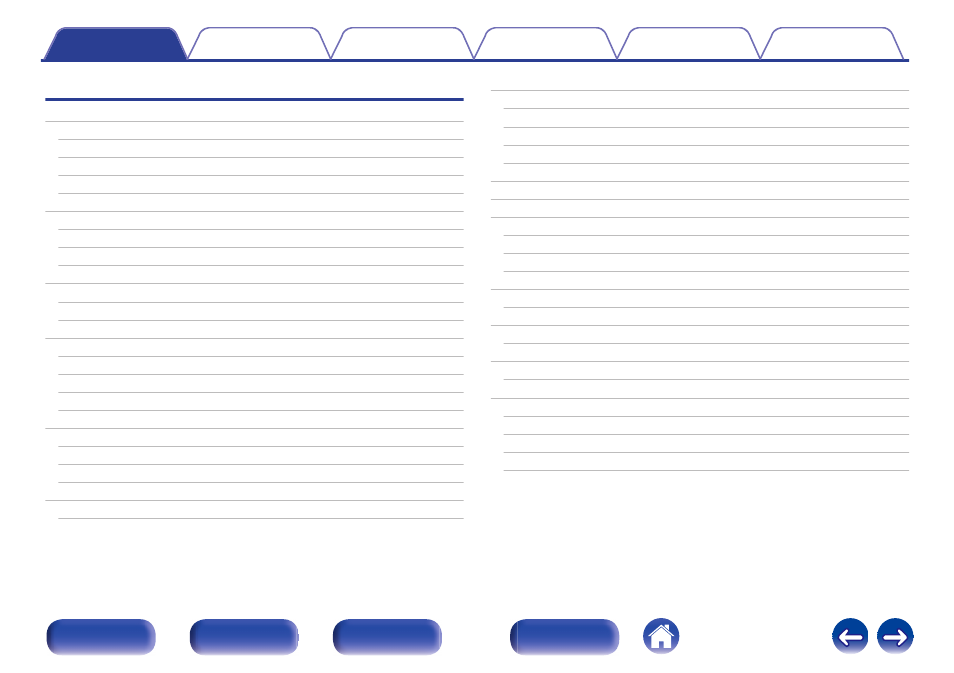
Playback
Turning off the sound temporarily
Playing the last played Internet Radio station
Using vTuner to add Internet Radio stations to favorites
Playing back files stored on a PC and NAS
Applying media sharing settings
Playing back files stored on a PC and NAS
Registering stations or files to the favorites list
Calling stations or files from the favorites list
To switch between registered stations and files during playback
Deleting stations or files from the favorite list
Setting operation mode (“On-Display” mode)
Playing files stored on USB memory devices
Listening to music on a Bluetooth device
Playing music from Bluetooth device
Pairing with other Bluetooth devices
Reconnecting to this unit from a Bluetooth device
Connecting a Bluetooth device with the NFC function via NFC
Playing songs from your iPhone, iPod touch or iPad
Playing iTunes music with this unit
Selecting multiple speakers (devices)
Playing Spotify music with this unit
Settings required for each device
Controlling the unit from a web control
Switching the display’s brightness
3
