Marantz M-CR511 User Manual
Page 11
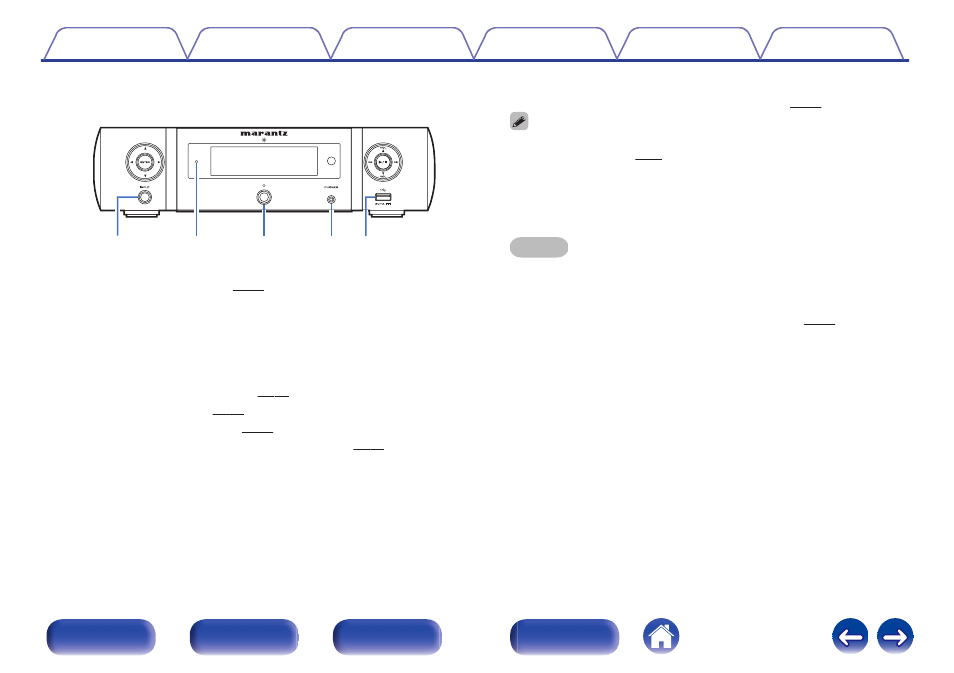
.
GFront panelH
o
Q2
Q1
Q3
Q0
I Input source select button (INPUT)
Selects the input source. (v p. 29)
J Standby indicator
The standby indicator changes as shown below according to the status
of the unit.
0
Power on : Off
0
Normal standby : Off
0
iPod charge standby : Red (v p. 44)
0
Display off : Green (v p. 70)
0
Alarm standby : Orange (v p. 77)
0
When “Network Control” is set to “On” : Red (v p. 84)
K
Power operation button (X)
Turns power to this unit on and off (standby). (v p. 29)
0 When “Clock Mode” is turned on, this button switches between normal mode
L Headphones jack (PHONES)
Used to connect headphones.
When the headphones are plugged into this jack, audio will no longer
be output from the speaker terminals and SW OUT connector.
NOTE
0 To prevent hearing loss, do not raise the volume level excessively when using
headphones.
M
USB port (T, Front)
Used to connect iPod or USB memory devices. (v p. 22)
11
