Input setup, Menu operation – Marantz SR5005 User Manual
Page 49
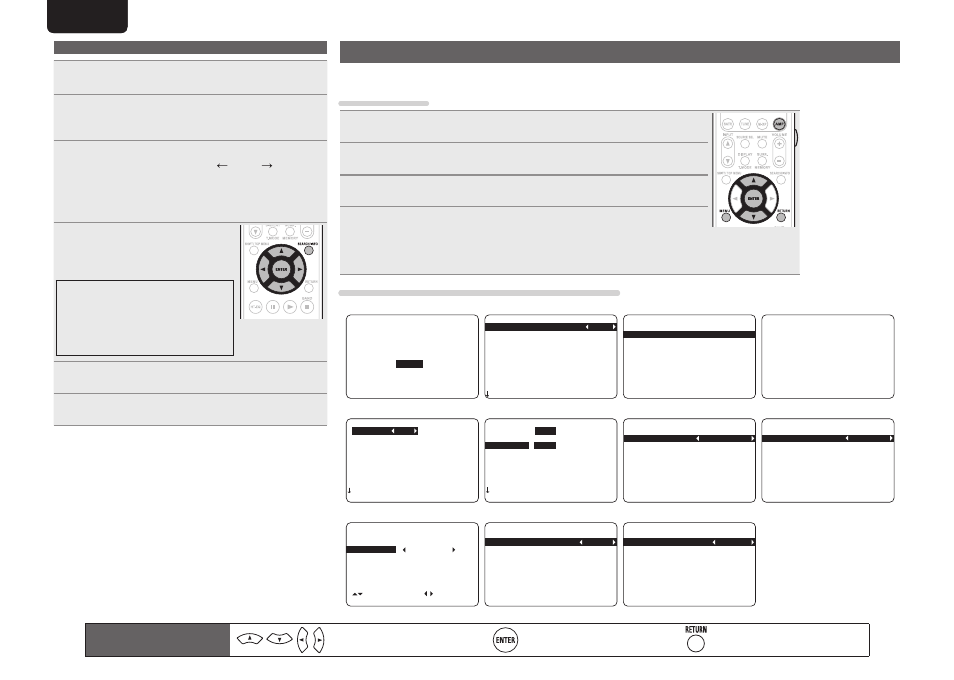
46
ENGLISH
DEUTSCH
FRANÇAIS
ITALIANO
ESPAÑOL
NEDERLANDS
SVENSKA
ENGLISH
DEUTSCH
FRANÇAIS
ITALIANO
ESPAÑOL
NEDERLANDS
SVENSKA
1
Display the screen for inputting characters (vpage 43
“Menu map”).
2
Press
SEARCH/INFO
while a normal screen is
displayed.
A keyboard screen is displayed.
3
Select a character to be changed.
q
Press
uio
p
to select “[ ]” or “[ ]”.
w
Press
ENTER
to place the cursor at the character
to be changed.
Each time
ENTER
is pressed, the cursor moves by one
character.
4
Select a character to be input with
uio
p
then press
ENTER
.
• The types of characters that can be input are
as shown below.
G
Upper case characters/SymbolsH
ABCDEFGHIJKLMNOPQRST
UVWXYZ ’ ( )
z
+ - . / : ; < = > ?
G
Lower case characters/NumbersH
abcdefghijklmnopqrst
uvwxyz[ ]0123456789
5
Repeat steps 3 and 4 to rename.
6
Use uio p to select “[OK]”, then press
ENTER
.
Remote control operation
buttons
Move the cursor
(Up/Down/Left/Right)
Confirm the setting
Return to previous menu
Input Setup
Perform settings related to input source playback.
• You do not have to change the settings to use the unit. Make settings when needed.
Menu operation
1
Press
AMP
to set the remote control unit to amplifier operation mode.
2
Press
MENU
.
The menu is displayed on the TV screen.
3
Press ui to select the menu to be set or operated.
4
Press
ENTER
to enter the setting.
• To return to the previous item, press
RETURN
.
• Exiting the Menu, press
MENU
while the menu is displayed.
The menu display disappears.
Items that can be set with the Input Setup procedure
5-1.Auto Preset
Auto Tuning
Preset Station Memory
Storing Preset Memory
Start
[ENT]:Start [RTN]:Back
5-2.Parental Lock
1.Lock Setting
2.Edit Lock Code
[ENT]:Select [RTN]:Back
5-2.Preset Skip
Block : A
A4 FM107.90MHz : ON
A3 FM 98.10MHz : ON
A Block Presets: ON
A1 FM 87.50MHz : ON
A2 FM 89.10MHz : ON
A5 FM 90.10MHz : ON
A6 FM 90.10MHz : ON
A7 FM 90.10MHz : ON
A8 FM 90.10MHz : ON
5-3.Antenna Aiming
MIN MAX
Terrestrial : 0
Satellite : 0
MIN MAX
5-3.Preset Name
Block: A
A5FM 90.10MHz:
A4FM107.90MHz:
A1FM 87.50MHz:
A2FM 89.10MHz:
A3FM 98.10MHz:
A6FM 90.10MHz:
A7FM 90.10MHz:
A8FM 90.10MHz:
[ENT]:Select [RTN]:Back
5-1.Input Assign
Default
HDMI
Digi Comp
BD 1
GAME 4
AUX1 F
SAT 3 C1 3
DVD 2 C2 2
VCR
[ENT]:Select [RTN]:Back
1
5-4.Rename
BD
: BD
Default
[ ]:Up/Down [ ]:Rename
[RTN]:Back
5-2.Video
Video Select: Source
Video Mode : Auto
i/p Scaler : OFF
[RTN]:Back
5-5.Source Level
[RTN]:Back
Source Level(A): 0dB
Source Level(D): 0dB
5-3.Input Mode
Input Mode : Auto
Decode Mode : Auto
[RTN]:Back
5-4.Playback Mode
Shuffle Mode : OFF
[RTN]:Back
Repeat Mode : OFF
Auto Preset (vpage 47)
Parental Lock (vpage 47)
Input Assign (vpage 48)
Rename (vpage 51)
Video (vpage 49)
Source Level (vpage 51)
Input Mode (vpage 50)
Playback Mode (vpage 51)
Preset Skip (vpage 47)
Antenna Aiming (vpage 47)
Preset Name (vpage 48)
Inputting characters
