Remote control unit – Marantz NR1603 User Manual
Page 138
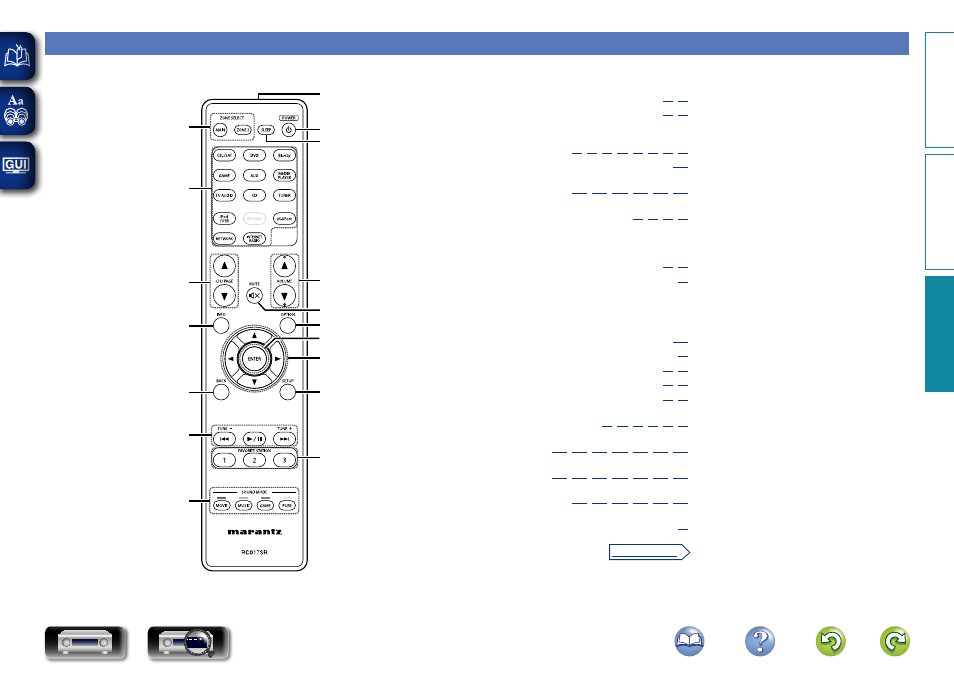
135
Remote control unit
For buttons not explained here, see the page indicated in parentheses ( ).
Q2
o
Q0
i
Q3
Q6
Q7
Q5
Q1
Q4
t
y
u
r
e
w
q
q
ZONE SELECT buttons
(MAIN, ZONE2) ····································· (
w
Input source select buttons ················· (
e
Channel/page search buttons
(CH/PAGE
df)
··························· (
r
Information button (INFO) ······················· (
t
BACK button
··························· (
y
System buttons
··················································· (
• Skip buttons (
8, 9)
• Play/pause button (
1/3)
Tuning up / Tuning down buttons
(TUNE +, –) ············································ (
u
SOUND MODE buttons ······························ (
• MOVIE button
• MUSIC button
• GAME button
• PURE button
i
Remote control signal transmitter ········· (
o
POWER button (
X) ····································· (
Q0
SLEEP button ········································ (
Q1
VOLUME buttons (
df) ························ (
Q2
MUTE button (
:) ······························· (
Q3
OPTION button
······································· (
Q4
ENTER button
··················· (
Q5
Cursor buttons (
uio p)
··················· (
Q6
SETUP button
··························· (
Q7
FAVORITE STATION buttons
(1 – 3) ··························································· (
Basic v
ersion
A
dv
anced v
ersion
Inf
or
mations
Inf
or
mations
v See overleaf
DVD
