LSC Lighting EKO User Manual
Page 8
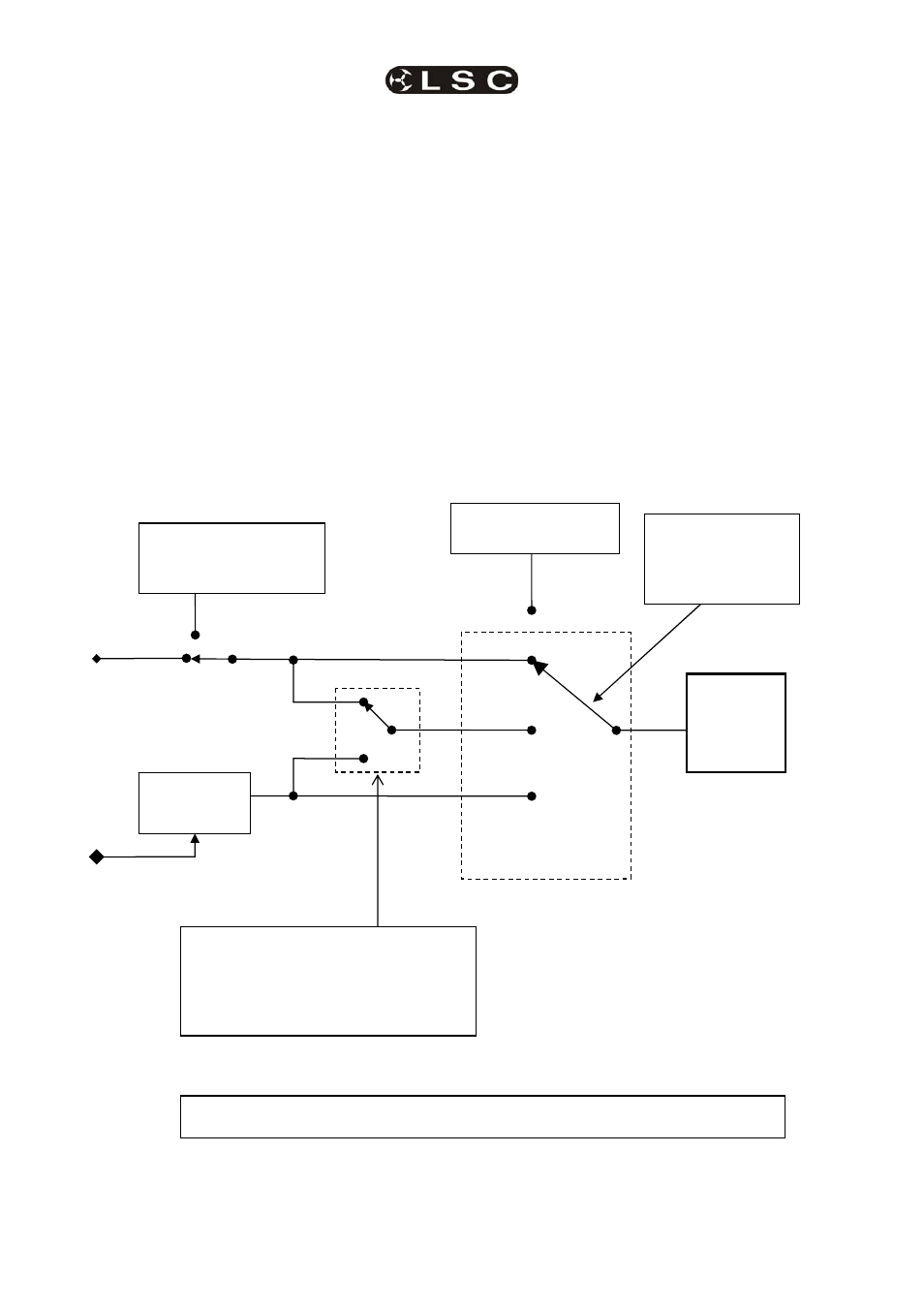
Product Description
EKO Dimmer
Operator Manual V2.3
Page 4
LSC Lighting Systems (Aust) Pty. Ltd
The control source attribute for each EKO
dimmer channel can be individually configured
to control the channel from either:
2.5 MEMORY CONTROL
When configured for “memory” a dimmer
channel is controlled from ePlates (wall
controllers) that are used to recall memories
stored in the EKO dimmer.
See section 7.2.1.1 Control Source.
2.6 DMX CONTROL
When configured for “DMX” a dimmer channel is
controlled from a DMX lighting controller. If DMX
fails, the DMX levels can be held indefinitely or
the channels can fade to a “Backup Memory”
previously stored in the EKO.
See section 7.2.1.1 Control Source and section
7.3.1 Patching.
2.7 SWITCHED CONTROL
When configured to “Switch”, a dimmer channel
can be switched between Memory or DMX.
Operation of the Switch is controlled from either
a suitably programmed ePlate button or from the
EKO touch screen or if Auto Switch is set to
ON
it will be automatically switched to DMX
whenever a valid DMX signal is connected to the
EKO.
See section 7.2.1.1 Control Source.
2.8 LOCAL CONTROL
Dimmer channels can be manually controlled
from the EKO front panel touch screen for
testing purposes.
See section 7.2.2 Channel Test.
MEM/DMX
Switch
Memory
Switch
DMX
DMX Input
LSCnet input
from ePlates recalls
memories
Dimmer
Channel
[Channel Test] via
LCD Touch Screen
MEM/DMX Switch
operated by either;
1. LCD Touch Screen
2. ePlate
button
3. DMX input detected
(if Auto Switch is ON)
“Back-up Memory”.
Can be automatically
recalled if DMX is lost.
Dimmer Channel
Control Source
EKO Dimmer Channel Control Options
Memories
1 to 80
Individual
selection for
every dimmer
Channel.
