LSC Lighting GenVI User Manual
Page 15
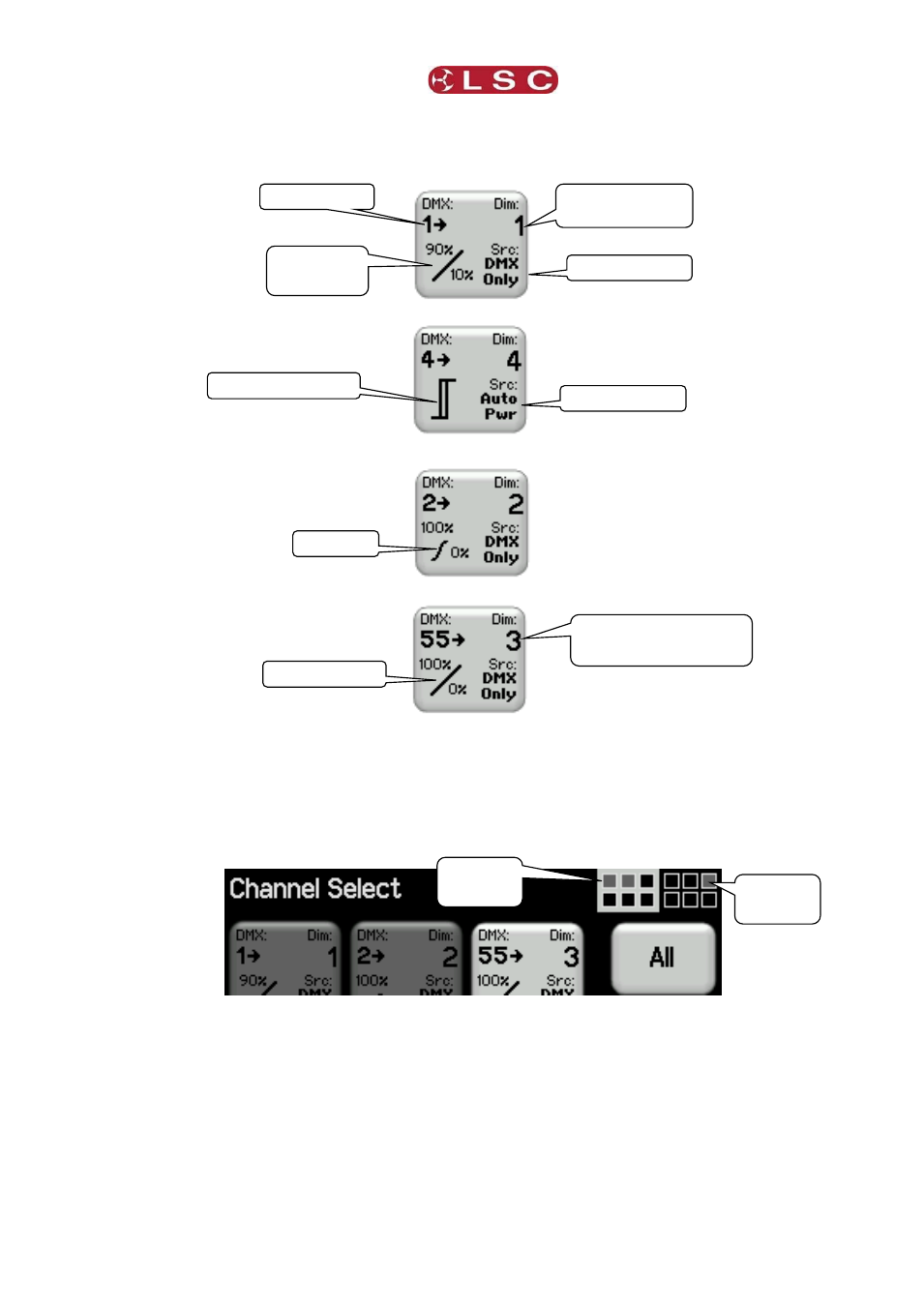
GenVI Dimmer
Menu System
Operator Manual V1.0
Page 11
For example:
To change the settings of a channel(s), select the channel(s) by touching it. You can select
multiple channels. To select a range of channels select your first channel then press Thru
then your last channel. Use the < or > buttons to see the other groups of 6 channels. Use All
to select all channels. Press None to de-select all channels.
The selected channels are highlighted in the navigator:
In this example channels 1, 2 and 9 are selected.
When you have selected your channel(s) press Edit.
There are 4 possible parameter menus: Min Level, Max level, Curve and Source. Use the
and “Parameter Selector” buttons to scroll through the parameter settings for the selected
channel(s).
DMX Address
Channel Output
Number
Max =90%
Min = 10%
Control Source
Curve = Non-Dim
Curve = S
Dimmer Channel 3
patched to DMX 55
Selected
Channel
Selected
Channels
Control Source
Curve = Linear
