LSC Lighting maXim Quick Reference User Manual
Page 21
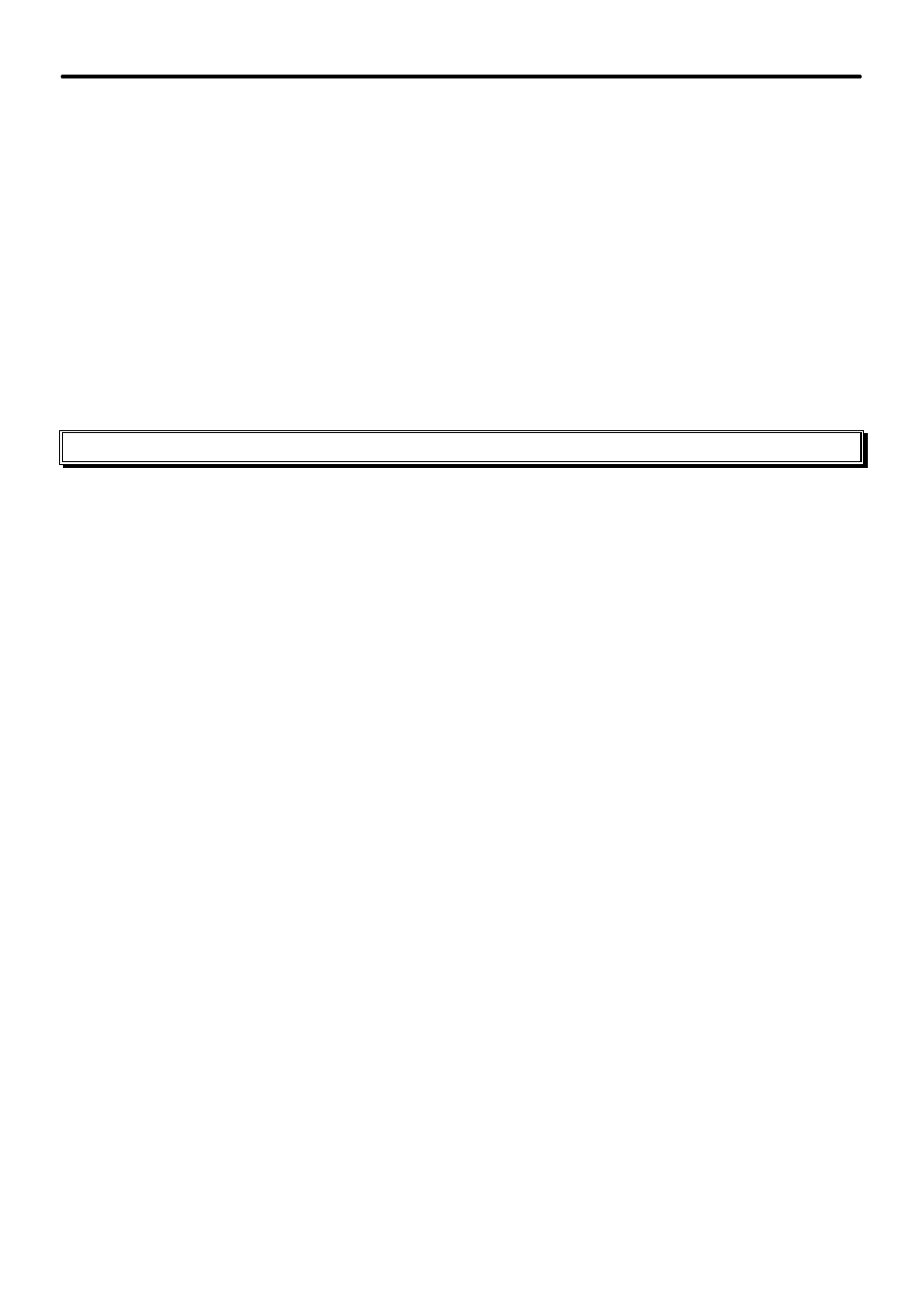
maXim Quick Reference Manual V1.1
LSC Lighting Systems (Aust) Pty. Ltd
Page 17
7.3.2 Clearing (Removing) Parameters from a Scene
To clear a parameter(s) from a scene, Filter the parameter(s) to be cleared so that they are the
only parameters flashing then,
press
[store] [clear] [page]
(optional)
[F/A]
(scene number)
Only FLASHING parameters will be CLEARED.
7.3.3
Direct Attribute Control
To directly control an attribute of a Fixture,
press
[select] [F/A]
(Fixture Number).
In Channel View video, a grey background shows the attribute to be controlled which is selected
with the
[<]
and
[>]
buttons below the EDIT wheel.
To alter the selected attribute, rotate the EDIT wheel.
When finished, press
[select]
8.0 Utilities
8.1
SAVE SHOW TO DISK
To save a show to disk, place a formatted disk in the disk drive,
press and hold
[function],
tap
[F/A]
(disk), release
[function]
The display asks “Save show to disk?”. Press
[yes]
By default the maXim offers a name of “SHOW1”. To accept the show number, press
[ok].
To change the show number, rotate the EDIT wheel. Up to 9 show numbers may be used.
To save the show number, press
[ok].
To confirm, press
[yes].
NOTE: Saving a show takes a few moments. During this time normal operation of the maXim is not
possible.
When the save operation is complete the display confirms “Show # saved to disk.”
Press
[ok].
8.2
LOAD SHOW FROM DISK
When you load a show from disk, you replace the entire contents of the maXim's memory with
the show data from the disk. This includes all Scenes, Chases, Stacks, and the Patch.
WARNING: Once a load from disk is initiated, the current contents of the maXim’s
memory will be erased and cannot be recovered.
To load a show from disk, place the disk in the disk drive,
press and hold
[function]
tap
[F/A]
(disk), release
[function].
The display asks “Save show to disk?”. Press
[no]
The display asks “Load show from disk?”. Press
[yes]
The display shows a show number. Rotate the Edit wheel to change the show number.
To load the show, press
[ok]
The display asks “Load “Show#” – are you sure?”. Press
[yes]
NOTE: Loading a show takes a few moments. During this time normal operation of the maXim is not
possible.
When the load operation is complete the display confirms “Show # loaded.” Press
[ok]
