Installation and operating instructions, Dg-ma description, Fig. 3 dg-ma front panel layout – Louroe Electronics DG-12II User Manual
Page 9
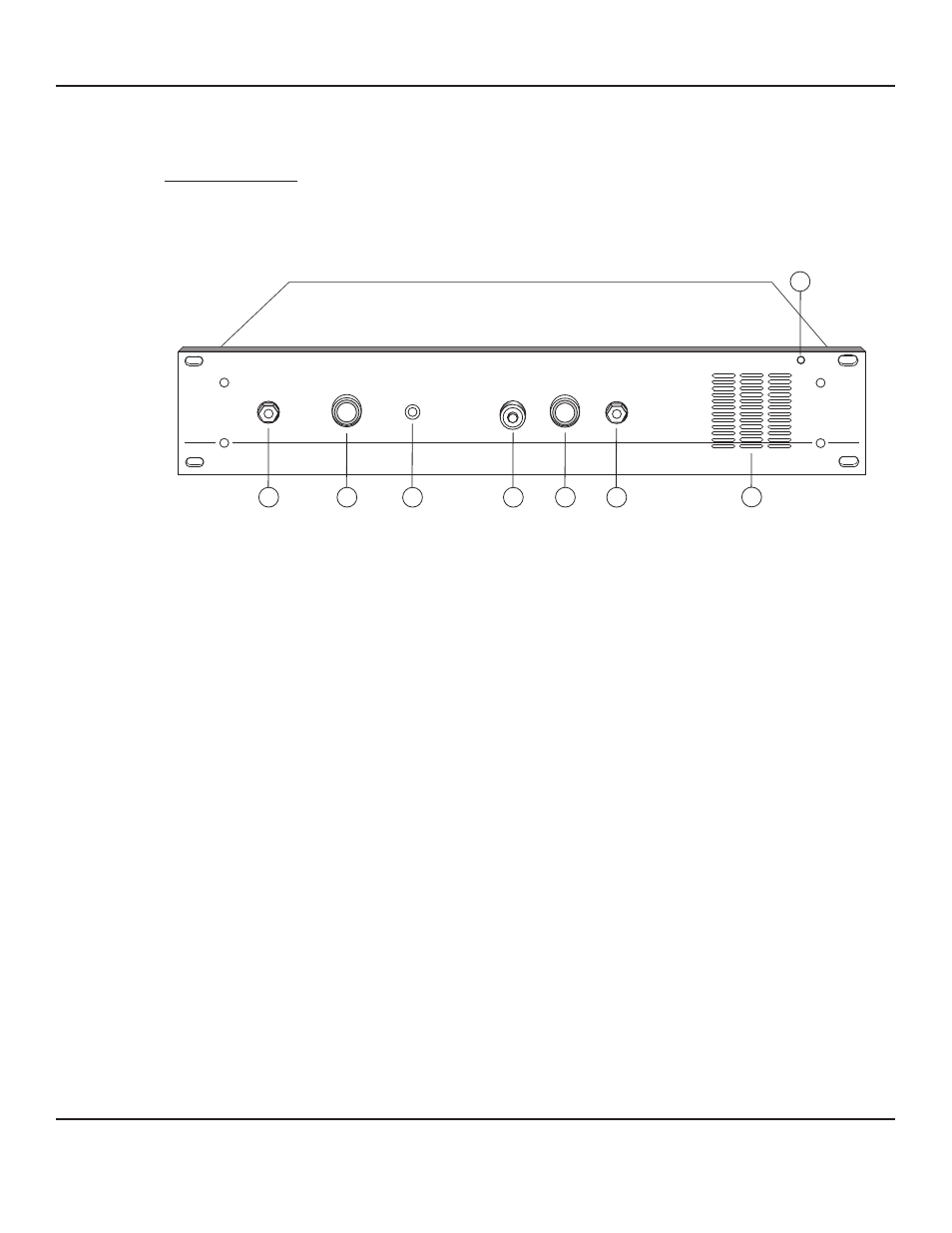
PAGE 6 of 28
DG-MA
DESCRIPTION:
The DG-MA Monitor/ Talkback Amplifier is of panel construction and mounts in a
standard 19” equipment rack.
Fig. 3 DG-MA Front Panel Layout
[30]
AUX. MIC Jack
Accepts ¼ “ plug from a handheld microphone used for talkback.
[31]
Talkback Level Control
Used to adjust the level of talkback audio transmitted to the
remote
speakers.
[32]
Talkback Indicator LED
Illuminates whenever the talkback switch is pressed.
[33]
All Call Pushbutton Switch
Used to talk to all audio zones at once.
[34]
Monitor Level Control
Used to adjust the level of monitored audio.
[35]
Headphone Jack
Used for private listening. Any monaural headphone with an
impedance of 8 to 600W may be used.
[36]
Monitor Speaker
Audio from any selected zone is produced through the speaker.
[37]
Power LED
Indicates power is present at the unit.
30
31
32
33
34
35
36
37
TALKBACK
INDICATOR
MIC
ALL
CALL
MONITOR
LEVEL
HEADPHONES
TALKBACK
LEVEL
POWER
DG-MA
DG_12II_6/11
LOUROE ELECTRONICS 6 9 5 5 VA L J E A N AVENUE, VAN NUYS, CA 91406
TEL (818) 994-6498
FAX
994-6458
website: www.louroe.com e-mail: [email protected]
(818)
®
INSTALLATION AND OPERATING INSTRUCTIONS
