Installation and operating instructions, Fig. 4 dg-ma rear panel layout – Louroe Electronics DG-12II User Manual
Page 10
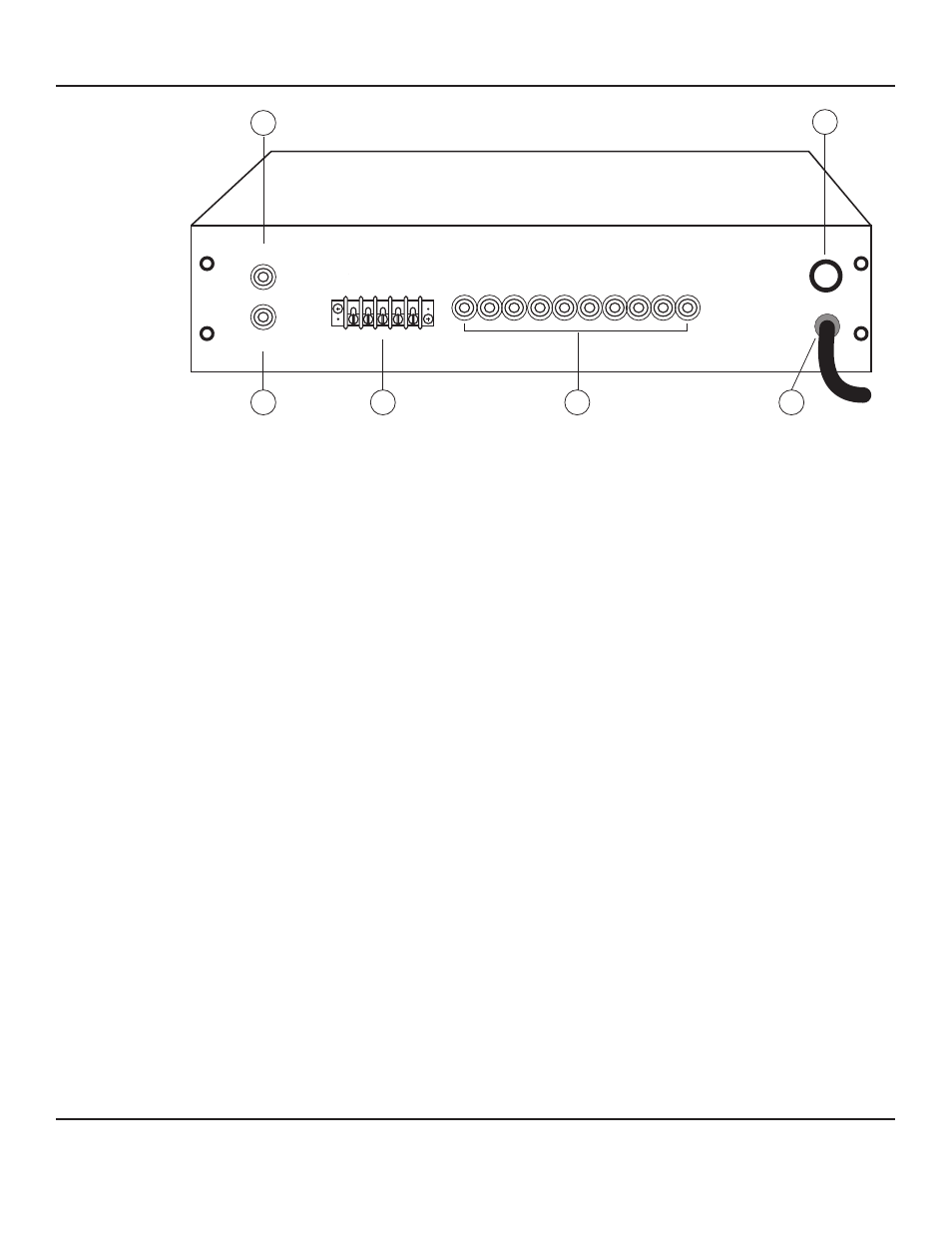
PAGE 7 of 28
[38]
Audio Input Jack
Accepts audio playback from
[39]
Audio Output Jack
Provides audio for recording to a DVR, VCR, etc.
[40]
Control Terminal Block
Connects to the DG-12II Base Station and provides talkback
control and audio to DG-12II.
[41]
DG-12II Input Jack
Accepts monitored audio from DG-12II. Audio is transmitted
through the Monitor Speaker[36].
[42]
Power Cord
Connects to 120 Vac line.
[43]
Fuse Holder
Holds the power fuse of the unit. Fuse is 1.5A slow-blow.
a DVR, VCR, etc.
Fig. 4 DG-MA Rear Panel Layout
42
41
40
39
43
38
INPUT
AUDIO
OUTPUT
1
2
3 4
5
DG_12II_6/11
LOUROE ELECTRONICS 6 9 5 5 VA L J E A N AVENUE, VAN NUYS, CA 91406
TEL (818) 994-6498
FAX
994-6458
website: www.louroe.com e-mail: [email protected]
(818)
®
INSTALLATION AND OPERATING INSTRUCTIONS
