17 how to use a saved template, How to use a saved template, Kip multi-touch user guide – KIP Multi-Touch User Manual
Page 75
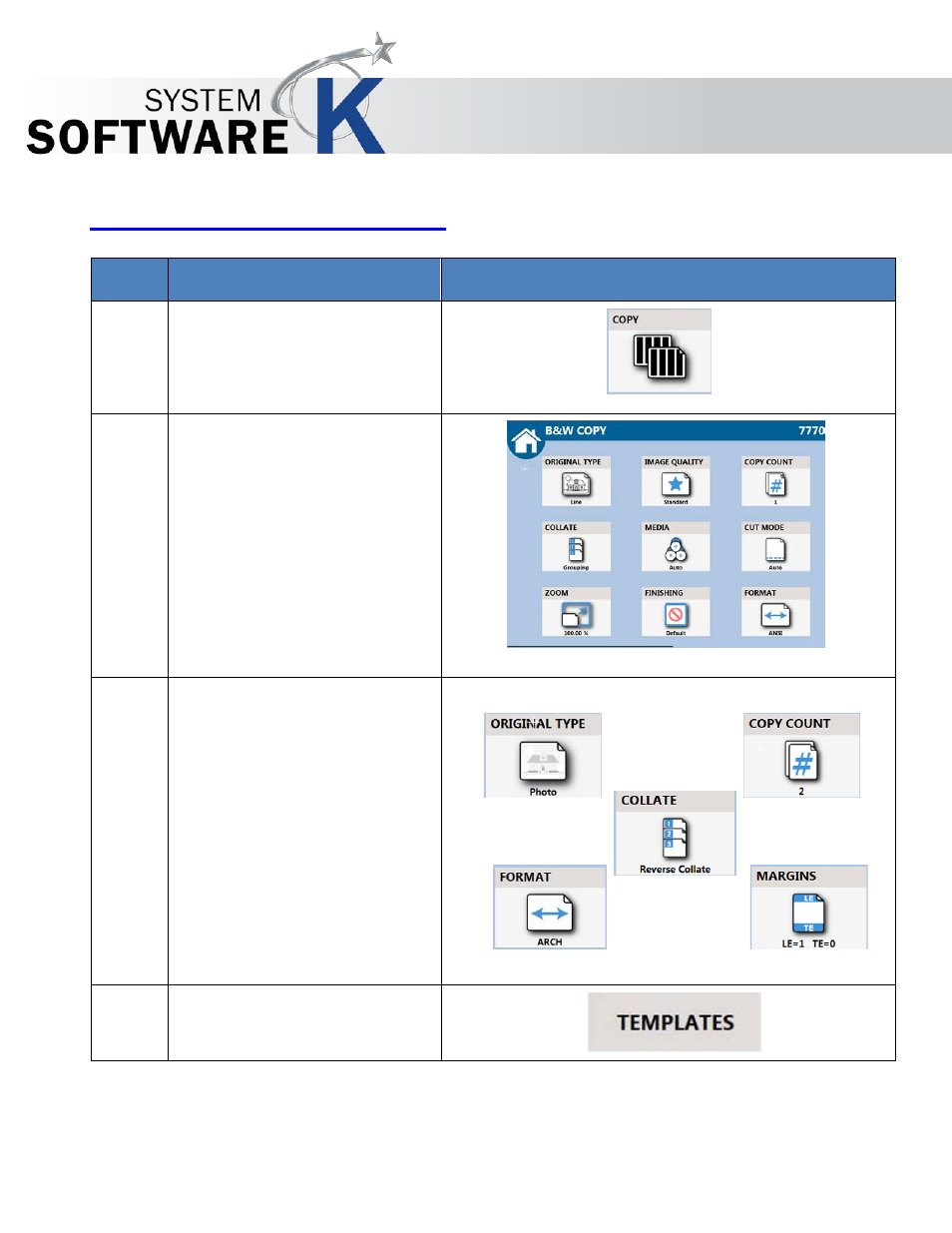
KIP Multi-Touch User Guide
No part of this publication may be copied, reproduced or distributed in any form without express written permission
from KIP. 2015 KIP. v1
- 75 -
17 How to use a Saved Template
Step
Action
Illustration
1. Select the Copy Button.
2. The Default settings are loaded
when the Copy screen opens.
3. In Section 15 (above) a Template
was created with the following
settings:
• Original Type – Photo
• Copy Count - 2
• Grouping – Reverse Collate
• Format – Arch
• Margin – LE 1”
4. Select the Templates Button.
