Kip multi-touch user guide – KIP Multi-Touch User Manual
Page 35
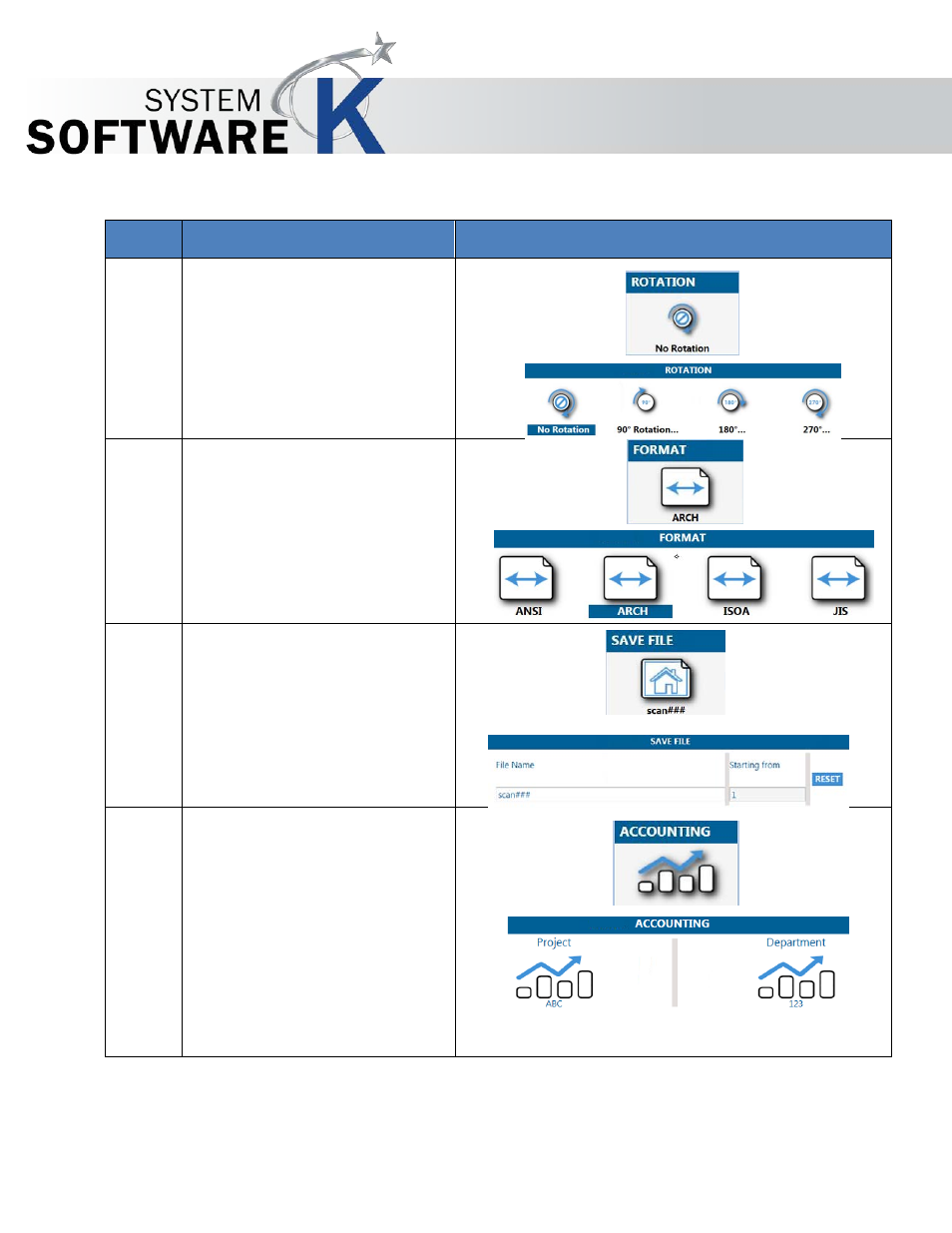
KIP Multi-Touch User Guide
No part of this publication may be copied, reproduced or distributed in any form without express written permission
from KIP. 2015 KIP. v1
- 35 -
Step
Action
Illustration
10. Rotation – Files can be saved
rotated, from the actual feed
direction. This can be used to
reduce the scan time on certain
orientation of originals when they
are archived.
11. Format – Choose from the
available format for displayed
sizes.
12. Save File – Allows for the setting of
a file name and number for the
file to be scanned.
By default the Files will be
scanned in as Scan0001.
Reset will clear the fields.
13. Accounting – If accounting fields
are being used, a user will need
to enter in relevant information
prior to being able to using the
KIP.
