Adding a message to your favorites, Deleting a message, Deleting a thread – Huawei P8 Lite User Manual
Page 40
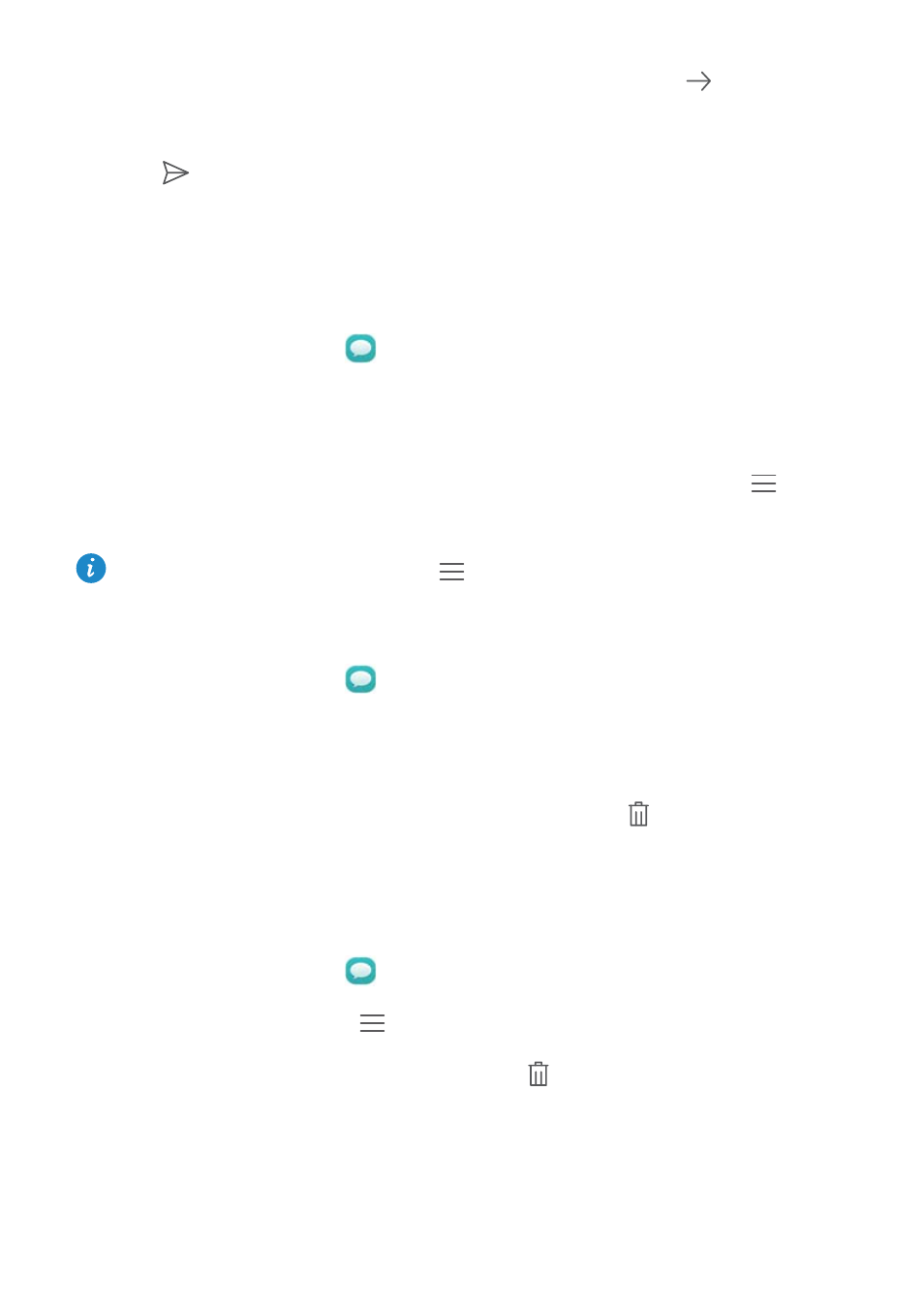
Messaging and email
36
3
Touch and hold the message you want to forward, and then touch
.
4
Touch the recipient text box and enter the contact name or phone number.
5
Touch
.
Adding a message to your favorites
You can add important messages to your favorites. Your favorites messages will not be
deleted when you delete conversations.
1
On the home screen, touch
Messaging.
2
In the list of message threads, touch a contact name or phone number to view the
conversation thread.
3
Touch and hold the message you want to add to your favorites, and touch
>
Copy
to Favorites.
In the list of message threads, touch
>
Favorites to view your favorite messages.
Deleting a message
1
On the home screen, touch
Messaging.
2
In the list of message threads, touch a contact name or phone number to view your
conversations.
3
Touch and hold the message you want to delete, and touch
.
4
Touch Delete.
Deleting a thread
1
On the home screen, touch
Messaging.
2
From the message list, touch
>
Delete.
3
Select the thread you want to delete, and touch
.
4
Touch Delete.
