F you reali se that, Ossible causes, Hat should you do – Kleenmaid TO701 User Manual
Page 27
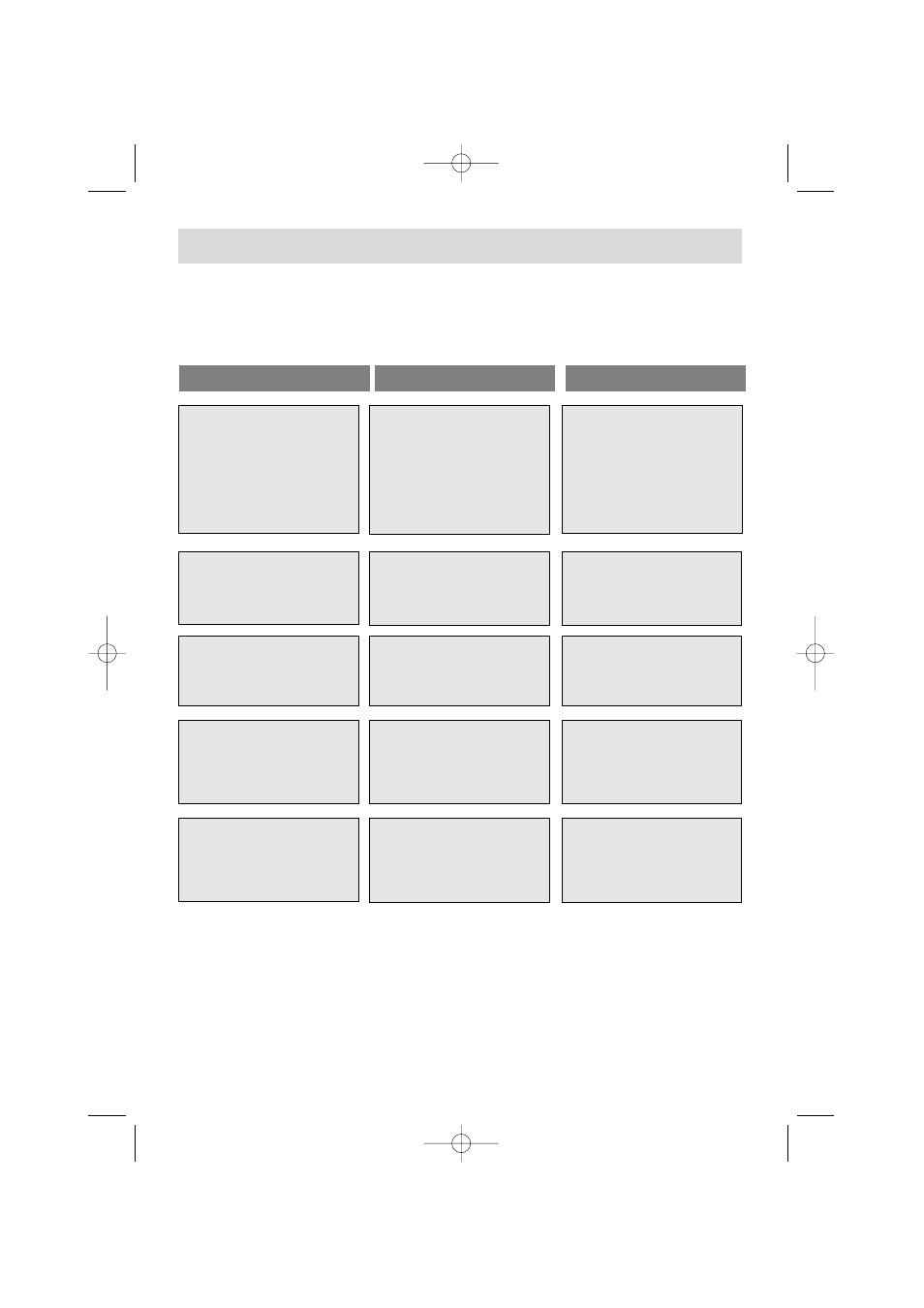
27
T
r o u b l e s h o o t i n g
If you're not sure that your oven is working properly, it doesn't necessarily
mean that there's a problem.
In all cases, check the following points:
I
f you reali
se that..
P
ossible causes
w
hat should you do?
The oven isn't heating.
• The oven isn't connected to the
power supply.
• The fuse has blown.
• The temperature selected is too
low.
• The sensor is faulty
• The oven has overheated. It has
been put out of use for safety
reasons
- Connect to power supply.
- Change the fuse, checking that it is
16A.
- Increase the temperature selected.
- Contact the After-Sales Service.
- Contact the After-Sales Service.
- Contact the After-Sales Service.
The temperature light does not
go out.
• The door lock is faulty.
• The temperature sensor is faulty.
- Contact the After-Sales Service.
- Contact the After-Sales Service.
The light inside the oven isn't
working.
• The lamp is unusable.
• The oven isn't connected to the
power supply or the fuse has
blown.
- Change the bulb.
- Connect to power supply or
change fuse.
The cooling fan keeps working
after the oven is turned off.
• The fan can keep working for up
to an hour after the oven switches
off if
it is over 125ºC.
• If it has not stopped after 1 hour
.
- Open the door to help the oven
cool down more
quickly.
- Contact the After-Sales Service.
Cleaning by pyrolysis has not
occurred.
• The door is not shut properly.
• The door-locking system is faulty.
• The temperature sensor is faulty.
• The plate that detects when the
door is shut is faulty.
- Check the door is properly closed.
- Contact the After-Sales Service.
- Contact the After-Sales Service.
- Contact the After-Sales Service.
99629211_GB_A.qxd 16/06/03 10:27 Page 27
