Kleenmaid FE904C User Manual
Page 15
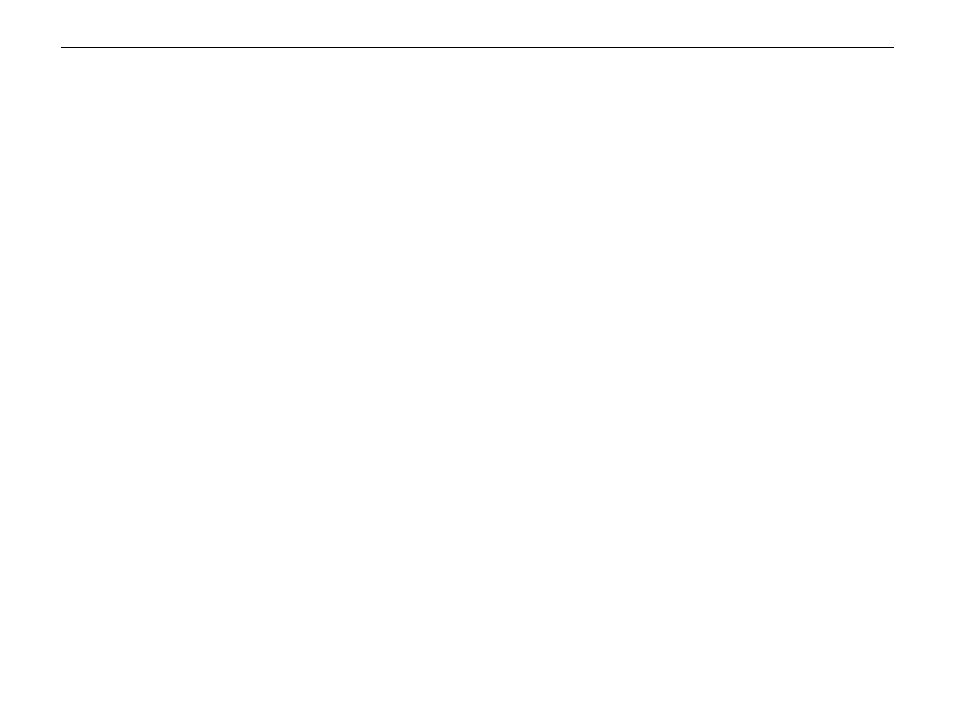
CONTROL PANEL OPERATION
3.6
Mode Switch
This switch selects the mode of cooking you require and may be turned in either direction to give you the following
selections:
Light
Defrost
Normal Oven (conventional oven)
Classic Bake
Fan Assist
Fan Oven
High Bake
Fan Grill
Grill
The Light selection is included to assist when cleaning the oven interior. The oven illumination lamp will remain on
at all times on any selection except off. This provides an extra safety precaution to indicate that the oven has
been left on.
3.7
Oven Temperature Control
This control allows you to select the temperature to be maintained during cooking. Turn the control clockwise to
switch power on and select your required temperature. An indicator light will show when the oven is heating and
will cycle on and off as the temperature is maintained. The indicator light will operate this way when any oven
mode with temperature control is used (i.e. Fan Oven, Normal Oven and Fan Grill). The control can only be turned
anti-clockwise to the off position.
The oven temperature control for the right hand oven (FED Model) operates alone to control oven operation. This
control operates identically to the left hand oven temperature control.
3.8
Grill Control
FED Model
Grilling in the left hand oven is controlled by setting the Mode switch to Grill. The speed of cooking may be varied
by altering the grill pan and rack positions. The separate Grill control on the far right of the control panel is used
to select the heat desired for grilling in the right hand oven only. This control may be turned in either direction.
NOTE: For the FED model the right hand oven temperature control overrides the grill control if both controls are on at the
same time.
13
