Kemppi MLS 2300 ACDC User Manual
Page 15
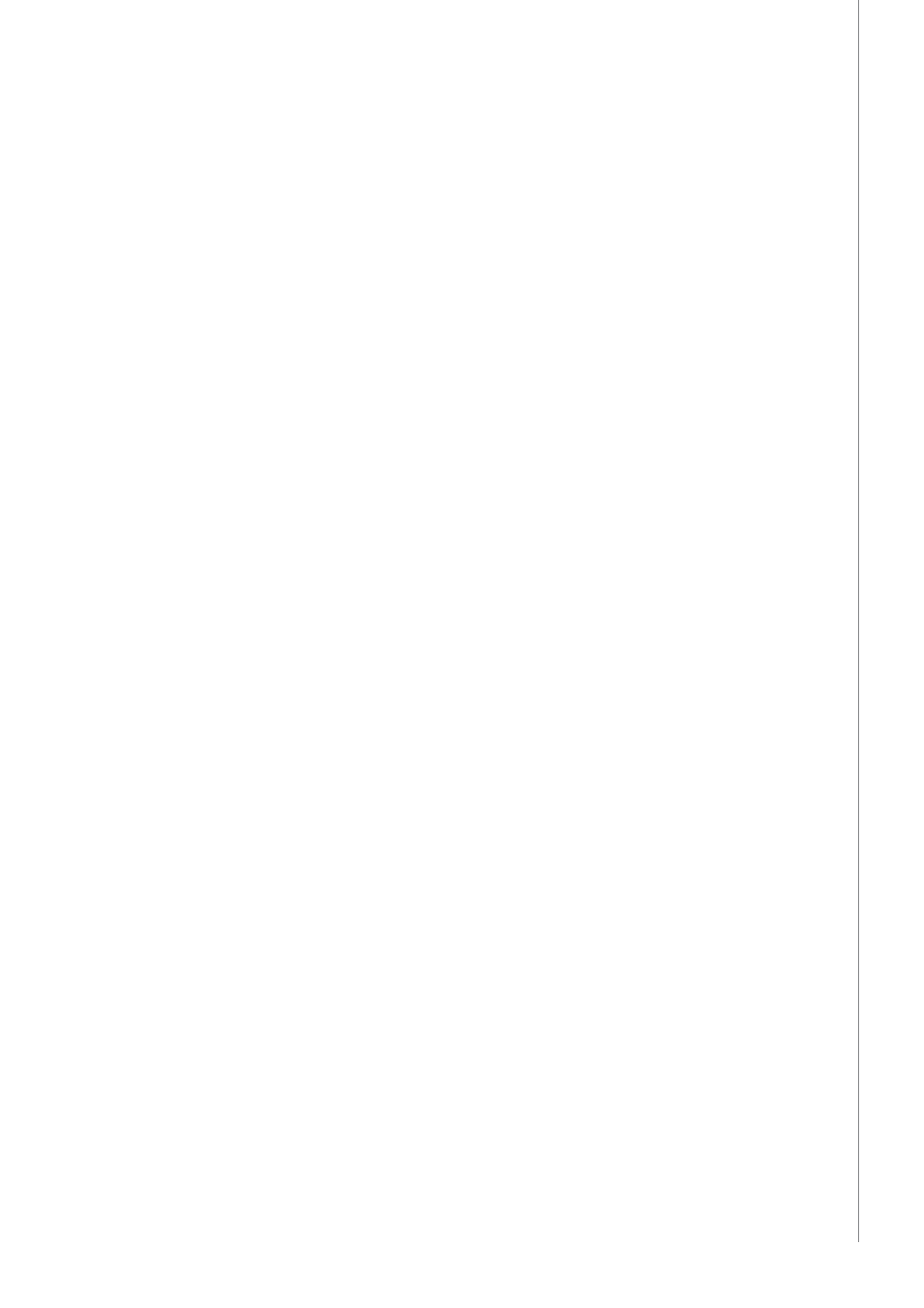
EN
3. MiX Tig (mixed current aC/dC-)
With mixed current frequency and balance of alternating current are determined by
adjustments made for AC-current. Adjust by choosing sections 4. – 5. if needed.
The following QuiCk seTup parameters can be adjusted:
1.
AC-time (AC 10 ... 90 %, factory setting 50 %)
2.
Cycle time (CYc 0.1 ... 1.0 s, factory setting 0.6 s)
3.
DC-current (DC(-) 50 ... 150 %, factory setting 100 %)
4.
Balance (bAL -50 … 0 … +10 %, factory setting –25 %)
5.
Frequency (FrE 50 … 250 Hz, factory setting 60 Hz)
6.
Selection of AC waveform, sine or square wave (SinuS/SquArE)
7.
Hot Start time for the 2T function (H2t 0.1 s…5.0 s, factory setting 1.0 s). Can be seen only on
the 2T function.
Factory setting is marked with a dot after the numeric value.
Growing DC-current increases penetration but decreases cleaning effect.
4. dC- (or dC+) (direct current)
No parameters to adjust. You can see recommended diameter for elektrode by pressing QUICK
SETUP -button. Diameter depends on current adjustment.
HF/contact ignition in Tig welding (water fill)
TIG arc can be started either with high frequency (HF) or without (contact ignition). HF
ignition is chosen by pressing the HF CONTACT button to turn on the HF light.
If you use water-cooled torch you can fill it with water by pressing the HF CONTACT button for
more than 2 seconds. The display reads ’COOLER’.
welding torch switch 2 sequence function
Gas flow starts when the torch switch is pressed. Welding starts, and the current will rise to
the Hot Start current within the up-slope time, remain at that level for the set time (H2t) and
then change to the welding current. The Hot Start function can be disabled and green panel
light switches off when the Hot Start current is adjusted to 100 %. The current will then rise
directly to the welding current level within the up-slope time. Release the torch switch, and
the current starts to drop, and after the selected down-slope time the arc is broken. After this,
the shield gas will flow for the time selected.
welding torch switch 4 sequence function
Gas flow starts when the torch switch is pressed. Release the torch switch. The ignition spark
ignites the arc, and the current will rise to the Hot Start current within the up-slope time. You
can switch from Hot Start current to welding current with a short press of the torch switch.
You can disable the Hot Start function by adjusting the Hot Start current to zero per cent. The
current will then rise directly to the welding current level within the up-slope time.
Press the torch switch down, and the welding continues. Release the torch switch, and the
current starts to drop and after the selected down-slope time the arc is broken. After this, the
shield gas will flow for the time selected.
remote control
If you choose to adjust the welding current with a remote control unit you need to connect
the unit and select the remote control selection button. The PANEL light switches off, and
you can select the unit (R10, foot pedal control R11F, or torch control). The foot pedal control
works only in 2T mode. Hold the remote control selection button (LO/HI) down to adjust the
limits of the remote control’s adjustment range.
adjustment of parameters
To select TIG welding parameters you only need to use two buttons: arrow-left and arrow-
right. Red panel light shows parameter you have chosen. Adjustment is done with the
potentiometer. When pressing the RETURN button, adjustment of parameters goes straight
to welding current. The display shows automatically numeric values and the units of the
parameters. When you adjust the parameters, you can see the value on the numerical display.
After 10 seconds, the display will return to the welding current.
13
M
ast
er
Tig MLS 2300 A
CDC / © Kemppi O
y / 1112
