Kuvat 11 - 15, Ac dc- tig tig – Kemppi DC 3500W User Manual
Page 12
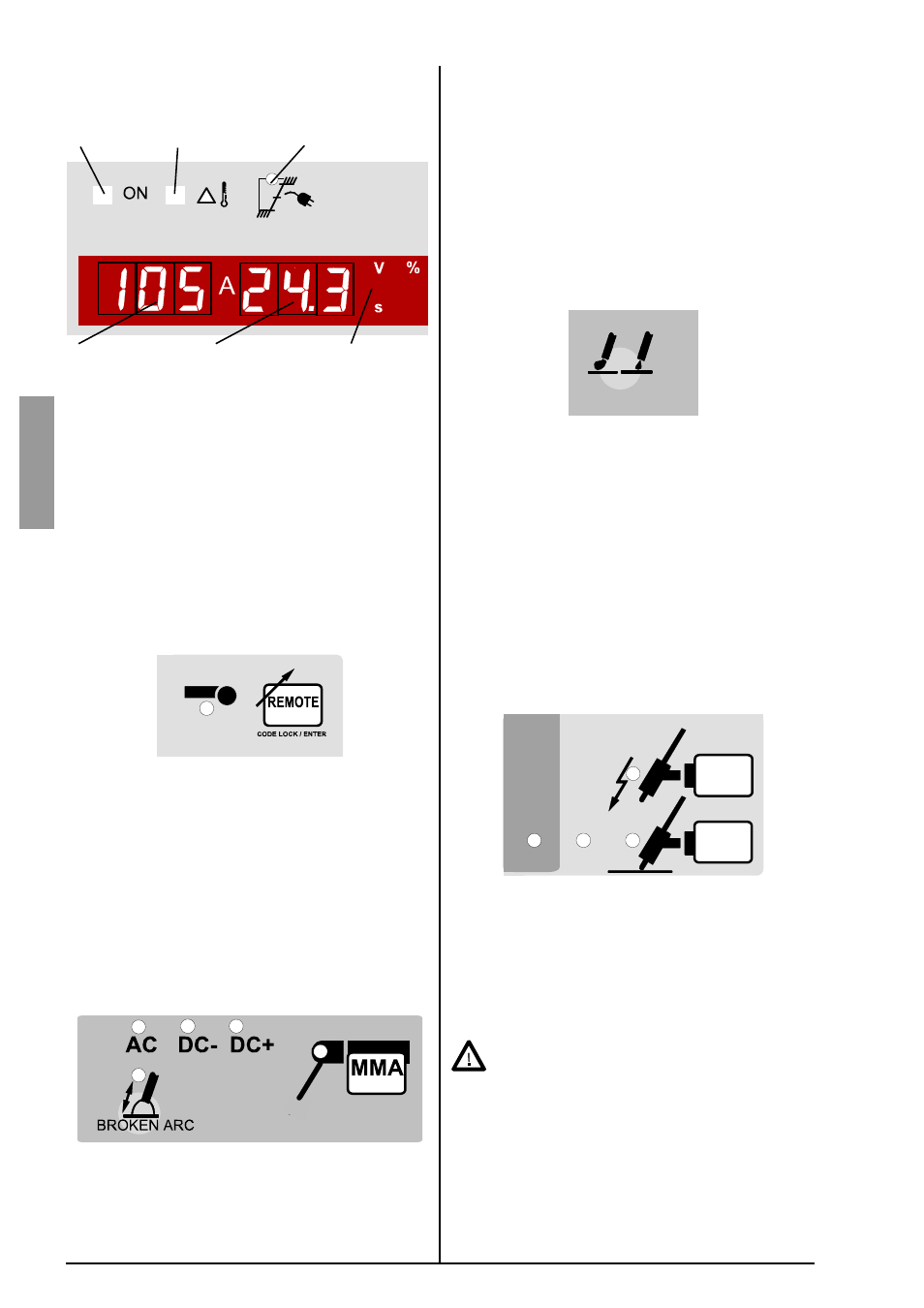
12 / 1916110E / 9901
English
kuvat 11 - 15
DYNAMICS
-9 ... 0 ... 9
AC DC-
TIG
TIG
HF
CONTACT
3.1 Numerical displays and signal lights
of the panel
Machine on
Heat protection
Wrong mains
voltage, over or
under-voltage
Display of welding
current or set val-
ue current
Display of
welding voltage
or parameters
Units of the
display
The signal light of thermal protection is on when the
machine has over-heated. Let the machine on so that
the fan will cool the machine. Wait until the light goes
off, and you can continue welding.
The light for the wrong voltage turns on if the mains
voltage is too high or too low. Check the voltage set-
ting of the machine and/or the mains voltage. The wrong
voltage light will also turn on if there is a momentane-
ous over-voltage in the mains supply.
The current is displayed with a tolerance of 3 % ± 2 A;
the voltage with a tolerance of 3 % ± 0.2 V.
3.2 Use of the remote control
The remote control is selected from the key REMOTE.
With the remote control you can adjust the welding
current of MMA and TIG welding. The values of the
parameters (up-slope and down-slope times, gas flow
times etc.) are adjusted from the current knob.
With remote control unit C 100AC you can also change
the welding method (MMA / TIG). The machine selects
the polarity (type of current) in accordance with an ad-
vance selection on the panel.
3.3 MMA welding
Selection of type of current
Select MMA welding by pressing the selection key of
MMA welding. The signal light of the type of current
indicates the current type selected: AC, DC-, DC+.
Change the current type by pressing the MMA selec-
tion key again and the current type will change and the
signal light will show the current type selected.
Broken arc method
Press the BROKEN ARC key and the signal light for
broken arc method turns on.
A broken arc method has to be used if the seam to be
welded cannot tolerate the heat of a continuous arc.
The heat of the welding is controlled by breaking the
arc. Usually the reason is thin material or various fit-
tings. In the broken arc method position, the arc breaks
faster and the ignition pulse is smaller then in ordinary
MMA welding.
Control of MMA welding dynamics (only with
minilog and pulse panels)
Press the DYNAMICS key and you will see the numer-
ical value corresponding to the dynamics in the dis-
play. You can change the value by turning the current
knob. Numerical value zero is the normal setting for all
MMA electrodes. When the value is adjusted negative
(-1... 9), the arc is softened. The amount of spatter
decreases when welding at the upper end of the rec-
ommended current range of the electrode. On the pos-
itive side (1...9) the arc is rough. It is suitable e.g. for
thin stainless steel rods when welding near the lower
end of the recommended current range.
3.4 TIG welding
Selection of TIG welding and type of current
Press the selection key next to the selected TIG meth-
od, spark TIG (TIG HF) or contact TIG (TIG CONTACT),
and the signal light next to the key will show the method.
You can change the type of current by pressing the se-
lection key again. (If you want to select DC+ as the cur-
rent type for TIG, press both TIG keys at the same time.)
Spark ignition
Use contact ignition when you are welding in a
environment where are sensitive electronic
equipements. The ignition spark can cause in-
terferences in equipements near the welding ma-
chine.
The arc is ignited with a high-frequency, high-voltage
spark without touching the work piece. If the arc is not
ignited in spite of the spark within one second, you will
have to try the ignition again by pressing the torch
switch. In some cases the spark ignition works better if
you touch the work piece with the gas nozzle lightly
before the ignition.
