Startup menu item, Dvd+r compatibility mode – Kanguru Optical Duplicator User Manual
Page 40
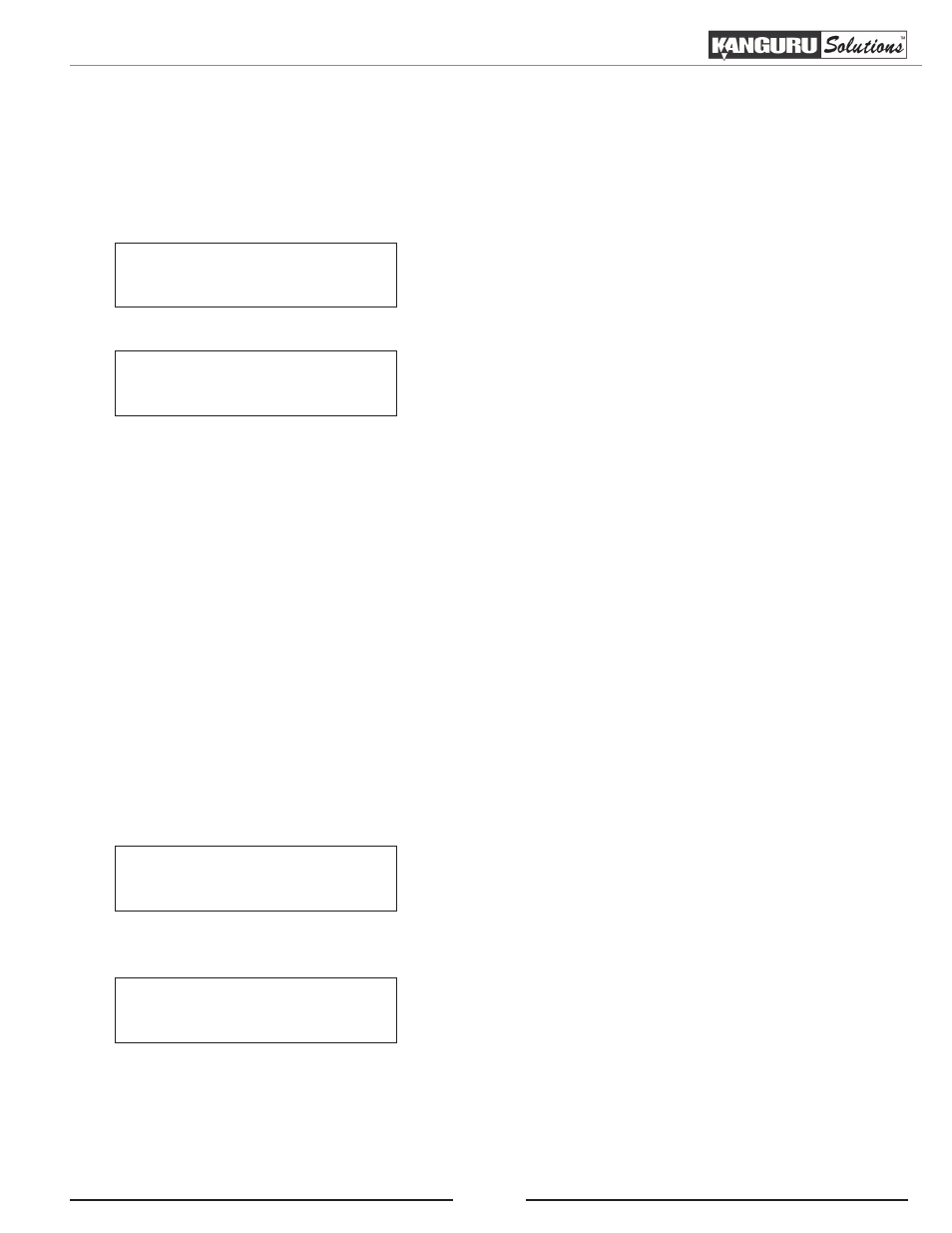
40
Startup Menu Item / DVD+R Compatibility Mode
3.13.8 Startup Menu Item
The Startup Menu Item setting allows you to choose which menu you would like to see first when you turn
on the system. You can select Copy, Compare, Copy & Compare, Test, Test & Copy or Auto Copy to be the
Startup Menu Item. The default Startup Menu Item is Copy.
Setup
8. Startup Menu Item
Startup Menu Item
Copy
1. From the Setup Menu, press the UP or DOWN button to
navigate to Startup Menu Item. Press the ENT button
to enter the Startup Menu Item menu.
2. Press the UP or DOWN button to select a Startup Menu
Item. Press the ENT button to confirm your selection.
You will exit to the Setup Menu.
3.13.9 DVD+R Compatibility Mode
The DVD+R Compatibility Mode setting allows you to turn the DVD+R Compatibility Mode function On
or Off. Turning this function On increases the compatibility of DVD+R media with a broader range of DVD
players. The default setting is On.
Note: Enabling this function will increase the amount of time required to create duplicates.
Setup
9. DVD + R Compatibility Mode
DVD + R Compatibility Mode
On
1. From the Setup Menu, press the UP or DOWN button
to navigate to DVD+R Compatibility Mode. Press the
ENT button to enter the DVD+R Compatibility Mode
menu.
2. Press the UP or DOWN button to select On or Off. Press
the ENT button to confirm your selection. You will exit
to the Setup Menu.
