5 changing your password – Kanguru Defender Basic+ User Manual
Page 23
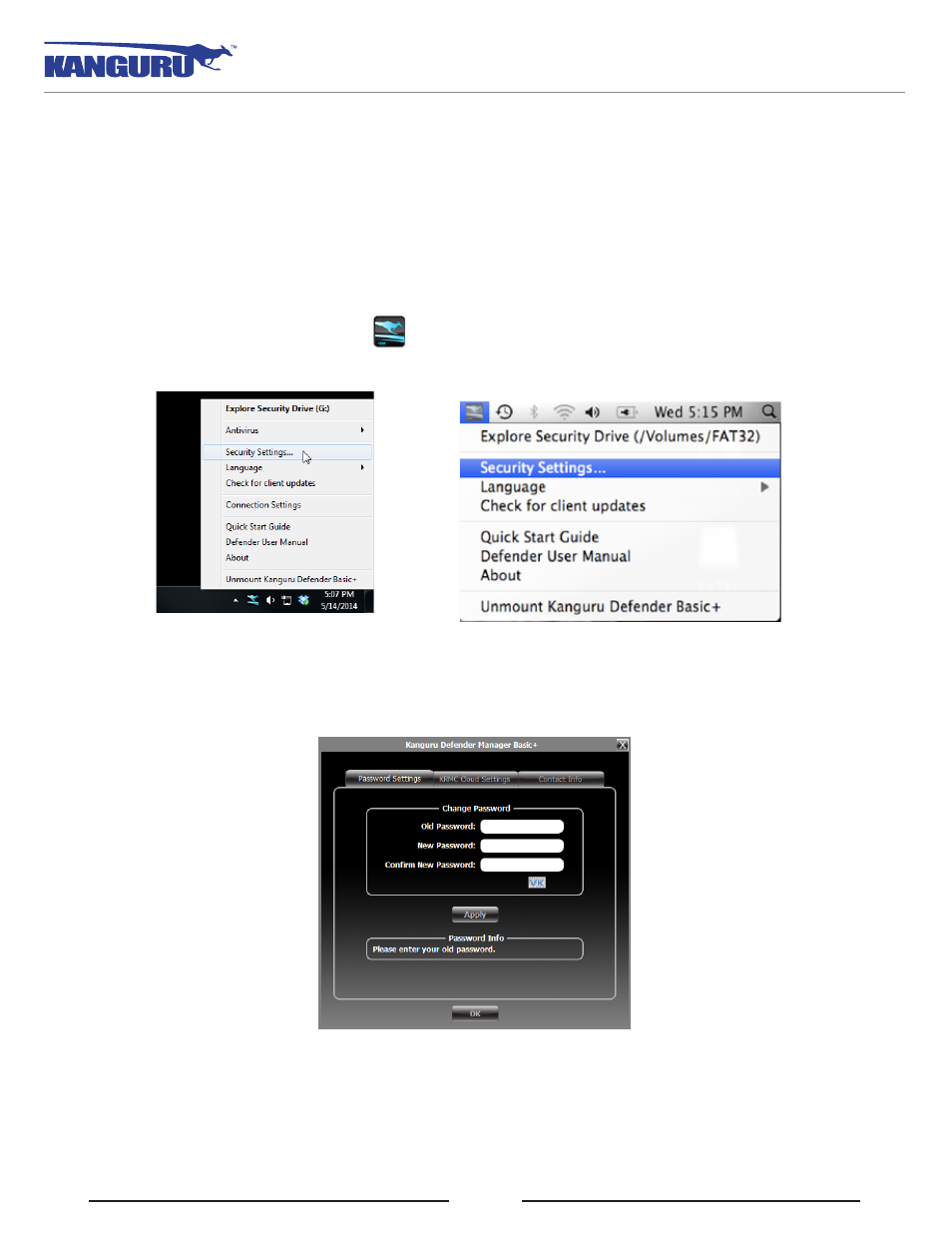
23
2.5 Changing Your Password
You can change the password you use to login to KDMBasic+ through the Security Settings.
To change your password:
1. Login to KDMBasic+ to gain access to the secure partition.
2. Click on the KDMBasic+ icon
located in the taskbar and then select Security Settings…
from the popup menu.
3. The Password Settings window opens. Enter your current password in the Old Password field.
Enter your new password in the New Password field and then enter it again in the Confirm New
Password field.
4. When you are ready to proceed, click on the Apply button to set your new password.
5. Once your new password has been set, a confirmation window appears informing you that your
password has been successfully changed. Click on the OK button to set your new password.
Changing Your Password
- Common Criteria Evaluated v1.21 (36 pages)
- RocIT Virtual Defender (2 pages)
- RocIT Defender Quick Start (2 pages)
- Defender Pro (22 pages)
- RocIT Defender (21 pages)
- Defender Basic+ (30 pages)
- Defender AES Encrypted Drives (2 pages)
- Defender SSD (40 pages)
- Bio Slider II (20 pages)
- Defender Line (2 pages)
- Bio AES (22 pages)
- Defender SSD Quick Start (2 pages)
- DualTrust (25 pages)
- USB3.0 PCIe Host Controller (1 page)
- ExpressCard (9 pages)
- Wireless presenters Mouse (12 pages)
- Wireless Mouse with Mini Keyboard 2.4 GHz (2 pages)
- 10-Port USB2.0 Hub (1 page)
- 7-port USB3.0 Hub (1 page)
- Flashblu2 (12 pages)
- Flash Blu3 (12 pages)
- SATA adaptor (1 page)
- e-Flash (22 pages)
- Clone 12HD (19 pages)
- KCLONE-14HD-SATA (2 pages)
- Mini Clone (49 pages)
- USB3.0 Copy Dock SATA (16 pages)
- Mobile Clone 1HD Duplicator (34 pages)
- KCLONE-35ADAPTERS-15 (1 page)
- KCLONE-35ADAPTERS-6 (1 page)
- 12HD SATA (57 pages)
- KCLONE-LIGHT (1 page)
- QS2 DVDRW Quick Start (2 pages)
- QS2 DVDRW (10 pages)
- QS Slim DVDRW (2 pages)
- 11HD Tower Duplicator (31 pages)
- 14HD-SATA (44 pages)
- QS Slim DVDRW Quick Start (13 pages)
- BRRW USB2.0 Bluray Burner v2 (10 pages)
- BRRW USB2.0 Bluray Burner Quick Start v1 (2 pages)
- External USB2.0 (2 pages)
- BRRW USB2.0 Bluray Burner Quick Start v2 (2 pages)
- Cloud Provisioning (5 pages)
- Exchange Pro (19 pages)
