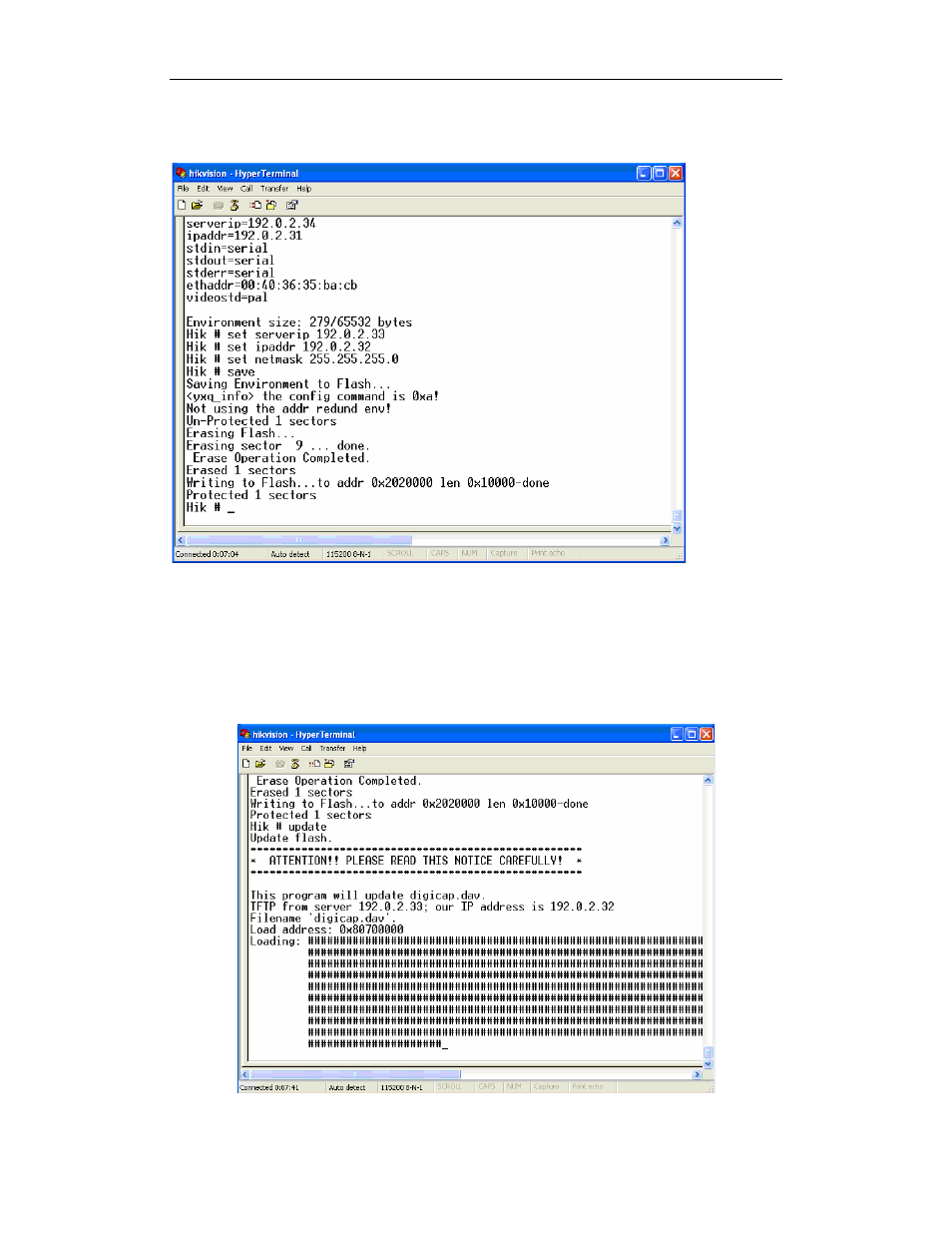
QSD42908C8 User’s Manual
88
Step 3:
Input the command “save” and press the enter button. Shown as fig 8.
Fig 8
Step 4:
Input the command “update” and press the enter button, then the space button. After that the
update will start. Shown as fig 9.
fig 9