El bucle de efectos, The effects loop – Johnson Amplification JT50 User Manual
Page 17
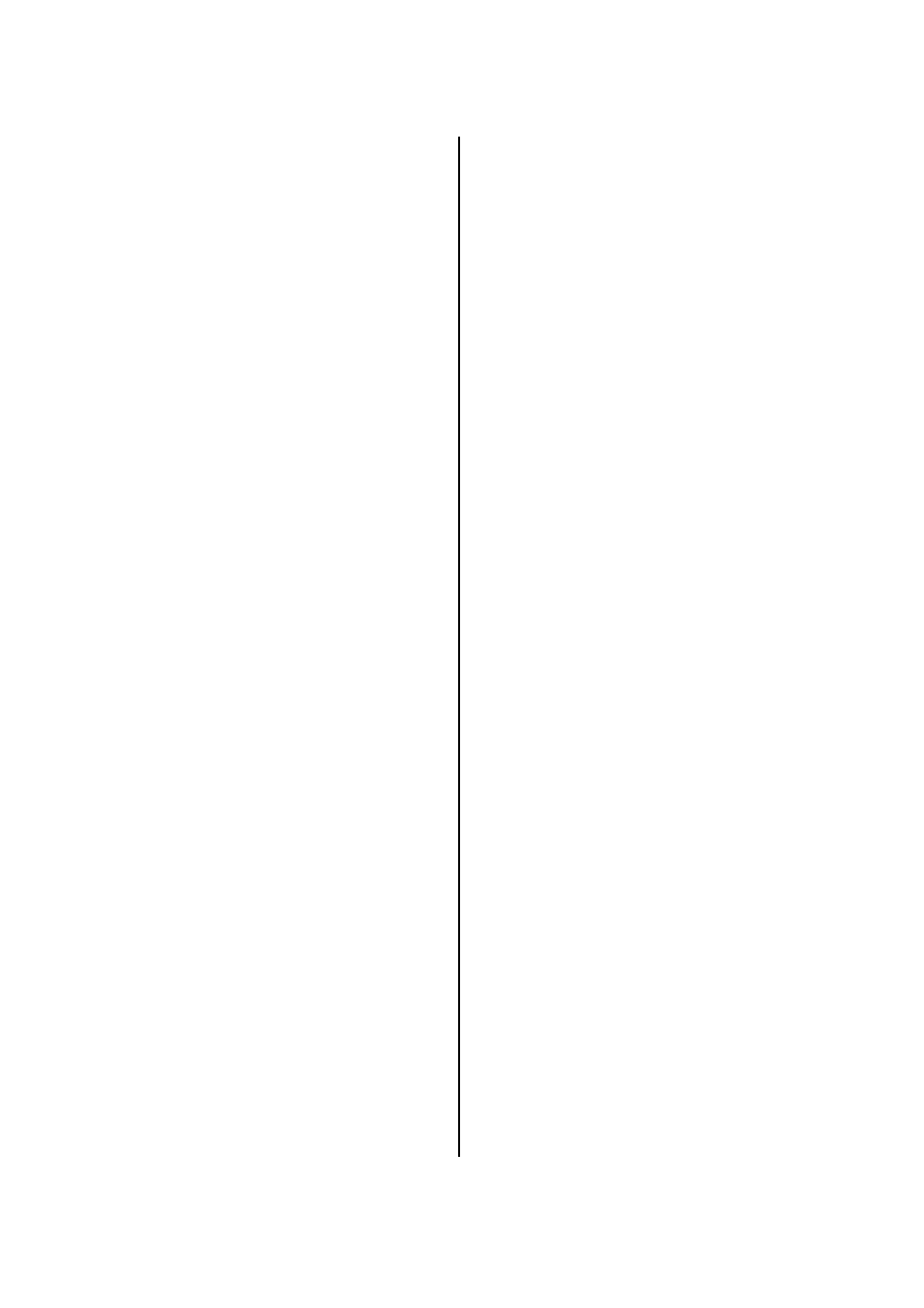
El Bucle de Efectos
El JT50/JT100 le proporciona los medios para añadir su procesador de
efectos favorito a la ruta de la señal al incluir un bucle de efectos. En el
panel trasero del JT50/JT100 encontrará una única toma Loop Send y un
única entrada Loop Return. El bucle de efectos del JT50/JT100 es un bucle
envío/retorno TRS stereo que usa conectores TRS (punta-anillo-lateral). Si
lo usa en el JT50, sólo oirá la imagen stereo izquierda/derecha de los
efectos en la salida de auriculares. La izquierda y la derecha son después
sumadas juntas en el altavoz del JT50. Si usa el bucle en el JT100, se
mantiene la imagen izquierda/derecha en la salida de auriculares y en los
dos altavoces del JT100. La punta (T) es el envío/retorno izquierdo y el
anillo (R) es el envío/retorno derecho. Necesitará dos cables stereo de
1/4” en “Y” para usar los envíos y retornos stereo.
Envío Stereo -
El envío de efectos es una salida desde el preamplificador
del JT50/JT100. Puede conectarlo a la entrada de una
unidad de efectos externa que le guste. Puede que tenga
que ajustar el nivel de entrada del procesador de efectos
externo para evitar su saturación.
Retorno Stereo -
El retorno de efectos es una entrada que va a la etapa
de potencia del JT50/JT100. Debería conectarla a la
salida de una unidad de efectos externa.
Nota: El bucle de efectos del Mirage JT50 y JT100 está diseñado
sólo para uso con efectos de tipo rack. El uso de pedales de
efectos en este bucle no está recomendado ya que
generalmente no están diseñados para controlar la salida de
nivel de línea producida en la salida de envío del Bucle.
Reinicialización del
Mirage JT50/JT100
Esto es un proceso de reinicialización que restaurará al JT50/JT100 a sus
sonidos originales de fábrica.
¡Aviso! Este proceso restaurará TODOS los presets de usuario del
Mirage a las condiciones de fábrica. Asegúrese de que realmente
quiere borrar sus Presets y restaurar todos los Presets de Fábrica
antes de continuar con este proceso.
Para realizar una reinicialización de fábrica, siga estos pasos:
1.
Apague el aparato.
2.
Mantenga pulsado el botón Preset 1 mientras enciende la
unidad. Cuando todos los botones Preset estén iluminados,
suelte el botón Preset 1 y pulse una vez el botón Store.
Una vez que haya hecho esto habrá restaurado el JT50/JT100 a los Presets
originales de Fábrica.
Para detener el proceso de reinicialización, apague y vuelva a encender
otra vez el JT50/JT100.
13
The Effects Loop
The JT50/JT100 provides you with the means of adding your favorite effects
processor to the signal path by including an effects loop. On the rear panel
of the JT50/JT100 you will find a single Loop Send jack and a single Loop
Return jack. The JT50/100 effects loop is a stereo TRS send/return loop
utilizing TRS (tip-ring-sleeve) jacks . When used in the JT50, you will only
hear left/right stereo imaging of effects in the headphone output. Both left
and right are then summed together through the JT50's speaker. When
using the loop in the JT100, left/right imaging are maintained through both
the headphone output and the JT100's 2 speakers. The tip (T) is the left
send/return and the ring (R) is the right send/return. You will need 2 1/4”
stereo “Y” cords to utilize the stereo sends and returns.
Stereo Send -
The effect send is an output from the JT50JT100’s preamp.
These would be connected to the input of an external effect
device of your choosing. The input level of the external
effects processor may need to be adjusted to prevent
clipping.
Stereo Return -
The effect return is an input to the power amp of the
JT50/JT100. This would be connected to the output of
an external effect device.
Note: The Mirage JT50 and JT100 effect loop is designed for use
of rack mount type effects only. Use of effect pedals in the
Loop is not recommended as they are not generally designed
to handle the line level output produced at the Loop send jack.
Resetting the Mirage
JT50/JT100
This is a reset procedure which will restore the JT50/JT100 to its original
factory sounds.
Warning! This procedure will reset ALL user presets in the
Mirage to factory conditions. Be sure that you want to erase
your Presets and restore all Factory Presets before continuing
with this procedure.
To perform a factory reset, follow these steps:
1.
Turn the power off.
2.
Press and hold the Preset 1 button down while turning the
power back on. When all the Preset buttons light, release the
Preset 1 button and press the Store button once.
You have restored the JT50/JT100 to the original Factory Presets.
To abort the reset procedure, turn the JT50/JT100 off and then on again.
Johnson Mirage User’s Guide Section Three - Other Functions
Manual del Johnson Mirage Sección Tres - Otras Funciones
