Lcd display – JLCooper MCS5 User Manual
Page 38
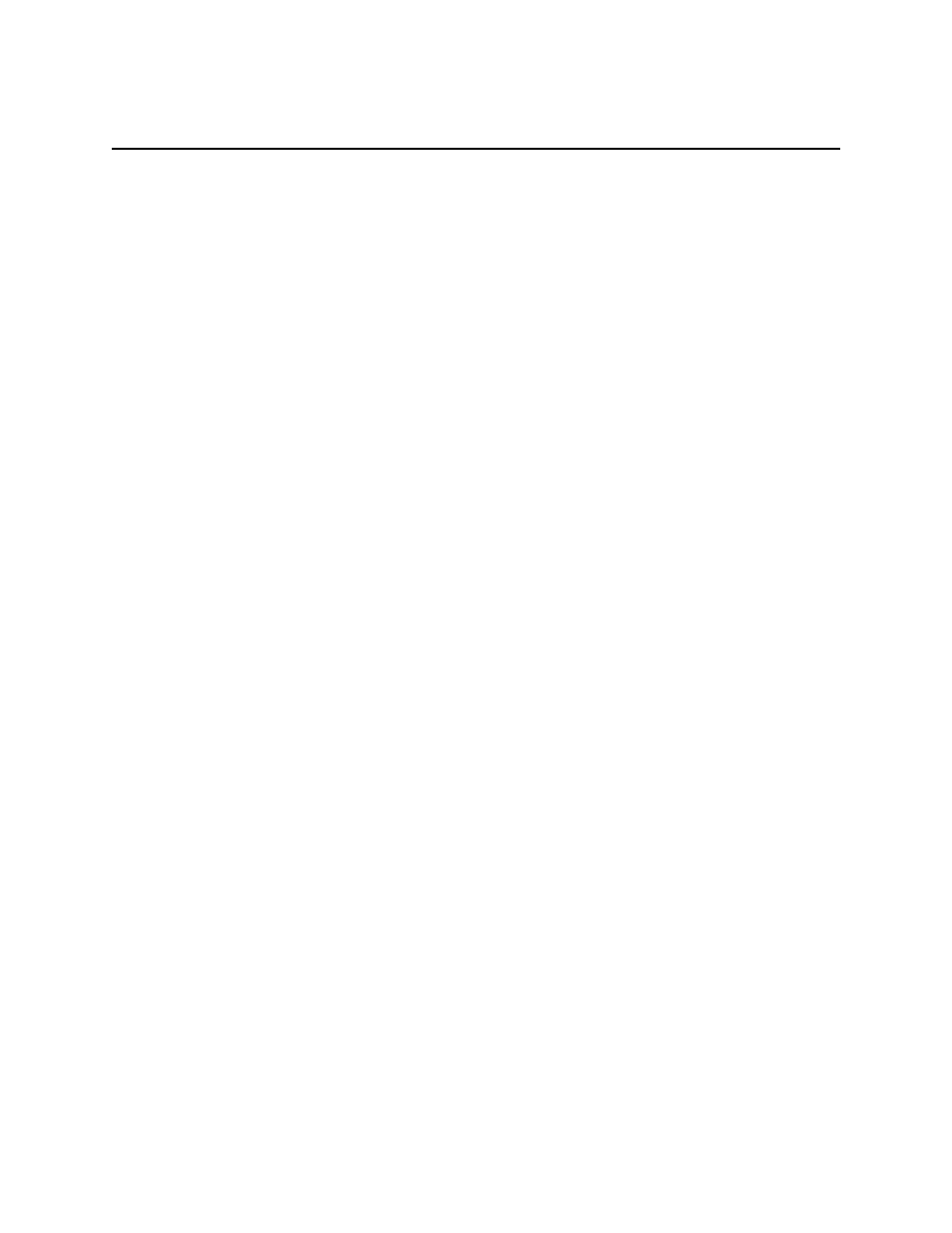
LCD Display
The MCS5 has an two line, 23 character per line LCD display. You can assign functions to this display in
much the same way as you assign actions to controls.
NOTE: If you are using an application that communicates directly with the MCS5 via MIDI, you should
probably not assign any functions to the displays in the keyset for that application. The application will
likely be writing its own information to the displays.
When you click on a display to select it, information about it appears in the Inspector window. This
information includes a Label, a description of the function assigned to the display and Tabs which contain
controls for editing the display’s function.
The available Tabs are Built In, Text, Button Labels, MIDI and Emulation.
MCS5 User Manual
38
- ES-450SP2 (19 pages)
- MCS Interface Cards (23 pages)
- VTC1 (2 pages)
- eBox O (10 pages)
- eBOX (58 pages)
- Nuage Surround Panner for Windows (19 pages)
- Nuage Surround Panner OS X (14 pages)
- Eclipse24 (14 pages)
- MX Midnight Eclipse (8 pages)
- MX Standalone Eclipse (19 pages)
- eBOX GPI8 (55 pages)
- CX Eclipse (15 pages)
- Eclipse Series Joiner Kit (12 pages)
- BTX Eclipse (22 pages)
- TX Midnight Eclipse (8 pages)
- SX Midnight Eclipse (21 pages)
- MX Eclipse (13 pages)
- ES-8/100 RS-232 (17 pages)
- ES-450JE (32 pages)
- ES-SloMo (50 pages)
- ES-450 (17 pages)
- ES-450SP USB (7 pages)
- ES-450J_USB_User_Manual.pdf (7 pages)
- ES-SloMo USB (6 pages)
- Gangway16 (12 pages)
- gBOX (24 pages)
- R-88 (1 page)
- MCS2 MIDI (19 pages)
- MCS2 9 Pin (11 pages)
- 4/100 MIDI FaderMaster (26 pages)
- MCS3 9 Pin (12 pages)
- MCS3SP-USB (4 pages)
- MCS3-SP-RS422 (15 pages)
- FaderMaster Pro (78 pages)
- MLA-10 (8 pages)
- MCS3 MIDI (12 pages)
- MLA-XLR (8 pages)
- RS232 (39 pages)
- PPS-2Plus (2 pages)
- PPS-2 Remote for Mac OS X (19 pages)
- sBOX8R (20 pages)
