Bank buttons – JLCooper MCS5 User Manual
Page 14
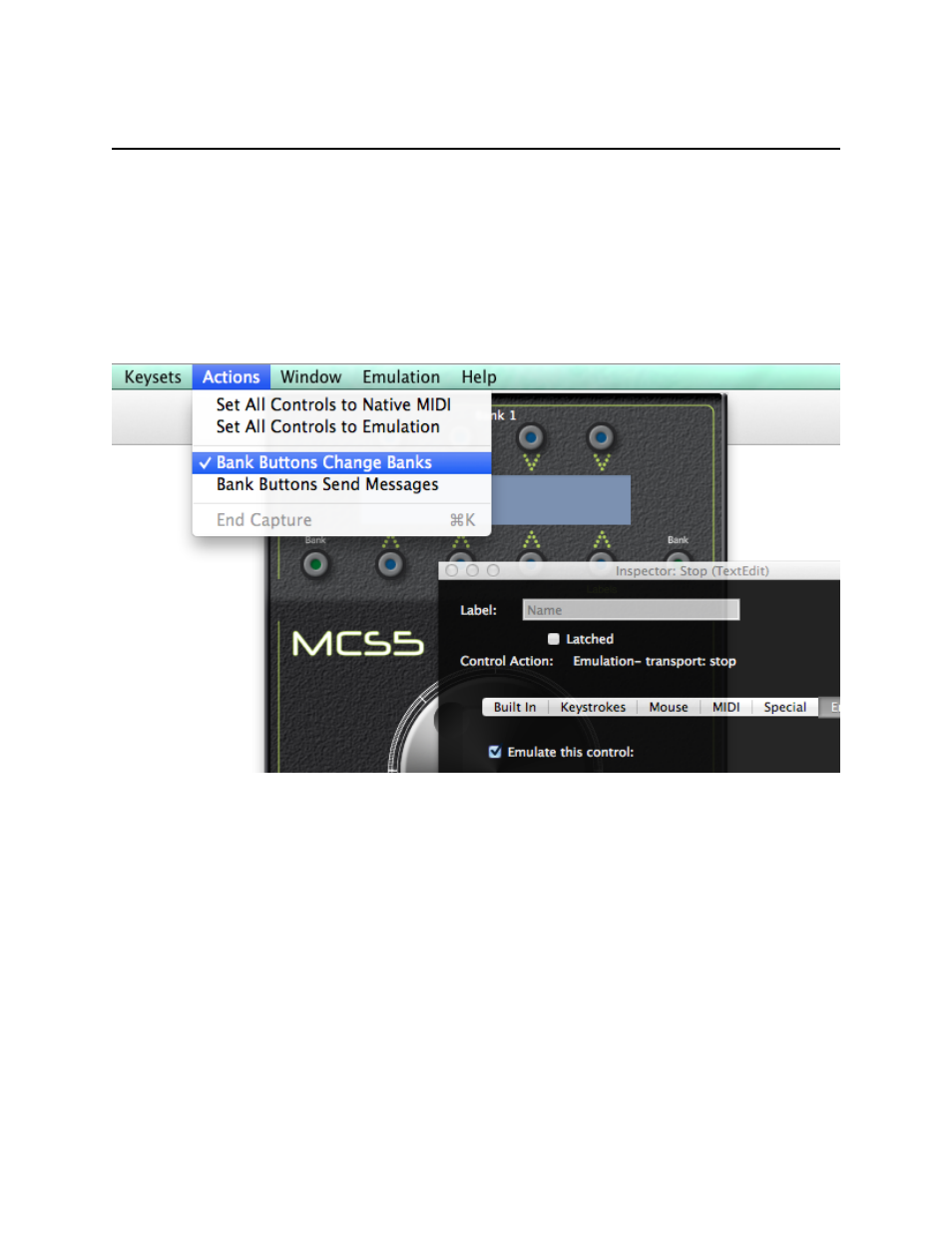
Bank Buttons
The Bank Buttons can be used in two ways. Normally they are used to switch between the two banks of
App Buttons. However, some applications may do their own handling of bank switching, and need to
know when a Bank button has been pressed or released.
To handle these two situations, the Actions Menu has the commands Bank Buttons Change Banks
and Bank Buttons Send Messages. The default setting is Bank Buttons Change Banks. When it is
chosen, the MCS5 software handles bank switching.
If Bank Buttons Send Messages is selected, the Bank Buttons behave like any of the MCS5‘s other
buttons, and do not control bank switching. In this case, it is up to the third party application what
happens when these buttons are pressed.
This is a per-keyset setting. That is, it can be different in each application’s keyset.
MCS5 User Manual
14
