8 chipset menu – Jetway Computer NMF95-Q87 User Manual
Page 32
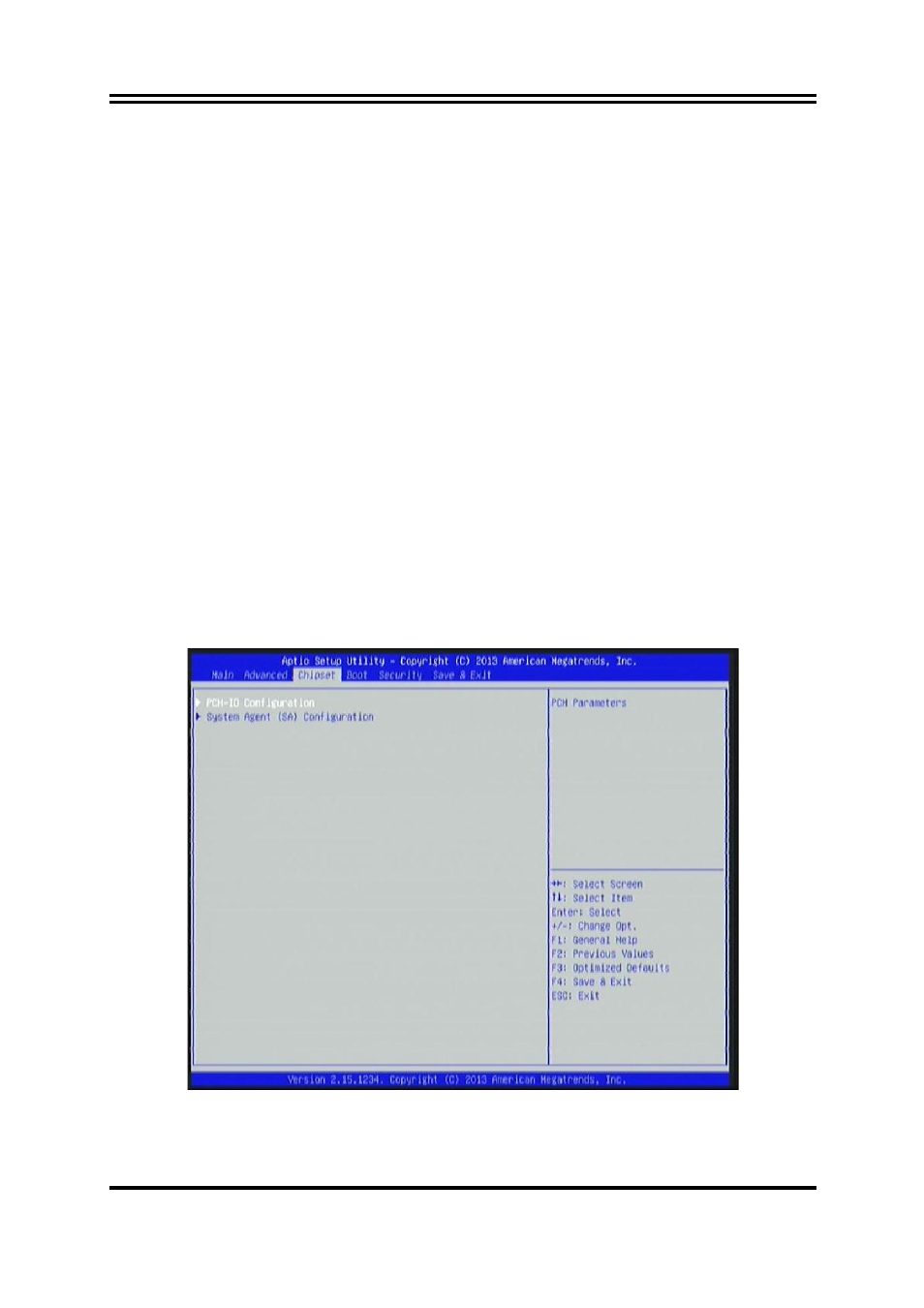
28
The optional settings are: [Disabled]; [70
o
C/158
o
F]; [75
o
C/167
o
F]; [80
o
C/176
o
F]; [85
o
C/185
o
F].
SmartFan Configuration
Press [Enter] to make settings for SmartFan Configuration:
CPUFAN 3/4 Pin Fan Select
The optional settings are: [3 pin]; [4 pin].
SYSFAN1 3/4 Pin Fan Select
The optional settings are: [3 pin]; [4 pin].
SYSFAN2 3/4 Pin Fan Select
The optional settings are: [3 pin]; [4 pin].
CPUFAN / SYSFAN1/ SYSFAN2 Smart Mode
When set as [Enabled], the following sub-items shall appear:
CPUFAN / SYSFAN1/ SYSFAN2 Full Speed Temp
Use this item to set CPUFAN/SYSFAN1/SYSFAN2 full speed temp. Fan will run at
full speed when above this temperature.
CPUFAN / SYSFAN1/ SYSFAN2 Idle Temp
Use this item to set CPUFAN/SYSFAN1/SYSFAN2 idle speed temperature. Fan
will run at idle speed when below this temperature.
SYSFAN1/ SYSFAN2 Stop Temp
Use this item to set SYSFAN1/SYSFAN2 stop temp. Fan will stop when below this
temperature.
3-8 Chipset Menu
PCH-IO Configuration
Press [Enter] to make settings for the following sub-items:
USB Devices Configuration
Press [Enter] to further setting USB device configuration.
