Jetway Computer NMF95-Q87 User Manual
Page 28
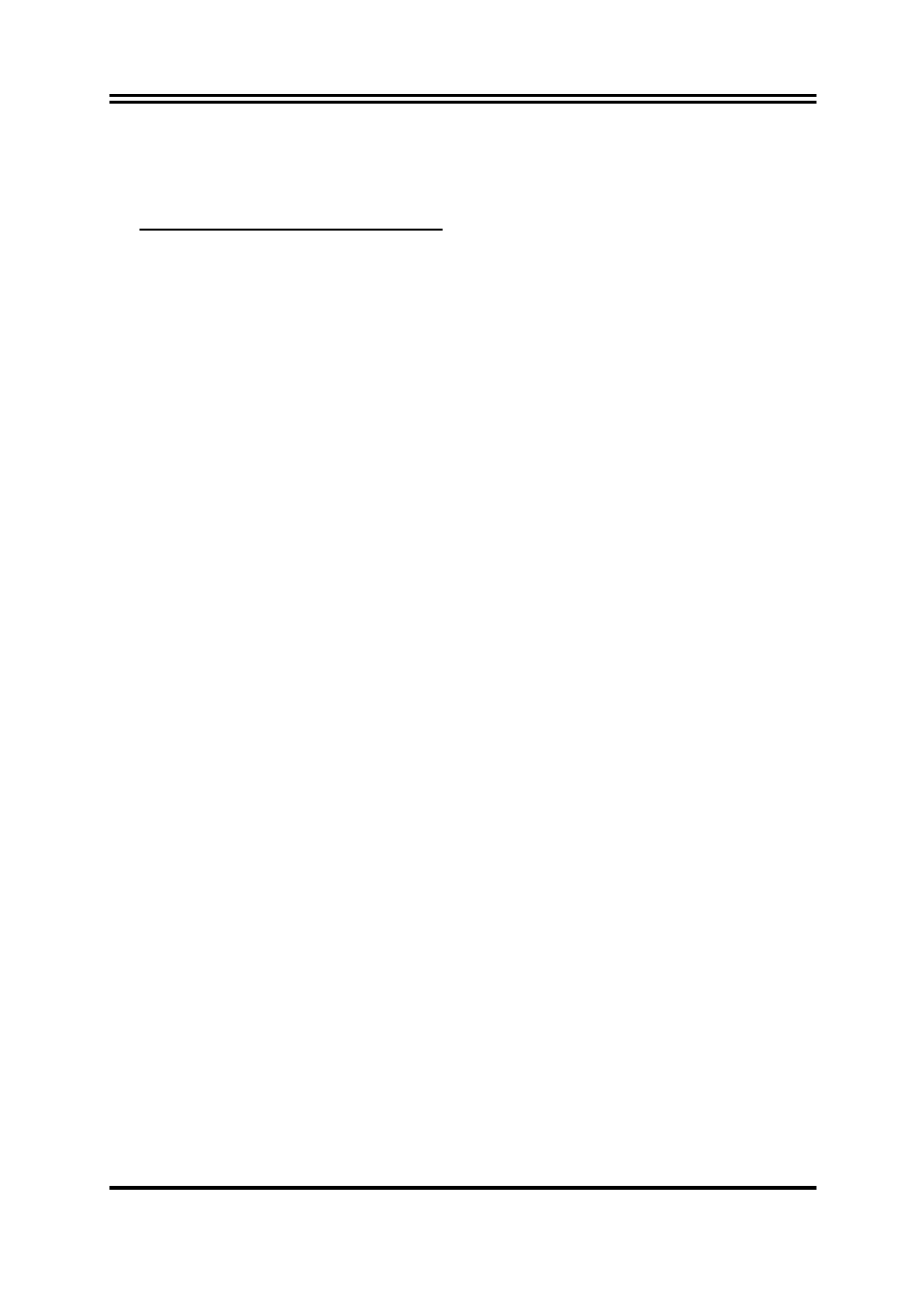
24
The optional settings are: [Default]; [Gen1]; [Gen2]; [Gen3].
*When set as [AHCI] or [RAID] * (optional forNMF95-Q87), user can also make
further settings for each available SATA ports or MSATA port:
Serial ATA Port 1/2/3/4/5/6/mSATA
Port 1/ Port 2/ Port 3/ Port 4*/ Port 5*/MMPE(mSATA)
The optional settings: [Disabled]; [Enabled].
Use this item to enable or disable each SATA port.
*Note: ‘Port4’ &‘Port5’ options are only supported by the BIOS of Model
NMF95-Q87.
Mechanical Presence Switch
The optional settings: [Disabled]; [Enabled].
Use this item to control reporting if this port has a Mechanical Presence Switch.
This requires hardware support.
*Note: ‘Mechanical Presence Switch’ is only optional for Model NMF95-Q87.
SATA Device Type
The optional settings are: [Hard Disk Drive]; [Solid State Drive].
Intel(R) Rapid Start Technology*
*Note: ‘Intel (R) Rapid Start Technology’ is only optional for Model
NMF95-Q87.
Press [Enter] to go to next screen to enable or disable ‘Intel(R) Rapid Start
Technology’.
When set as [Enabled], user can also make further settings in the following items
that appear:
Entry on S3 RTC Wake
Use this item to enable or disable RapidStart innovation upon S3 RTC wake.
Entry After
Use this item to enable RTC wake timer at S3 entry. Value ranges from 0
(immediately) to 120 minutes.
Active Page Threshold Support
Use this item to enable or disable support for RST with small partition.
*When set as [Enabled], user can also make further setting in the following item
that appears:
Active Memory Threshold
User can use this item to try to support RST when partition size is bigger than
Active Page Threshold size in MB. When setting as ‘0’, it will be in Auto mode and
check if partition size is enough at S3 entry.
Hybrid Hard Disk Support
Use this item to enable or disable Hybrid Hard Disk Support.
RapidStart Display Save/Restore
Use this function to enable or disable RapidStart Display Save/Restore function.
*When set as [Enabled], user can also make further setting in the following item
that appears:
RapidStart Display Type
The optional settings: [BIOS Save/Restore]; [DeskTop Save/Restore].
PCH-FW Configuration
