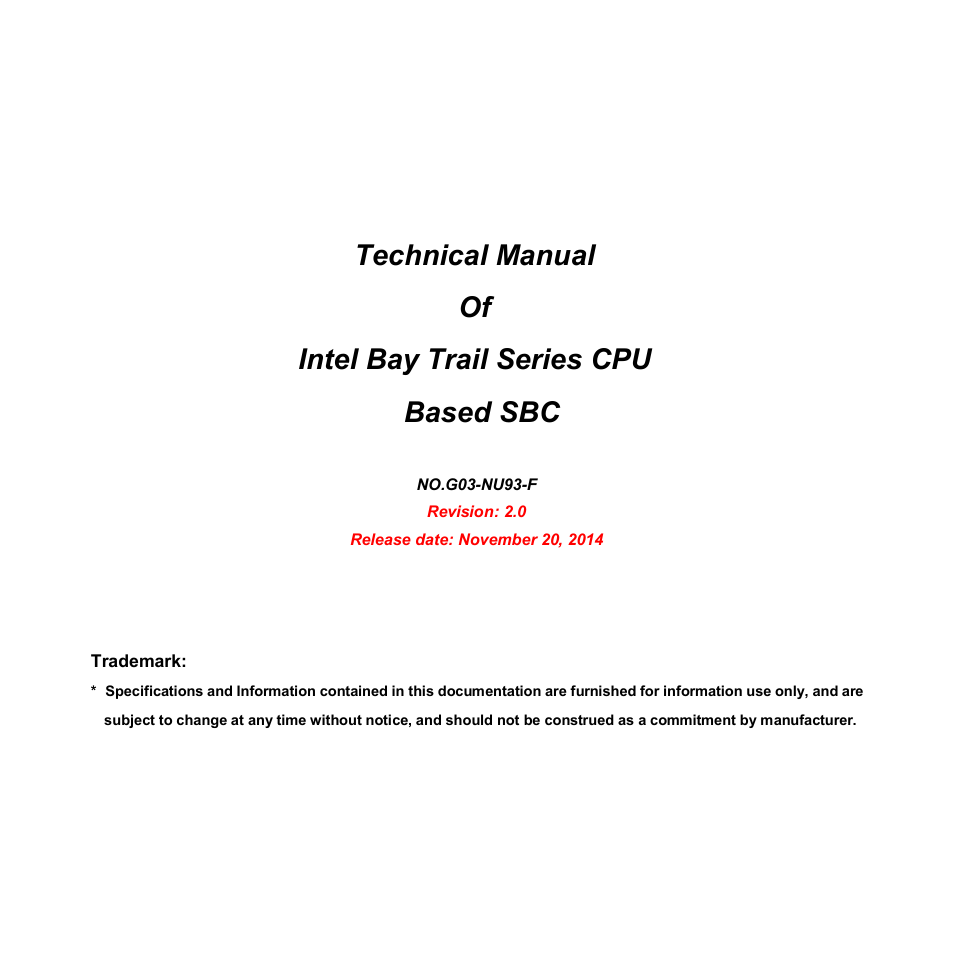Jetway Computer NU93 User Manual
Jetway Computer Motherboard
Table of contents
Document Outline
- 1-1 Feature of Motherboard
- 1-2 Specification
- 1-3 Layout Diagram
- 2-1 Jumper Setting
- 2-2 Connectors and Headers
- 2-2-1 Connectors
- COM1 port can function as RS232/422/485 port. In normal settings COM1 functions as RS232 port. With compatible COM cable COM1 can function as RS422 or RS 485 port.
- User also needs to go to BIOS to set ‘Transmission Mode Select’ for COM1 (refer to Page 21) at first, before using specialized cable to connect different pins of this port.
- SATA1 port is a SATAII port that supports 3GB/s transfer rate.
- 2-2-2 Header
- 3-1 Entering Setup
- 3-2 BIOS Menu Screen
- 3-3 Function Keys
- 3-4 Getting Help
- 3-5 Menu Bars
- 3-6 Main Menu
- 3-7 Advanced Menu
- * Note: User need to go to this item to select the OS mode before installing corresponding OS driver, otherwise problems will occur when installing the driver.
- 3-8 Chipset Menu
- 3-9 Security Menu
- 3-10 Boot Menu
- 3-11 Save & Exit Menu