Software uninstall – Dynalink ALE800 User Manual
Page 24
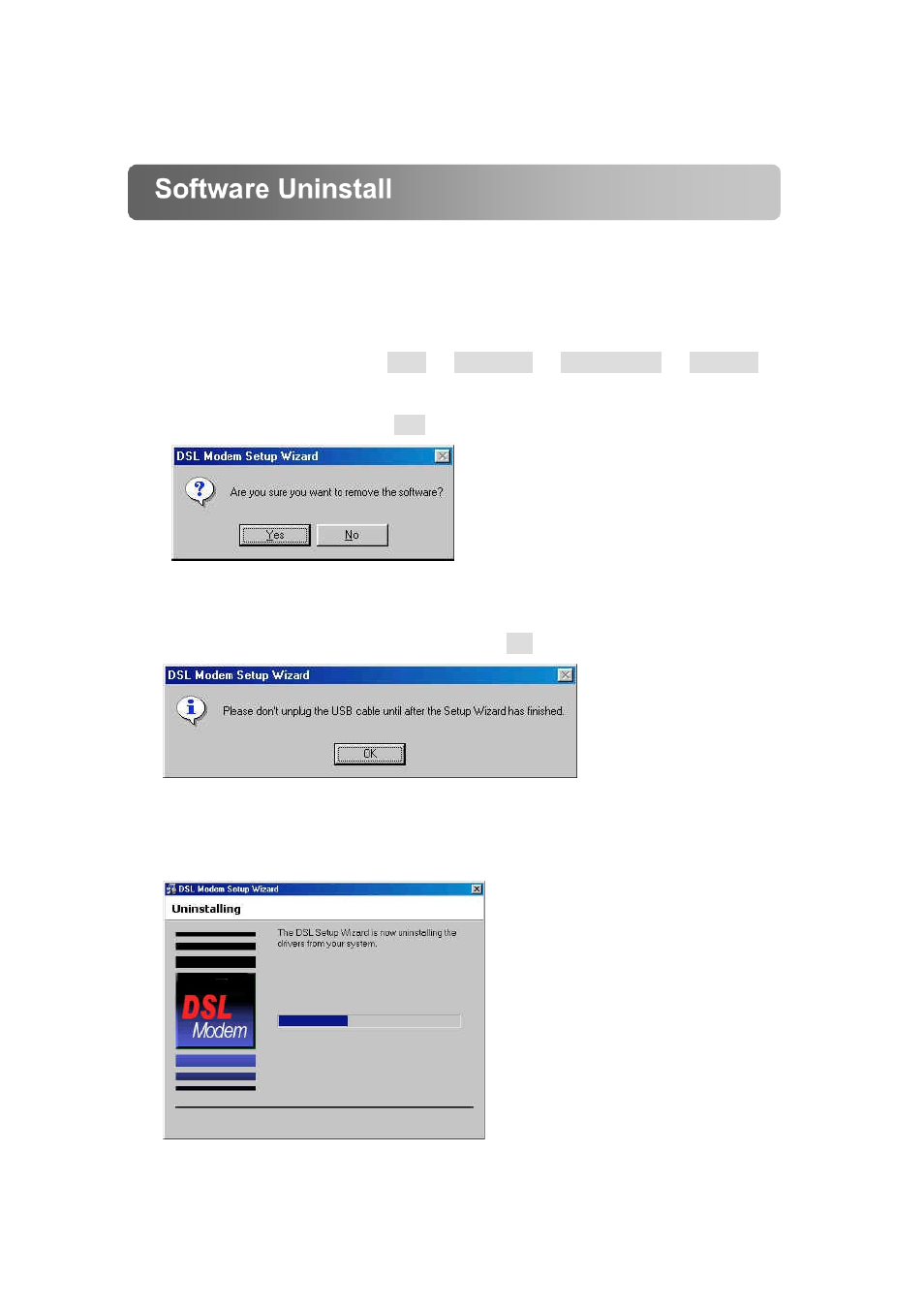
23
Windows Uninstall
Remove the USB ADSL Modem software drivers by performing the following
steps.
1. From your PC desktop click Start
Programs
DSL Modem
Uninstall.
2. A message will be displayed asking you to confirm the removal of the USB
ADSL modem software, click Yes.
3. A message will be displayed to remind you don’t unplug the USB cable until
after the Setup Wizard has finished. Click OK.
4. A Uninstalling message will be displayed indicating the software is being
removed.
Software Uninstall
