Updating the usb adsl modem software – Dynalink ALE800 User Manual
Page 21
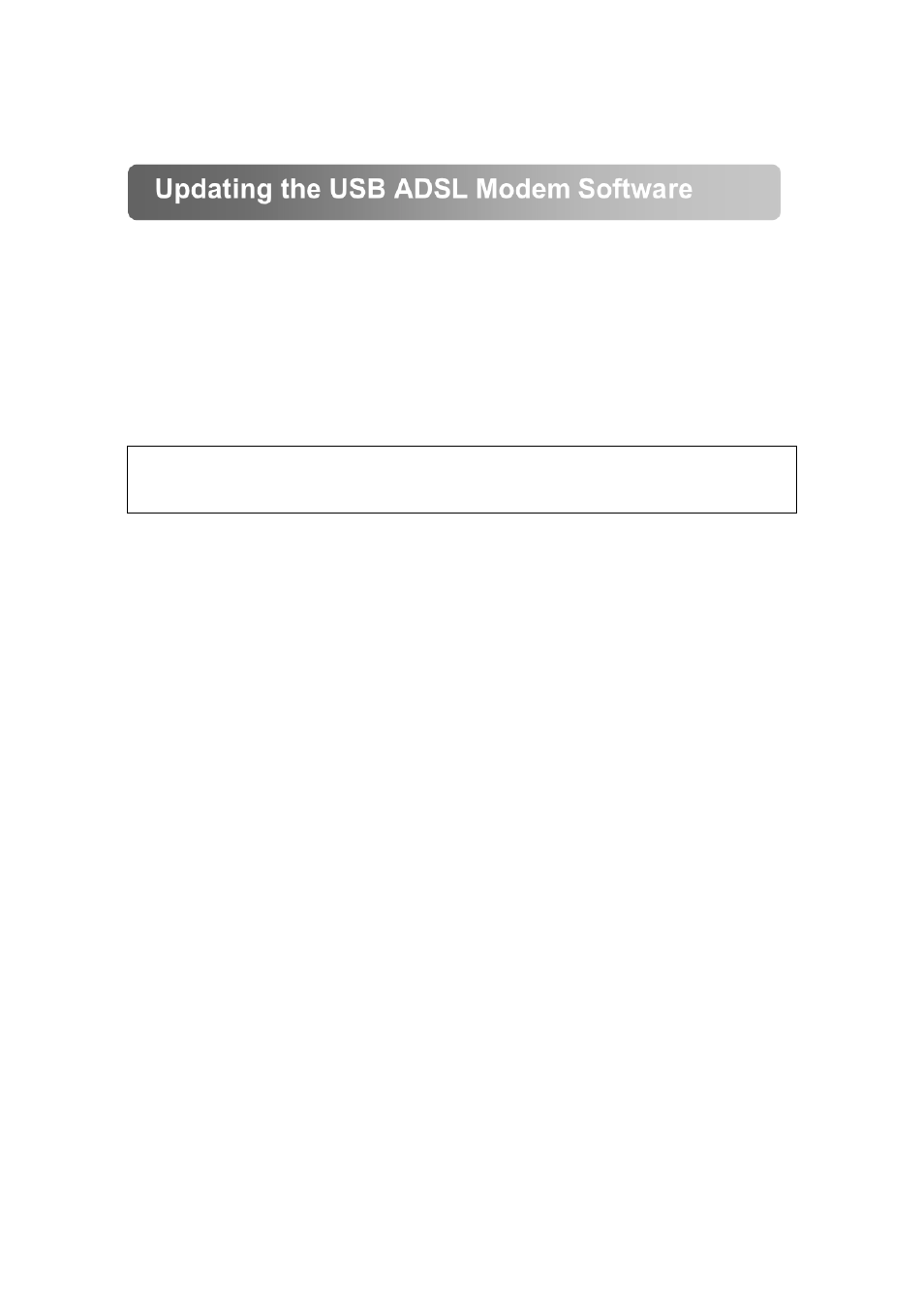
20
Windows Drivers Update
Once the USB ADSL Modem has been installed, updating to a new version of the
software is an easy process. Simply uninstall the existing drivers, and then install
the new drivers.
Note: Be sure to follow the instructions provided for the appropriate operating
system for your application.
Updating the USB ADSL Modem Software
