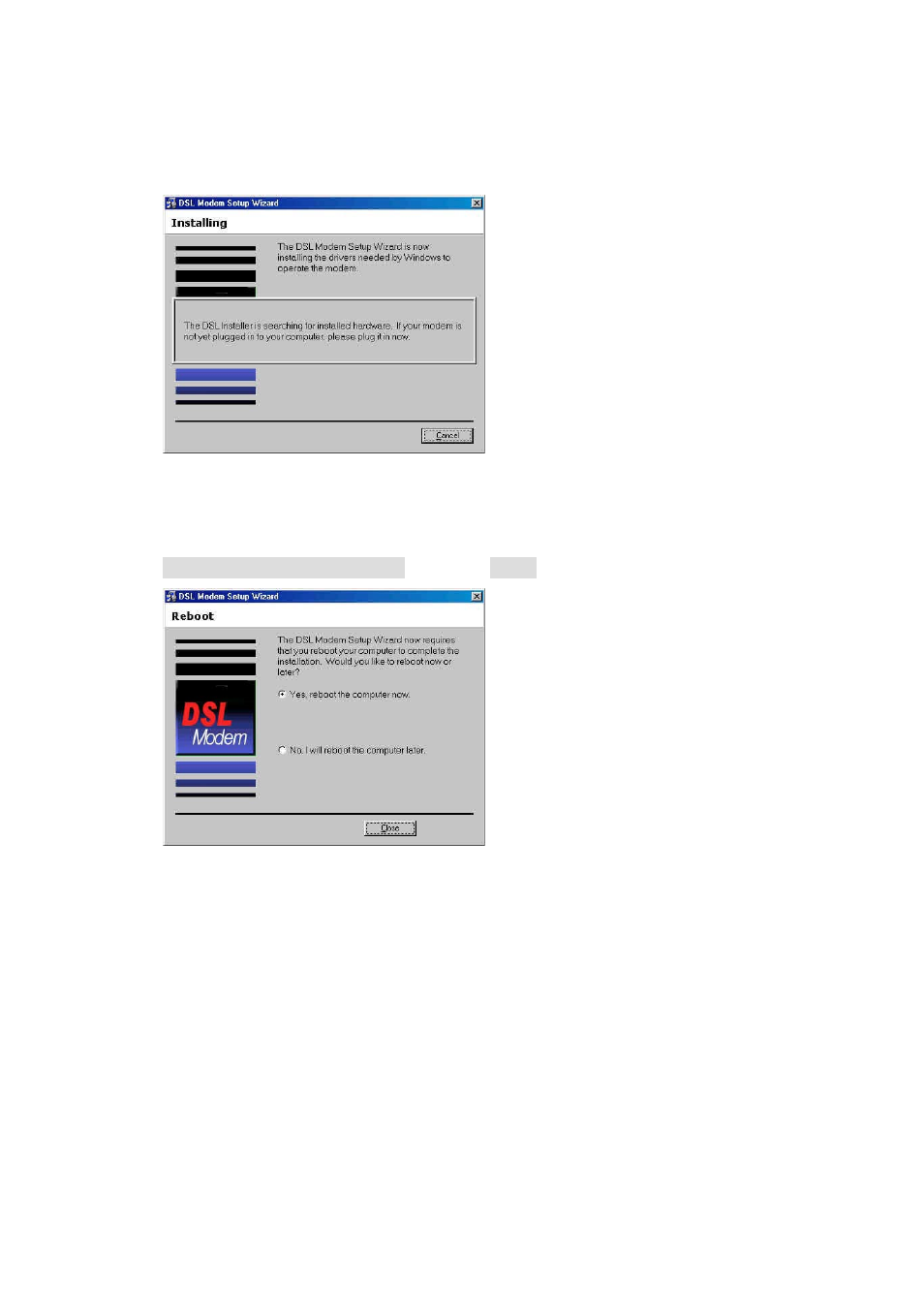
17
7. The Installing window will be displayed. You may insert USB cable now.
8. The system must be rebooted to have the new settings take effect, therefore
the Reboot window will appear. Remove all disks from their drives, select
Yes, reboot the computer now; and click Close to reboot.